mirror of
https://github.com/LCTT/TranslateProject.git
synced 2025-01-04 22:00:34 +08:00
53 lines
2.9 KiB
Markdown
53 lines
2.9 KiB
Markdown
|
|
[#]: collector: (lujun9972)
|
|||
|
|
[#]: translator: ( )
|
|||
|
|
[#]: reviewer: ( )
|
|||
|
|
[#]: publisher: ( )
|
|||
|
|
[#]: url: ( )
|
|||
|
|
[#]: subject: (Powers of two, powers of Linux: 2048 at the command line)
|
|||
|
|
[#]: via: (https://opensource.com/article/18/12/linux-toy-2048)
|
|||
|
|
[#]: author: (Jason Baker https://opensource.com/users/jason-baker)
|
|||
|
|
|
|||
|
|
Powers of two, powers of Linux: 2048 at the command line
|
|||
|
|
======
|
|||
|
|
Looking for a terminal-based game to pass the time? Look no further than 2048-cli.
|
|||
|
|
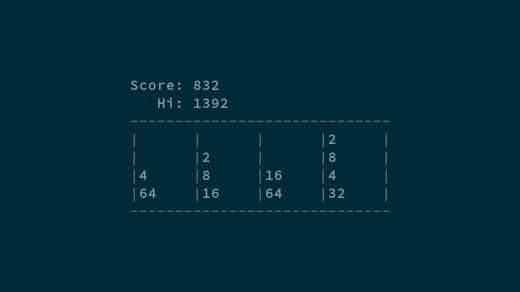
|
|||
|
|
|
|||
|
|
Hello and welcome to today's installment of the Linux command-line toys advent calendar. Every day, we look at a different toy for your terminal: it could be a game or any simple diversion that helps you have fun.
|
|||
|
|
|
|||
|
|
Maybe you have seen various selections from our calendar before, but we hope there’s at least one new thing for everyone.
|
|||
|
|
|
|||
|
|
Today's toy is a [command-line version][1] of one of my all-time favorite casual games, [2048][2] (which itself is a clone of another clone).
|
|||
|
|
|
|||
|
|
To play, you just slide blocks up, down, left, and right to combine matching pairs and increment numbers, until you've made a block that is 2048 in size. The catch (and the challenge), is that you can't just move one block; instead, you move every block on the screen.
|
|||
|
|
|
|||
|
|
It's simple, fun, and easy to get lost in it for hours. This 2048 clone, [2048-][1][cli][1], is by Marc Tiehuis and written in C, and made available as open source under an MIT license. You can find the source code [on GitHub][1], where you can also get installation instructions for your platform. Since it was packaged for Fedora, for me, installing it was as simple as:
|
|||
|
|
|
|||
|
|
```
|
|||
|
|
$ sudo dnf install 2048-cli
|
|||
|
|
```
|
|||
|
|
|
|||
|
|
That's it, have fun!
|
|||
|
|
|
|||
|
|
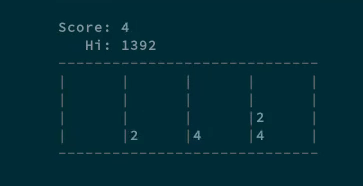
|
|||
|
|
|
|||
|
|
Do you have a favorite command-line toy that you think I ought to profile? The calendar for this series is mostly filled out but I've got a few spots left. Let me know in the comments below, and I'll check it out. If there's space, I'll try to include it. If not, but I get some good submissions, I'll do a round-up of honorable mentions at the end.
|
|||
|
|
|
|||
|
|
Check out yesterday's toy, [Play Tetris at your Linux terminal][3], and check back tomorrow for another!
|
|||
|
|
|
|||
|
|
--------------------------------------------------------------------------------
|
|||
|
|
|
|||
|
|
via: https://opensource.com/article/18/12/linux-toy-2048
|
|||
|
|
|
|||
|
|
作者:[Jason Baker][a]
|
|||
|
|
选题:[lujun9972][b]
|
|||
|
|
译者:[译者ID](https://github.com/译者ID)
|
|||
|
|
校对:[校对者ID](https://github.com/校对者ID)
|
|||
|
|
|
|||
|
|
本文由 [LCTT](https://github.com/LCTT/TranslateProject) 原创编译,[Linux中国](https://linux.cn/) 荣誉推出
|
|||
|
|
|
|||
|
|
[a]: https://opensource.com/users/jason-baker
|
|||
|
|
[b]: https://github.com/lujun9972
|
|||
|
|
[1]: https://github.com/tiehuis/2048-cli
|
|||
|
|
[2]: https://github.com/gabrielecirulli/2048
|
|||
|
|
[3]: https://opensource.com/article/18/12/linux-toy-tetris
|