2015-12-25 15:29:41 +08:00
|
|
|
|
Linux/Unix 桌面趣事:终端 ASCII 水族箱
|
2015-12-15 10:46:54 +08:00
|
|
|
|
================================================================================
|
2015-12-20 14:55:24 +08:00
|
|
|
|
|
2015-12-25 15:29:41 +08:00
|
|
|
|
你可以在你的终端中使用 ASCIIQuarium 安全地欣赏海洋的神秘了。它是一个用 perl 写的 ASCII 艺术水族箱/海洋动画。
|
2015-12-15 10:46:54 +08:00
|
|
|
|
|
2015-12-25 15:29:41 +08:00
|
|
|
|
### 安装 Term::Animation ###
|
2015-12-15 10:46:54 +08:00
|
|
|
|
|
2015-12-25 15:29:41 +08:00
|
|
|
|
首先你需要安装名为 Term-Animation 的perl模块。打开终端(选择程序 > 附件 > 终端),并输入:
|
2015-12-15 10:46:54 +08:00
|
|
|
|
|
|
|
|
|
|
$ sudo apt-get install libcurses-perl
|
|
|
|
|
|
$ cd /tmp
|
|
|
|
|
|
$ wget http://search.cpan.org/CPAN/authors/id/K/KB/KBAUCOM/Term-Animation-2.4.tar.gz
|
|
|
|
|
|
$ tar -zxvf Term-Animation-2.4.tar.gz
|
|
|
|
|
|
$ cd Term-Animation-2.4/
|
|
|
|
|
|
$ perl Makefile.PL && make && make test
|
|
|
|
|
|
$ sudo make install
|
|
|
|
|
|
|
2015-12-25 15:29:41 +08:00
|
|
|
|
### 下载安装 ASCIIQuarium ###
|
2015-12-15 10:46:54 +08:00
|
|
|
|
|
2015-12-25 15:29:41 +08:00
|
|
|
|
接着在终端中输入:
|
2015-12-15 10:46:54 +08:00
|
|
|
|
|
|
|
|
|
|
$ cd /tmp
|
|
|
|
|
|
$ wget http://www.robobunny.com/projects/asciiquarium/asciiquarium.tar.gz
|
|
|
|
|
|
$ tar -zxvf asciiquarium.tar.gz
|
|
|
|
|
|
$ cd asciiquarium_1.0/
|
|
|
|
|
|
$ sudo cp asciiquarium /usr/local/bin
|
|
|
|
|
|
$ sudo chmod 0755 /usr/local/bin/asciiquarium
|
|
|
|
|
|
|
2015-12-25 15:29:41 +08:00
|
|
|
|
### 我怎么观赏 ASCII 水族箱? ###
|
2015-12-15 10:46:54 +08:00
|
|
|
|
|
2015-12-20 14:55:24 +08:00
|
|
|
|
输入下面的命令:
|
2015-12-15 10:46:54 +08:00
|
|
|
|
|
|
|
|
|
|
$ /usr/local/bin/asciiquarium
|
|
|
|
|
|
|
2015-12-20 14:55:24 +08:00
|
|
|
|
或者
|
2015-12-15 10:46:54 +08:00
|
|
|
|
|
|
|
|
|
|
$ perl /usr/local/bin/asciiquarium
|
|
|
|
|
|
|
|
|
|
|
|
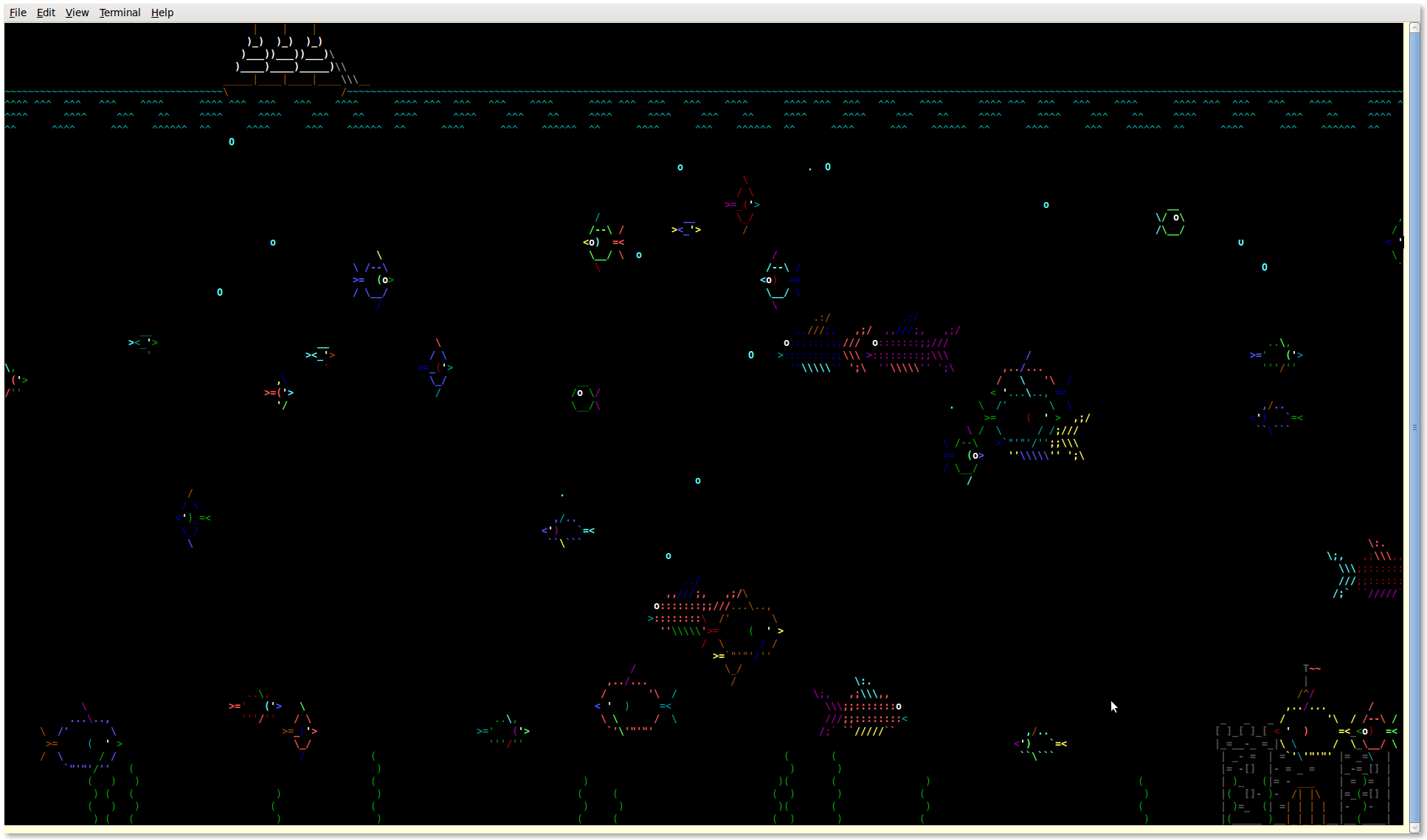
|
|
|
|
|
|
|
2015-12-25 15:29:41 +08:00
|
|
|
|
*ASCII 水族箱*
|
|
|
|
|
|
|
2015-12-20 14:55:24 +08:00
|
|
|
|
### 相关媒体 ###
|
2015-12-15 10:46:54 +08:00
|
|
|
|
|
|
|
|
|
|
注:youtube 视频
|
|
|
|
|
|
<iframe width="596" height="335" frameborder="0" allowfullscreen="" src="//www.youtube.com/embed/MzatWgu67ok"></iframe>
|
|
|
|
|
|
|
2015-12-20 14:55:24 +08:00
|
|
|
|
[视频01: ASCIIQuarium - Linux/Unix桌面上的海洋动画][1]
|
2015-12-15 10:46:54 +08:00
|
|
|
|
|
2015-12-25 15:29:41 +08:00
|
|
|
|
### 下载:ASCII Aquarium 的 KDE 和 Mac OS X 版本 ###
|
2015-12-15 10:46:54 +08:00
|
|
|
|
|
2015-12-25 15:29:41 +08:00
|
|
|
|
[点此下载 asciiquarium][2]。如果你运行的是 Mac OS X,试下这个可以直接使用的已经打包好的[版本][3]。对于 KDE 用户,试试基于 Asciiquarium 的[KDE 屏幕保护程序][4]
|
2015-12-15 10:46:54 +08:00
|
|
|
|
|
|
|
|
|
|
--------------------------------------------------------------------------------
|
|
|
|
|
|
|
|
|
|
|
|
via: http://www.cyberciti.biz/tips/linux-unix-apple-osx-terminal-ascii-aquarium.html
|
|
|
|
|
|
|
|
|
|
|
|
作者:Vivek Gite
|
2015-12-20 14:55:24 +08:00
|
|
|
|
译者:[geekpi](https://github.com/geekpi)
|
2015-12-25 15:29:41 +08:00
|
|
|
|
校对:[wxy](https://github.com/wxy)
|
2015-12-15 10:46:54 +08:00
|
|
|
|
|
|
|
|
|
|
本文由 [LCTT](https://github.com/LCTT/TranslateProject) 原创编译,[Linux中国](https://linux.cn/) 荣誉推出
|
|
|
|
|
|
|
|
|
|
|
|
[1]:http://youtu.be/MzatWgu67ok
|
|
|
|
|
|
[2]:http://www.robobunny.com/projects/asciiquarium/html/
|
|
|
|
|
|
[3]:http://habilis.net/macasciiquarium/
|
2015-12-20 14:44:06 +08:00
|
|
|
|
[4]:http://kde-look.org/content/show.php?content=29207
|