2017-02-12 08:06:37 +08:00
|
|
|
|
rtop:一个通过 SSH 监控远程主机的交互式工具
|
2017-02-10 09:58:02 +08:00
|
|
|
|
============================================================
|
|
|
|
|
|
|
2017-02-12 08:06:37 +08:00
|
|
|
|
rtop 是一个基于 SSH 的直接的交互式[远程系统监控工具][2],它收集并显示重要的系统性能指标,如 CPU、磁盘、内存和网络指标。
|
2017-02-10 09:58:02 +08:00
|
|
|
|
|
2017-02-12 08:06:37 +08:00
|
|
|
|
它用 [Go 语言][3]编写,不需要在要监视的服务器上安装任何额外的程序,除了 SSH 服务器和登录凭据。
|
2017-02-10 09:58:02 +08:00
|
|
|
|
|
2017-02-12 08:06:37 +08:00
|
|
|
|
rtop 基本上是通过启动 SSH 会话和[在远程服务器上执行某些命令][4]来收集各种系统性能信息。
|
2017-02-10 09:58:02 +08:00
|
|
|
|
|
2017-02-12 08:06:37 +08:00
|
|
|
|
一旦 SSH 会话建立,它每隔几秒(默认情况下为 5 秒)刷新来自远程服务器收集的信息,类似于 Linux 中的所有其它[类似 top 的使用程序(如 htop)][5]。
|
2017-02-10 09:58:02 +08:00
|
|
|
|
|
|
|
|
|
|
#### 安装要求:
|
|
|
|
|
|
|
2017-02-12 08:06:37 +08:00
|
|
|
|
要安装 rtop 确保你已经在 Linux 中安装了 Go(GoLang)1.2 或更高版本,否则请点击下面的链接根据步骤安装 GoLang:
|
2017-02-10 09:58:02 +08:00
|
|
|
|
|
2017-02-12 08:06:37 +08:00
|
|
|
|
- [在 Linux 中安装 GoLang (Go 编程语言)][1]
|
2017-02-10 09:58:02 +08:00
|
|
|
|
|
|
|
|
|
|
### 如何在 Linux 系统中安装 rtop
|
|
|
|
|
|
|
|
|
|
|
|
如果你已经安装了 Go,运行下面的命令构建 rtop:
|
|
|
|
|
|
|
|
|
|
|
|
```
|
|
|
|
|
|
$ go get github.com/rapidloop/rtop
|
|
|
|
|
|
```
|
|
|
|
|
|
|
|
|
|
|
|
命令完成后 rtop 可执行程序会保存在 $GOPATH/bin 或者 $GOBIN 中。
|
|
|
|
|
|
|
|
|
|
|
|
[
|
|
|
|
|
|
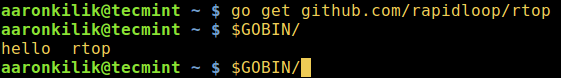
|
|
|
|
|
|
][6]
|
|
|
|
|
|
|
2017-02-12 08:06:37 +08:00
|
|
|
|
*在 Linux 中构建 rtop*
|
2017-02-10 09:58:02 +08:00
|
|
|
|
|
2017-02-12 08:06:37 +08:00
|
|
|
|
注意:使用 rtop 不需要任何运行时环境或配置。
|
2017-02-10 09:58:02 +08:00
|
|
|
|
|
|
|
|
|
|
### 如何在 Linux 系统中使用 rtop
|
|
|
|
|
|
|
|
|
|
|
|
尝试不用任何标志或参数运行 rtop, 会显示如下信息:
|
|
|
|
|
|
|
|
|
|
|
|
```
|
|
|
|
|
|
$ $GOBIN/rtop
|
|
|
|
|
|
```
|
|
|
|
|
|
|
2017-02-12 08:06:37 +08:00
|
|
|
|
示例输出:
|
2017-02-10 09:58:02 +08:00
|
|
|
|
|
|
|
|
|
|
```
|
|
|
|
|
|
rtop 1.0 - (c) 2015 RapidLoop - MIT Licensed - http://rtop-monitor.org
|
|
|
|
|
|
rtop monitors server statistics over an ssh connection
|
|
|
|
|
|
Usage: rtop [-i private-key-file] [user@]host[:port] [interval]
|
|
|
|
|
|
-i private-key-file
|
|
|
|
|
|
PEM-encoded private key file to use (default: ~/.ssh/id_rsa if present)
|
|
|
|
|
|
[user@]host[:port]
|
|
|
|
|
|
the SSH server to connect to, with optional username and port
|
|
|
|
|
|
interval
|
|
|
|
|
|
refresh interval in seconds (default: 5)
|
|
|
|
|
|
```
|
|
|
|
|
|
|
|
|
|
|
|
现在让我们用 rtop 监控远程 Linux 服务器,默认每 5 秒刷新收集到的信息:
|
|
|
|
|
|
|
|
|
|
|
|
```
|
2017-02-12 08:06:37 +08:00
|
|
|
|
$ $GOBIN/rtop aaronkilik@10.42.0.1
|
2017-02-10 09:58:02 +08:00
|
|
|
|
```
|
|
|
|
|
|
[
|
|
|
|
|
|
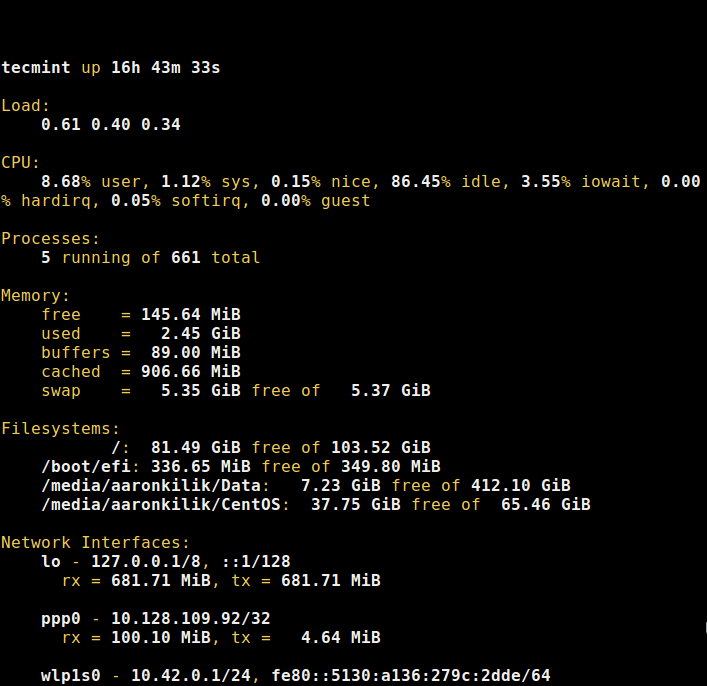
|
|
|
|
|
|
][7]
|
|
|
|
|
|
|
2017-02-12 08:06:37 +08:00
|
|
|
|
*rtop – 监控远程 Linux 主机*
|
2017-02-10 09:58:02 +08:00
|
|
|
|
|
|
|
|
|
|
命令会每隔 10 秒刷新系统性能指标:
|
|
|
|
|
|
|
|
|
|
|
|
```
|
|
|
|
|
|
$ $GOBIN/rtop aaronkilik@10.42.0.1 10
|
|
|
|
|
|
```
|
|
|
|
|
|
|
|
|
|
|
|
rtop 同样可以使用 ssh-agent、[密钥][8]或者密码授权连接。
|
|
|
|
|
|
|
2017-02-12 08:06:37 +08:00
|
|
|
|
访问 rtop 的 Github 仓库:[https://github.com/rapidloop/rtop][9]。
|
2017-02-10 09:58:02 +08:00
|
|
|
|
|
2017-02-12 08:06:37 +08:00
|
|
|
|
总结一下,rtop 是一个简单易用的远程服务器监控工具,它使用非常少且直白的选项。你可以阅读服务器中其他[监控系统的命令行工具][10]来提高你的[ Linux 性能监控][11]技能。
|
2017-02-10 09:58:02 +08:00
|
|
|
|
|
|
|
|
|
|
最后,在下面的评论栏中留下你的任何问题和想法。
|
|
|
|
|
|
|
|
|
|
|
|
--------------------------------------------------------------------------------
|
|
|
|
|
|
|
|
|
|
|
|
作者简介:
|
|
|
|
|
|
|
|
|
|
|
|
Aaron Kili 是 Linux 和 F.O.S.S 爱好者,将来的 Linux SysAdmin 和 web 开发人员,目前是 TecMint 的内容创建者,他喜欢用电脑工作,并坚信分享知识。
|
|
|
|
|
|
|
|
|
|
|
|
--------------------------------------------------------------------------------
|
|
|
|
|
|
|
|
|
|
|
|
via: http://www.tecmint.com/rtop-monitor-remote-linux-server-over-ssh/
|
|
|
|
|
|
|
|
|
|
|
|
作者:[Aaron Kili][a]
|
|
|
|
|
|
译者:[geekpi](https://github.com/geekpi)
|
2017-02-12 08:06:37 +08:00
|
|
|
|
校对:[wxy](https://github.com/wxy)
|
2017-02-10 09:58:02 +08:00
|
|
|
|
|
|
|
|
|
|
本文由 [LCTT](https://github.com/LCTT/TranslateProject) 原创编译,[Linux中国](https://linux.cn/) 荣誉推出
|
|
|
|
|
|
|
|
|
|
|
|
[a]:http://www.tecmint.com/author/aaronkili/
|
|
|
|
|
|
|
|
|
|
|
|
[1]:http://www.tecmint.com/install-go-in-linux/
|
|
|
|
|
|
[2]:http://www.tecmint.com/command-line-tools-to-monitor-linux-performance/
|
|
|
|
|
|
[3]:http://www.tecmint.com/install-go-in-linux/
|
|
|
|
|
|
[4]:http://www.tecmint.com/execute-commands-on-multiple-linux-servers-using-pssh/
|
|
|
|
|
|
[5]:http://www.tecmint.com/install-htop-linux-process-monitoring-for-rhel-centos-fedora/
|
|
|
|
|
|
[6]:http://www.tecmint.com/wp-content/uploads/2017/02/Build-rtop-Tool.png
|
|
|
|
|
|
[7]:http://www.tecmint.com/wp-content/uploads/2017/02/Monitor-Remote-Linux-Server.png
|
|
|
|
|
|
[8]:http://www.tecmint.com/ssh-passwordless-login-using-ssh-keygen-in-5-easy-steps/
|
|
|
|
|
|
[9]:https://github.com/rapidloop/rtop
|
|
|
|
|
|
[10]:http://www.tecmint.com/command-line-tools-to-monitor-linux-performance/
|
|
|
|
|
|
[11]:http://www.tecmint.com/linux-performance-monitoring-tools/
|