2016-11-17 18:12:09 +08:00
|
|
|
|
在 Linux 中查看你的时区
|
|
|
|
|
|
============================================================
|
|
|
|
|
|
|
|
|
|
|
|
在这篇短文中,我们将向你简单介绍几种 Linux 下查看系统时区的简单方法。在 Linux 机器中,尤其是生产服务器上的时间管理技能,是在系统管理中一个极其重要的方面。
|
|
|
|
|
|
|
|
|
|
|
|
Linux 包含多种可用的时间管理工具,比如 `date` 或 `timedatectlcommands`,你可以用它们来获取当前系统时区,也可以[将系统时间与 NTP 服务器同步][1],来自动地、更精确地进行时间管理。
|
|
|
|
|
|
|
2016-11-19 10:03:31 +08:00
|
|
|
|
好,我们一起来看几种查看我们的 Linux 系统时区的不同方法。
|
2016-11-17 18:12:09 +08:00
|
|
|
|
|
2016-11-19 10:03:31 +08:00
|
|
|
|
### 1、我们从使用传统的 `date` 命令开始
|
|
|
|
|
|
|
|
|
|
|
|
使用下面的命令,来看一看我们的当前时区:
|
2016-11-17 18:12:09 +08:00
|
|
|
|
|
|
|
|
|
|
```
|
|
|
|
|
|
$ date
|
|
|
|
|
|
```
|
|
|
|
|
|
|
|
|
|
|
|
或者,你也可以使用下面的命令。其中 `%Z` 格式可以输出字符形式的时区,而 `%z` 输出数字形式的时区:
|
|
|
|
|
|
|
|
|
|
|
|
```
|
|
|
|
|
|
$ date +”%Z %z”
|
|
|
|
|
|
```
|
2016-11-19 10:03:31 +08:00
|
|
|
|

|
2016-11-17 18:12:09 +08:00
|
|
|
|
|
2016-11-19 10:03:31 +08:00
|
|
|
|
*查看 Linux 时区*
|
2016-11-17 18:12:09 +08:00
|
|
|
|
|
|
|
|
|
|
注意:`date` 的手册页中包含很多输出格式,你可以利用它们,来替换你的 `date` 命令的输出内容:
|
|
|
|
|
|
|
|
|
|
|
|
```
|
|
|
|
|
|
$ man date
|
|
|
|
|
|
```
|
|
|
|
|
|
|
2016-11-19 10:03:31 +08:00
|
|
|
|
### 2、接下来,你同样可以用 `timedatectl` 命令
|
|
|
|
|
|
|
|
|
|
|
|
当你不带任何参数运行它时,这条命令可以像下图一样,输出系统时间概览,其中包含当前时区:
|
2016-11-17 18:12:09 +08:00
|
|
|
|
|
|
|
|
|
|
```
|
|
|
|
|
|
$ timedatectl
|
|
|
|
|
|
```
|
|
|
|
|
|
|
|
|
|
|
|
然后,你可以在命令中提供一条管道,然后用 [grep 命令][3] 来像下面一样,只过滤出时区信息:
|
|
|
|
|
|
|
|
|
|
|
|
```
|
|
|
|
|
|
$ timedatectl | grep “Time zone”
|
|
|
|
|
|
```
|
|
|
|
|
|
|
2016-11-19 10:03:31 +08:00
|
|
|
|

|
|
|
|
|
|
|
|
|
|
|
|
*查看当前 Linux 时区*
|
2016-11-17 18:12:09 +08:00
|
|
|
|
|
|
|
|
|
|
同样,我们可以学习如何使用 timedatectl 来[设置 Linux 时区][5]。
|
|
|
|
|
|
|
2016-11-19 10:03:31 +08:00
|
|
|
|
###3、进一步,显示文件 /etc/timezone 的内容
|
|
|
|
|
|
|
|
|
|
|
|
使用 [cat 工具][6]显示文件 `/etc/timezone` 的内容,来查看你的时区:
|
2016-11-17 18:12:09 +08:00
|
|
|
|
|
|
|
|
|
|
```
|
|
|
|
|
|
$ cat /etc/timezone
|
|
|
|
|
|
```
|
2016-11-19 10:03:31 +08:00
|
|
|
|
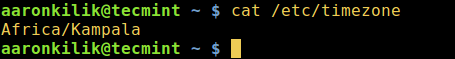
|
2016-11-17 18:12:09 +08:00
|
|
|
|
|
2016-11-19 10:03:31 +08:00
|
|
|
|
*在 Linux 中查看时区*
|
2016-11-17 18:12:09 +08:00
|
|
|
|
|
|
|
|
|
|
对于 RHEL/CentOS/Fedora 用户,这里还有一条可以起到同样效果的命令:
|
|
|
|
|
|
|
|
|
|
|
|
```
|
|
|
|
|
|
$ grep ZONE /etc/sysconfig/clock
|
|
|
|
|
|
```
|
|
|
|
|
|
|
|
|
|
|
|
就这些了!别忘了在下面的反馈栏中分享你对于这篇文章中的看法。重要的是:你应该通过这篇 Linux 时区管理指南来学习更多系统时间管理的知识,因为它含有很多易于操作的实例。
|
|
|
|
|
|
|
|
|
|
|
|
--------------------------------------------------------------------------------
|
|
|
|
|
|
|
|
|
|
|
|
via: http://www.tecmint.com/check-linux-timezone
|
|
|
|
|
|
|
|
|
|
|
|
作者:[Aaron Kili][a]
|
|
|
|
|
|
译者:[StdioA](https://github.com/StdioA)
|
2016-11-19 10:03:31 +08:00
|
|
|
|
校对:[wxy](https://github.com/wxy)
|
2016-11-17 18:12:09 +08:00
|
|
|
|
|
|
|
|
|
|
本文由 [LCTT](https://github.com/LCTT/TranslateProject) 原创编译,[Linux中国](https://linux.cn/) 荣誉推出
|
|
|
|
|
|
|
|
|
|
|
|
[a]:http://www.tecmint.com/author/aaronkili/
|
|
|
|
|
|
[1]:http://www.tecmint.com/install-ntp-server-in-centos/
|
|
|
|
|
|
[2]:http://www.tecmint.com/wp-content/uploads/2016/10/Find-Linux-Timezone.png
|
|
|
|
|
|
[3]:http://www.tecmint.com/12-practical-examples-of-linux-grep-command/
|
|
|
|
|
|
[4]:http://www.tecmint.com/wp-content/uploads/2016/10/Find-Current-Linux-Timezone.png
|
|
|
|
|
|
[5]:http://www.tecmint.com/set-time-timezone-and-synchronize-time-using-timedatectl-command/
|
|
|
|
|
|
[6]:http://www.tecmint.com/13-basic-cat-command-examples-in-linux/
|
|
|
|
|
|
[7]:http://www.tecmint.com/wp-content/uploads/2016/10/Check-Timezone-of-Linux.png
|