mirror of
https://github.com/LCTT/TranslateProject.git
synced 2025-02-22 00:40:10 +08:00
67 lines
3.3 KiB
Markdown
67 lines
3.3 KiB
Markdown
|
|
[#]: collector: (lujun9972)
|
|||
|
|
[#]: translator: (MjSeven)
|
|||
|
|
[#]: reviewer: ( )
|
|||
|
|
[#]: publisher: ( )
|
|||
|
|
[#]: url: ( )
|
|||
|
|
[#]: subject: (How To Fix “Network Protocol Error” On Mozilla Firefox)
|
|||
|
|
[#]: via: (https://www.ostechnix.com/how-to-fix-network-protocol-error-on-mozilla-firefox/)
|
|||
|
|
[#]: author: (SK https://www.ostechnix.com/author/sk/)
|
|||
|
|
|
|||
|
|
如何修复 Mozilla Firefox 中出现的 “Network Protocol Error”
|
|||
|
|
======
|
|||
|
|

|
|||
|
|
|
|||
|
|
Mozilla Firefox 多年来一直是我的默认 Web 浏览器,我每天用它来进行日常网络活动,例如访问邮件,浏览喜欢的网站等。今天,我在使用 Firefox 时遇到了一个奇怪的错误。我试图在 Reddit 平台上分享我们的一个指南时,在 Firefox 上出现了以下错误消息:
|
|||
|
|
|
|||
|
|
```
|
|||
|
|
Network Protocol Error
|
|||
|
|
|
|||
|
|
Firefox has experienced a network protocol violation that cannot be repaired.
|
|||
|
|
|
|||
|
|
The page you are trying to view cannot be shown because an error in the network protocol was detected.
|
|||
|
|
|
|||
|
|
Please contact the website owners to inform them of this problem.
|
|||
|
|
```
|
|||
|
|
|
|||
|
|

|
|||
|
|
|
|||
|
|
老实说,我有点慌,我以为可能是我的系统受到了某种恶意软件的影响。哈哈!但是我发现我错了。我在 Arch Linux 桌面上使用的是最新的 Firefox 版本,我在 Chromium 浏览器中打开了相同的链接,它正确显示了,我猜这是 Firefox 相关的错误。在谷歌上搜索后,我解决了这个问题,如下所述。
|
|||
|
|
|
|||
|
|
出现这种问题主要是因为“**浏览器缓存**”,如果你遇到此类错误,例如 "Network Protocol Error" 或 "Corrupted Content Error",遵循以下任何一种方法。
|
|||
|
|
|
|||
|
|
**方法 1:**
|
|||
|
|
|
|||
|
|
要修复 "Network Protocol Error" 或 "Corrupted Content Error",你需要在绕过缓存时重新加载网页。为此,按下 **Ctrl + F5** 或 **Ctrl + Shift + R** 快捷键,它将从服务器重新加载页面,而不是从 Firefox 缓存加载。这样网页就应该可以正常工作了。
|
|||
|
|
|
|||
|
|
**方法 2:**
|
|||
|
|
|
|||
|
|
如果方法 1 不起作用,尝试以下方法。
|
|||
|
|
|
|||
|
|
打开 **Edit - > Preferences**,在 "Preferences" 窗口中,打开左窗格中的 **Privacy & Security** 选项卡,单击 **“Clear Data”** 选项清除 Firefox 缓存。
|
|||
|
|
|
|||
|
|

|
|||
|
|
|
|||
|
|
确保你选中了 Cookies and Site Data” 和 "Cached Web Content" 选项,然后单击 **"Clear"**。
|
|||
|
|
|
|||
|
|
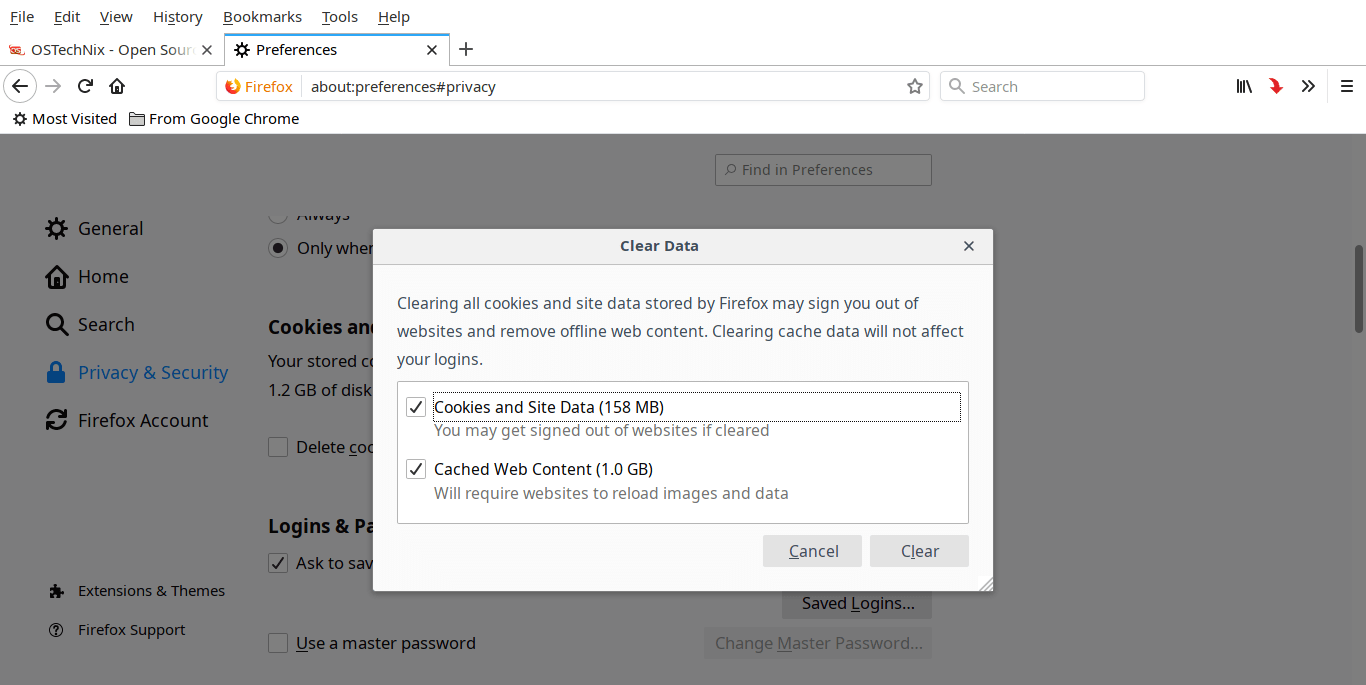
|
|||
|
|
|
|||
|
|
完成!现在 Cookie 和离线内容将被删除。注意,Firefox 可能会将你从登录的网站中注销,稍后你可以重新登录这些网站。最后,关闭 Firefox 浏览器并重新启动系统。现在网页加载没有任何问题。
|
|||
|
|
|
|||
|
|
希望这对你有帮助。更多好东西要来了,敬请关注!
|
|||
|
|
|
|||
|
|
干杯!
|
|||
|
|
|
|||
|
|
--------------------------------------------------------------------------------
|
|||
|
|
|
|||
|
|
via: https://www.ostechnix.com/how-to-fix-network-protocol-error-on-mozilla-firefox/
|
|||
|
|
|
|||
|
|
作者:[SK][a]
|
|||
|
|
选题:[lujun9972][b]
|
|||
|
|
译者:[MjSeven](https://github.com/MjSeven)
|
|||
|
|
校对:[校对者ID](https://github.com/校对者ID)
|
|||
|
|
|
|||
|
|
本文由 [LCTT](https://github.com/LCTT/TranslateProject) 原创编译,[Linux中国](https://linux.cn/) 荣誉推出
|
|||
|
|
|
|||
|
|
[a]: https://www.ostechnix.com/author/sk/
|
|||
|
|
[b]: https://github.com/lujun9972
|