mirror of
https://github.com/LCTT/TranslateProject.git
synced 2025-01-16 22:42:21 +08:00
50 lines
3.3 KiB
Markdown
50 lines
3.3 KiB
Markdown
|
|
[#]: collector: (lujun9972)
|
||
|
|
[#]: translator: ( )
|
||
|
|
[#]: reviewer: ( )
|
||
|
|
[#]: publisher: ( )
|
||
|
|
[#]: url: ( )
|
||
|
|
[#]: subject: (Do advanced math with Mathematica on the Raspberry Pi)
|
||
|
|
[#]: via: (https://opensource.com/article/19/3/do-math-raspberry-pi)
|
||
|
|
[#]: author: (Anderson Silva https://opensource.com/users/ansilva)
|
||
|
|
|
||
|
|
Do advanced math with Mathematica on the Raspberry Pi
|
||
|
|
======
|
||
|
|
Wolfram bundles a version of Mathematica with Raspbian. Learn how to use it in the 12th article in our series on getting started with Raspberry Pi.
|
||
|
|
|
||
|
|
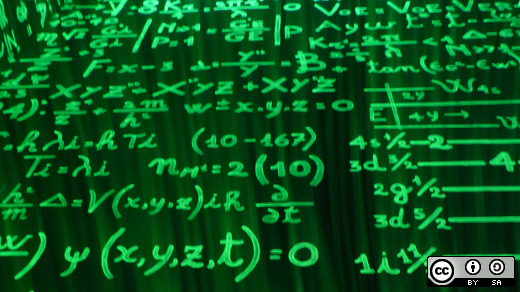
|
||
|
|
|
||
|
|
In the mid-'90s, I started college as a math major, and, even though I graduated with a computer science degree, I had taken enough classes to graduate with a minor—and only two classes short of a double-major—in math. At the time, I was introduced to an application called [Mathematica][1] by [Wolfram][2], where we would take many of our algebraic and differential equations from the blackboard into the computer. I spent a few hours a month in the lab learning the Wolfram Language and solving integrals and such on Mathematica.
|
||
|
|
|
||
|
|
Mathematica was closed source and expensive for a college student, so it was a nice surprise to see almost 20 years later Wolfram bundling a version of Mathematica with Raspbian and the Raspberry Pi. If you decide to use another Debian-based distribution, you can [download it][3] on your Pi. Note that this version is free for non-commercial use only.
|
||
|
|
|
||
|
|
The Raspberry Pi Foundation's [introduction to Mathematica][4] covers some basic concepts such as variables and loops, solving some math problems, creating graphs, doing linear algebra, and even interacting with the GPIO pins through the application.
|
||
|
|
|
||
|
|
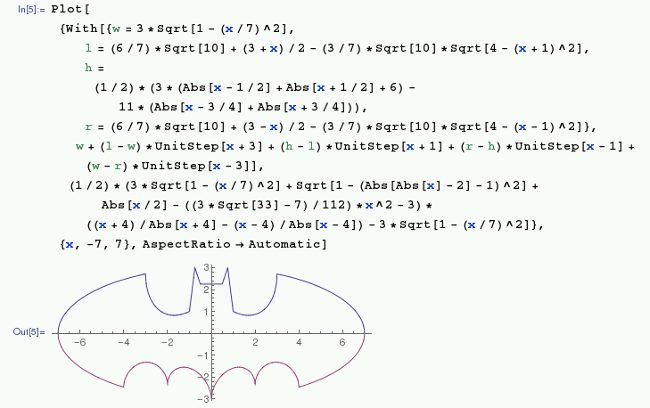
|
||
|
|
|
||
|
|
To dive deeper into Mathematica, check out the [Wolfram Language documentation][5]. If you just want to solve some basic calculus problems, [check out its functions][6]. And read this tutorial if you want to [plot some 2D and 3D graphs][7].
|
||
|
|
|
||
|
|
Or, if you want to stick with open source tools while doing math, check out the command-line tools **expr** , **factor** , and **bc**. (Remember to use the [**man** command][8] to read up on these utilities.) And if you want to graph something, [Gnuplot][9] is a great option.
|
||
|
|
|
||
|
|
--------------------------------------------------------------------------------
|
||
|
|
|
||
|
|
via: https://opensource.com/article/19/3/do-math-raspberry-pi
|
||
|
|
|
||
|
|
作者:[Anderson Silva][a]
|
||
|
|
选题:[lujun9972][b]
|
||
|
|
译者:[译者ID](https://github.com/译者ID)
|
||
|
|
校对:[校对者ID](https://github.com/校对者ID)
|
||
|
|
|
||
|
|
本文由 [LCTT](https://github.com/LCTT/TranslateProject) 原创编译,[Linux中国](https://linux.cn/) 荣誉推出
|
||
|
|
|
||
|
|
[a]: https://opensource.com/users/ansilva
|
||
|
|
[b]: https://github.com/lujun9972
|
||
|
|
[1]: https://en.wikipedia.org/wiki/Wolfram_Mathematica
|
||
|
|
[2]: https://wolfram.com/
|
||
|
|
[3]: https://www.wolfram.com/raspberry-pi/
|
||
|
|
[4]: https://projects.raspberrypi.org/en/projects/getting-started-with-mathematica/
|
||
|
|
[5]: https://www.wolfram.com/language/
|
||
|
|
[6]: https://reference.wolfram.com/language/guide/Calculus.html
|
||
|
|
[7]: https://reference.wolfram.com/language/howto/PlotAGraph.html
|
||
|
|
[8]: https://opensource.com/article/19/3/learn-linux-raspberry-pi
|
||
|
|
[9]: http://gnuplot.info/
|