Ahead of the severing of official support for Microsoft Windows XP next year, the German city of Munich have begun offering free Ubuntu 12.04 LTS CDs in select local libraries.
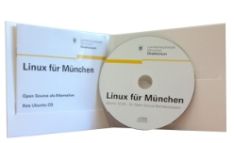
Around 2,000 discs, [to be given away](http://www.muenchen.de/rathaus/Stadtverwaltung/Direktorium/IT-Beauftragte/Aktuelles/linux_cd.html) between now and April 2014, have been produced.
The initiative is aimed at preventing electronic waste from discarded computers that, though unable to upgrade to a ‘supported’ version of Windows, would continue to function fine with an alternative OS.
And with some 20 million German PC users said to still use Windows XP the waste problem Munich hope to avert with this effort could be huge.
**Familiar News, Right?**
> “Hold on,’ some of you might be thinking. ‘This news sounds familiar. I thought the plan was to give away Lubuntu CDs?’.
Well done on remembering. Lubuntu was, indeed, the original flavour of choice for this effort, as we first reported on back in June.
At the time of the decision Munich council some solid reasons for choosing Lubuntu over regular Ubuntu:
- It has lower system requirements
- The layout is similar to that of Windows XP
But since our original report and the commencement of the programme this week something changed: Lubuntu was dropped in favour of Ubuntu 12.04 LTS.
> ‘This change was brought about at the request of Canonical’
According to Lubuntu member Nio Wiklund Munich this change was brought about at the request of Canonical.
While it’s hard to find fault with the choice of an OS that is [backed by 5 years of support](http://www.omgubuntu.co.uk/2011/10/ubuntu-12-04-lts-desktop-to-be-supported-for-five-years) - something Lubuntu lacks - is this Unity-toting release really the best option for those switching from a decaying OS on aged hardware?
[Lubuntu is listed as needing](https://wiki.ubuntu.com/Lubuntu#System_Requirements) a CPU clocked at 700Mhz and 256MB of RAM. Ubuntu [developers say](https://help.ubuntu.com/community/Installation/SystemRequirements) that a 700Mhz PC with 512MB should handle the modern Ubuntu desktop.
My first-hand experience with Unity on an Intel Atom and 1GB RAM says that ‘running’ and ‘useable’ are two different things.
But one voice isn’t fact, so I put the question to our Twitter followers. Here’s a selection of responses:
> **@omgubuntu** I have a Samsung netbook with 2GB RAM and single core Atom processor. 12.04 ran fairly okay on it, much better than 12.10.
> — Ashutosh Mishra (@twitosh) September 14, 2013
> **@omgubuntu** I had infinitely better performance with Lubuntu in an old netbook. It runs incredibly smooth. I have an Acer Aspire 1 from 2009.
>
> — Dimitri Augusto (@DimitriAugusto) September 14, 2013
> **@omgubuntu** An old acer pc with an mono-core amd sempron and 1 gig ram. Despite of the integrated graphics unity performed mostly well.
>
> — Raphael Leroux (@IndriApollo) September 14, 2013
Which do you think would have made the better offer? Let us know in the comments.