mirror of
https://github.com/LCTT/TranslateProject.git
synced 2025-01-19 22:51:41 +08:00
77 lines
4.5 KiB
Markdown
77 lines
4.5 KiB
Markdown
|
|
使用 AutomaThemely 基于日出和日落时间自动切换到明/暗 Gtk 主题
|
|||
|
|
======
|
|||
|
|
如果你在寻找一种基于日出和日落时间自动更改 Gtk 主题的简单方法,请尝试一下 [AutomaThemely][3]。
|
|||
|
|
|
|||
|
|
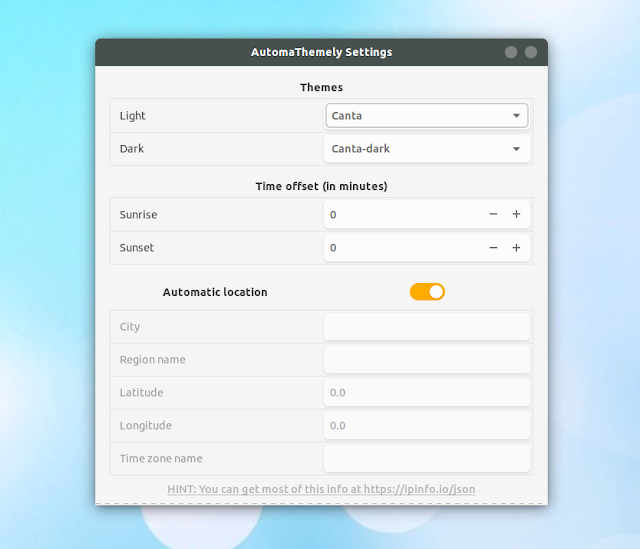
|
|||
|
|
|
|||
|
|
**AutomaThemely 是一个 Python 程序,它可以根据光亮和黑暗时间自动更改 Gnome 主题,如果你想在夜间使用黑暗的 Gtk 主题并在白天使用明亮的 Gtk 主题,那么它非常有用。**
|
|||
|
|
|
|||
|
|
**虽然该程序是为 Gnome 桌面制作的,但它也适用于 Unity**。AutomaThemely 不支持不使用 “org.gnome.desktop.interface Gsettings” 的桌面环境,如 Cinnamon,的 Gtk 主题,或者更改图标主题,至少现在还不行。它也不支持设置 Gnome Shell 主题。
|
|||
|
|
|
|||
|
|
除了自动更改 Gtk3 主题外,**AutomaThemely 还可以自动切换 Atom 编辑器和 VSCode 的明暗主题,以及 Atom 编辑器的明暗语法高亮。**这显然也是基于一天中的时间完成的。
|
|||
|
|
|
|||
|
|
[![AutomaThemely Atom VSCode][1]][2]
|
|||
|
|
AutomaThemely Atom 和 VSCode 主题/语法设置
|
|||
|
|
|
|||
|
|
程序使用你的 IP 地址来确定你的位置,以便检索日出和日落时间,并且需要有可用的 Internet 连接。但是,你可以从程序用户界面禁用自动定位,并手动输入你的位置。
|
|||
|
|
|
|||
|
|
在 AutomaThemely 用户界面中,你还可以输入日出和日落时间的偏移(以分钟为单位),并启用或禁用主题更改的通知。
|
|||
|
|
|
|||
|
|
### 下载/安装 AutomaThemely
|
|||
|
|
|
|||
|
|
**Ubuntu 18.04**:使用上面的链接,下载包含依赖项的 Python 3.6 DEB(python3.6-automathemely_1.2_all.deb)。
|
|||
|
|
|
|||
|
|
**Ubuntu 16.04**:你需要下载并安装 AutomaThemely Python 3.5 DEB,它不包含依赖项(python3.5-no_deps-automathemely_1.2_all.deb),并使用 PIP3 分别安装依赖项(`requests`、`astral `、`pytz`、`tzlocal` 和 `schedule`):
|
|||
|
|
|
|||
|
|
```
|
|||
|
|
sudo apt install python3-pip
|
|||
|
|
python3 -m pip install --user requests astral pytz tzlocal schedule
|
|||
|
|
|
|||
|
|
```
|
|||
|
|
|
|||
|
|
AutomaThemely 下载页面还包含 Python 3.5 或 3.6 的 RPM 包,有包含和不包含依赖项。安装适合你的 Python 版本的软件包。如果你下载了包含依赖项的包但无法在你的系统上使用,请下载 “no_deps” 包并如上所述使用 PIP3 安装 Python3 依赖项。
|
|||
|
|
|
|||
|
|
### 使用 AutomaThemely 根据太阳时间更改明亮/黑暗 Gtk 主题
|
|||
|
|
|
|||
|
|
安装完成后,运行 AutomaThemely 一次以生成配置文件。单击 AutomaThemely 菜单条目或在终端中运行:
|
|||
|
|
```
|
|||
|
|
automathemely
|
|||
|
|
|
|||
|
|
```
|
|||
|
|
|
|||
|
|
这不会运行任何 GUI,它只生成配置文件。
|
|||
|
|
|
|||
|
|
使用 AutomaThemely 有点反直觉。你将在菜单中看到 AutomaThemely 图标,但单击它不会打开任何窗口/GUI。如果你使用支持列表跳转/快捷列表的 Gnome 或其他基于 Gnome 的桌面,你可以右键单击菜单中的 AutomaThemely 图标(或者你可以将其固定为 Dash/dock 并在那里右键单击它)并选择 Manage Settings 启动GUI:
|
|||
|
|
|
|||
|
|
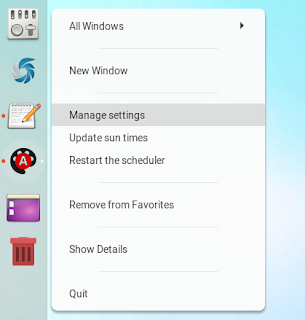
|
|||
|
|
|
|||
|
|
你还可以使用以下命令从命令行启动 AutomaThemely GUI:
|
|||
|
|
```
|
|||
|
|
automathemely --manage
|
|||
|
|
|
|||
|
|
```
|
|||
|
|
|
|||
|
|
**配置要使用的主题后,你需要更新太阳的时间并重新启动 AutomaThemely 调度器**。你可以通过右键单击 AutomaThemely 图标(应该在 Unity/Gnome 中可用)并选择 `Update sun times`,然后选择 `Restart the scheduler` 来完成此操作。你也可以使用以下命令从终端执行此操作:
|
|||
|
|
```
|
|||
|
|
automathemely --update
|
|||
|
|
automathemely --restart
|
|||
|
|
|
|||
|
|
```
|
|||
|
|
|
|||
|
|
|
|||
|
|
--------------------------------------------------------------------------------
|
|||
|
|
|
|||
|
|
via: https://www.linuxuprising.com/2018/08/automatically-switch-to-light-dark-gtk.html
|
|||
|
|
|
|||
|
|
作者:[Logix][a]
|
|||
|
|
选题:[lujun9972](https://github.com/lujun9972)
|
|||
|
|
译者:[geekpi](https://github.com/geekpi)
|
|||
|
|
校对:[校对者ID](https://github.com/校对者ID)
|
|||
|
|
|
|||
|
|
本文由 [LCTT](https://github.com/LCTT/TranslateProject) 原创编译,[Linux中国](https://linux.cn/) 荣誉推出
|
|||
|
|
|
|||
|
|
[a]:https://plus.google.com/118280394805678839070
|
|||
|
|
[1]:https://4.bp.blogspot.com/-K2-1K_MIWv0/W2q9GEWYA6I/AAAAAAAABUg/-z_gTMSHlxgN-ZXDvUGIeTQ8I72WrRq0ACLcBGAs/s640/automathemely-settings_2.png (AutomaThemely Atom VSCode)
|
|||
|
|
[2]:https://4.bp.blogspot.com/-K2-1K_MIWv0/W2q9GEWYA6I/AAAAAAAABUg/-z_gTMSHlxgN-ZXDvUGIeTQ8I72WrRq0ACLcBGAs/s1600/automathemely-settings_2.png
|
|||
|
|
[3]:https://github.com/C2N14/AutomaThemely
|