mirror of
https://github.com/LCTT/TranslateProject.git
synced 2025-01-10 22:21:11 +08:00
129 lines
6.6 KiB
Markdown
129 lines
6.6 KiB
Markdown
|
|
[#]: collector: (lujun9972)
|
||
|
|
[#]: translator: ( )
|
||
|
|
[#]: reviewer: ( )
|
||
|
|
[#]: publisher: ( )
|
||
|
|
[#]: url: ( )
|
||
|
|
[#]: subject: (Orpie: A command-line reverse Polish notation calculator)
|
||
|
|
[#]: via: (https://opensource.com/article/19/1/orpie)
|
||
|
|
[#]: author: (Peter Faller https://opensource.com/users/peterfaller)
|
||
|
|
|
||
|
|
Orpie: A command-line reverse Polish notation calculator
|
||
|
|
======
|
||
|
|
Orpie is a scientific calculator that functions much like early, well-loved HP calculators.
|
||
|
|

|
||
|
|
Orpie is a text-mode [reverse Polish notation][1] (RPN) calculator for the Linux console. It works very much like the early, well-loved Hewlett-Packard calculators.
|
||
|
|
|
||
|
|
### Installing Orpie
|
||
|
|
|
||
|
|
RPM and DEB packages are available for most distributions, so installation is just a matter of using either:
|
||
|
|
|
||
|
|
```
|
||
|
|
$ sudo apt install orpie
|
||
|
|
```
|
||
|
|
|
||
|
|
or
|
||
|
|
|
||
|
|
```
|
||
|
|
$ sudo yum install orpie
|
||
|
|
```
|
||
|
|
|
||
|
|
Orpie has a comprehensive man page; new users may want to have it open in another terminal window as they get started. Orpie can be customized for each user by editing the **~/.orpierc** configuration file. The [orpierc(5)][2] man page describes the contents of this file, and **/etc/orpierc** describes the default configuration.
|
||
|
|
|
||
|
|
### Starting up
|
||
|
|
|
||
|
|
Start Orpie by typing **orpie** at the command line. The main screen shows context-sensitive help on the left and the stack on the right. The cursor, where you enter numbers you want to calculate, is at the bottom-right corner.
|
||
|
|
|
||
|
|
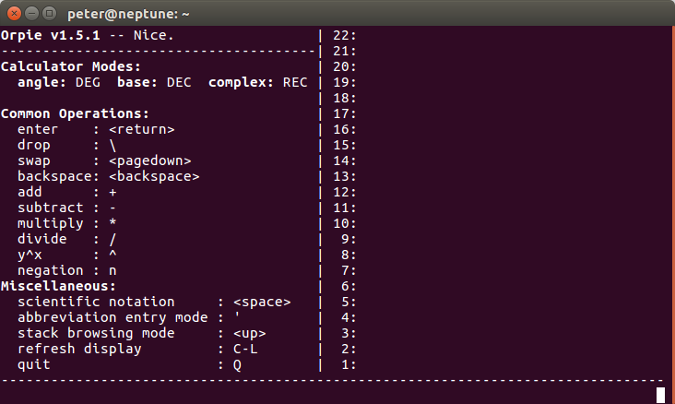
|
||
|
|
|
||
|
|
### Example calculation
|
||
|
|
|
||
|
|
For a simple example, let's calculate the factorial of **5 (2 core.md Dict.md lctt2014.md lctt2016.md lctt2018.md LICENSE published README.md scripts sources translated 3 core.md Dict.md lctt2014.md lctt2016.md lctt2018.md LICENSE published README.md scripts sources translated 4 core.md Dict.md lctt2014.md lctt2016.md lctt2018.md LICENSE published README.md scripts sources translated 5)**. First the long way:
|
||
|
|
|
||
|
|
| Keys | Result |
|
||
|
|
| --------- | --------- |
|
||
|
|
| 2 <enter> | Push 2 onto the stack |
|
||
|
|
| 3 <enter> | Push 3 onto the stack |
|
||
|
|
| * | Multiply to get 6 |
|
||
|
|
| 4 <enter> | Push 4 onto the stack |
|
||
|
|
| * | Multiply to get 24 |
|
||
|
|
| 5 <enter> | Push 5 onto the stack |
|
||
|
|
| * | Multiply to get 120 |
|
||
|
|
|
||
|
|
Note that the multiplication happens as soon as you type *****. If you hit **< enter>** after ***** , Orpie will duplicate the value at position 1 on the stack. (If this happens, you can drop the duplicate with **\**.)
|
||
|
|
|
||
|
|
Equivalent sequences are:
|
||
|
|
|
||
|
|
| Keys | Result |
|
||
|
|
| ------------- | ------------- |
|
||
|
|
| 2 <enter> 3 * 4 * 5 * | Faster! |
|
||
|
|
| 2 <enter> 3 <enter> 4 <enter> 5 * * * | Same result |
|
||
|
|
| 5 <enter> ' fact <enter> | Fastest: Use the built-in function |
|
||
|
|
|
||
|
|
Observe that when you enter **'** , the left pane changes to show matching functions as you type. In the example above, typing **fa** is enough to get the **fact** function. Orpie offers many functions—experiment by typing **'** and a few letters to see what's available.
|
||
|
|
|
||
|
|
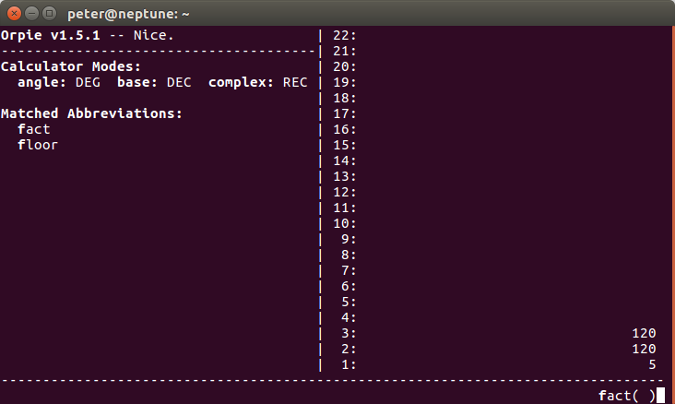
|
||
|
|
|
||
|
|
Note that each operation replaces one or more values on the stack. If you want to store the value at position 1 in the stack, key in (for example) **@factot <enter>** and **S'**. To retrieve the value, key in (for example) **@factot <enter>** then **;** (if you want to see it; otherwise just leave **@factot** as the value for the next calculation).
|
||
|
|
|
||
|
|
### Constants and units
|
||
|
|
|
||
|
|
Orpie understands units and predefines many useful scientific constants. For example, to calculate the energy in a blue light photon at 400nm, calculate **E=hc/(400nm)**. The key sequences are:
|
||
|
|
|
||
|
|
| Keys | Result |
|
||
|
|
| -------------- | -------------- |
|
||
|
|
| C c <enter> | Get the speed of light in m/s |
|
||
|
|
| C h <enter> | Get Planck's constant in Js |
|
||
|
|
| * | Calculate h*c |
|
||
|
|
| 400 <space> 9 n _ m | Input 4 _ 10^-9 m |
|
||
|
|
| / | Do the division and get the result: 4.966 _ 10^-19 J |
|
||
|
|
|
||
|
|
Like choosing functions after typing **'** , typing **C** shows matching constants based on what you type.
|
||
|
|
|
||
|
|
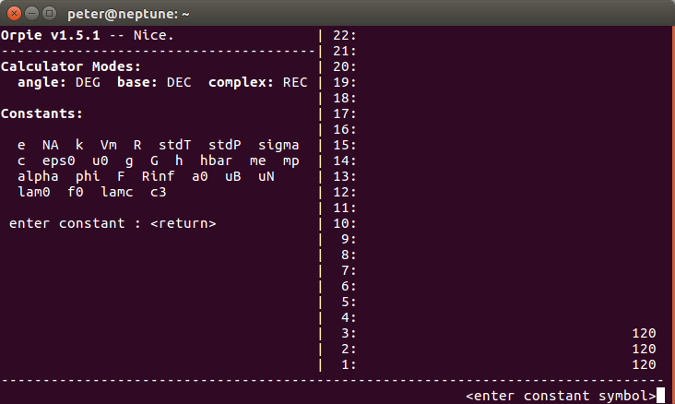
|
||
|
|
|
||
|
|
### Matrices
|
||
|
|
|
||
|
|
Orpie can also do operations with matrices. For example, to multiply two 2x2 matrices:
|
||
|
|
|
||
|
|
| Keys | Result |
|
||
|
|
| -------- | -------- |
|
||
|
|
| [ 1 , 2 [ 3 , 4 <enter> | Stack contains the matrix [[ 1, 2 ][ 3, 4 ]] |
|
||
|
|
| [ 1 , 0 [ 1 , 1 <enter> | Push the multiplier matrix onto the stack |
|
||
|
|
| * | The result is: [[ 3, 2 ][ 7, 4 ]] |
|
||
|
|
|
||
|
|
Note that the **]** characters are automatically inserted—entering **[** starts a new row.
|
||
|
|
|
||
|
|
### Complex numbers
|
||
|
|
|
||
|
|
Orpie can also calculate with complex numbers. They can be entered or displayed in either polar or rectangular form. You can toggle between the polar and rectangular display using the **p** key, and between degrees and radians using the **r** key. For example, to multiply **3 + 4i** by **4 + 4i** :
|
||
|
|
|
||
|
|
| Keys | Result |
|
||
|
|
| -------- | -------- |
|
||
|
|
| ( 3 , 4 <enter> | The stack contains (3, 4) |
|
||
|
|
| ( 4 , 4 <enter> | Push (4, 4) |
|
||
|
|
| * | Get the result: (-4, 28) |
|
||
|
|
|
||
|
|
Note that as you go, the results are kept on the stack so you can observe intermediate results in a lengthy calculation.
|
||
|
|
|
||
|
|
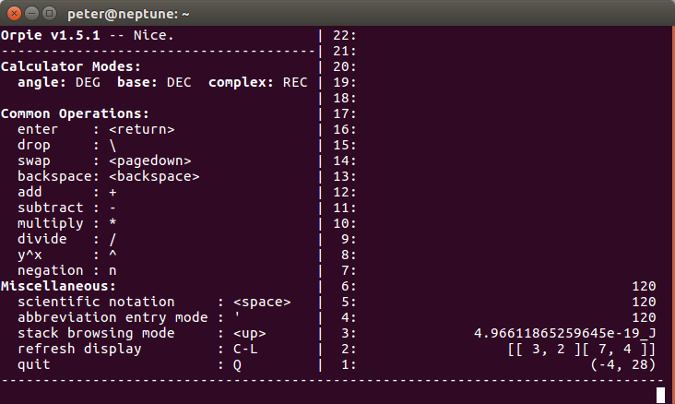
|
||
|
|
|
||
|
|
### Quitting Orpie
|
||
|
|
|
||
|
|
You can exit from Orpie by typing **Q**. Your state is saved, so the next time you start Orpie, you'll find the stack as you left it.
|
||
|
|
|
||
|
|
--------------------------------------------------------------------------------
|
||
|
|
|
||
|
|
via: https://opensource.com/article/19/1/orpie
|
||
|
|
|
||
|
|
作者:[Peter Faller][a]
|
||
|
|
选题:[lujun9972][b]
|
||
|
|
译者:[译者ID](https://github.com/译者ID)
|
||
|
|
校对:[校对者ID](https://github.com/校对者ID)
|
||
|
|
|
||
|
|
本文由 [LCTT](https://github.com/LCTT/TranslateProject) 原创编译,[Linux中国](https://linux.cn/) 荣誉推出
|
||
|
|
|
||
|
|
[a]: https://opensource.com/users/peterfaller
|
||
|
|
[b]: https://github.com/lujun9972
|
||
|
|
[1]: https://en.wikipedia.org/wiki/Reverse_Polish_notation
|
||
|
|
[2]: https://github.com/pelzlpj/orpie/blob/master/doc/orpierc.5
|