I'm a bash shell user. I would like to temporarily clear bash shell environment variables. I do not want to delete or unset an exported environment variable. How do I run a program in a temporary environment in bash or ksh shell?
You can use the env command to set and print environment on a Linux or Unix-like systems. The env command executes utility after modifying the environment as specified on the command line.
### How do I display my current environment? ###
Open the terminal application and type any one of the following command:
printenv
OR
env
Sample outputs:
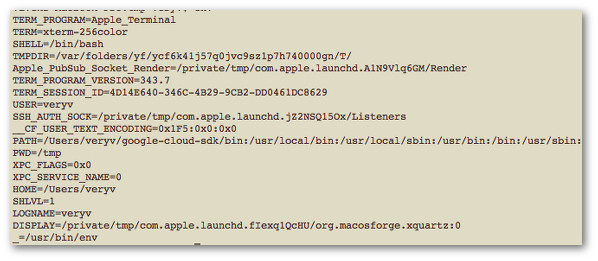
Fig.01: Unix/Linux: List All Environment Variables Command
### Counting your environment variables ###
Type the following command:
env | wc -l
printenv | wc -l
Sample outputs:
20
### Run a program in a clean environment in bash/ksh/zsh ###
The syntax is as follows:
env -i your-program-name-here arg1 arg2 ...
For example, run the wget program without using http_proxy and/or all other variables i.e. temporarily clear all bash/ksh/zsh environment variables and run the wget program:
env -i /usr/local/bin/wget www.cyberciti.biz
env -i wget www.cyberciti.biz
This is very useful when you want to run a command ignoring any environment variables you have set. I use this command many times everyday to ignore the http_proxy and other environment variable I have set.
The option -i causes env command to completely ignore the environment it inherits. However, it does not prevent your command (such as wget or curl) setting new variables. Also, note down the side effect of running bash/ksh shell: