须知: 本文中的截图取自[Debian Linux 8.1][1] (“Jessie”),其运行在[OS X 10.10.3][3] (“Yosemite”)操作系统下[Oracle VirtualBox 4.3.28][2]中的一台虚拟机里。想要建立你的Debian虚拟机,可以看看我的这篇教程——“[How to install Debian Linux in a VirtualBox VM][4]”。
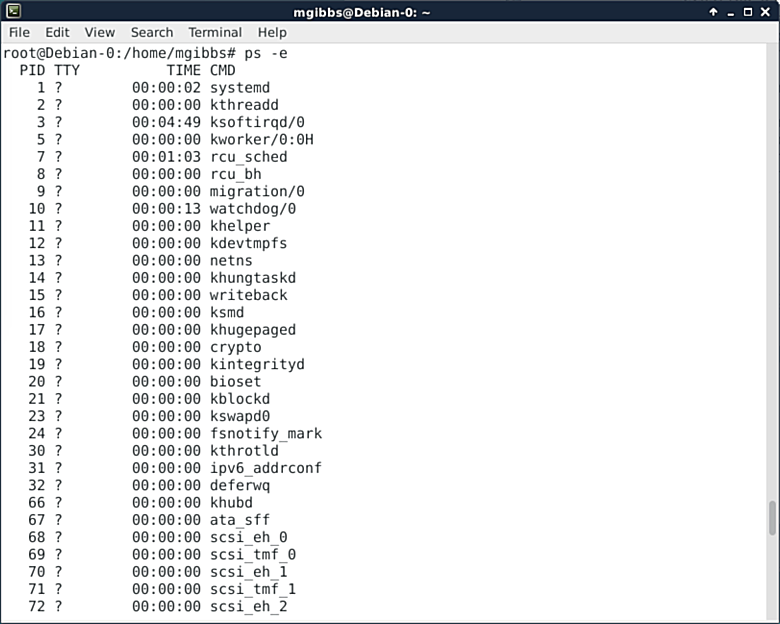
### ps ###
The ps command shows a list of running processes. In this case, I’ve used the “-e”switch to show everything, that is, all processes running (I’ve scrolled back to the top of the output otherwise the column names wouldn’t be visible). This command has a lot of switches that allow you to format the output as needed. Add a little of the aforementioned regex-fu and you’ve got a powerful tool. Go [here][8] for the full details.
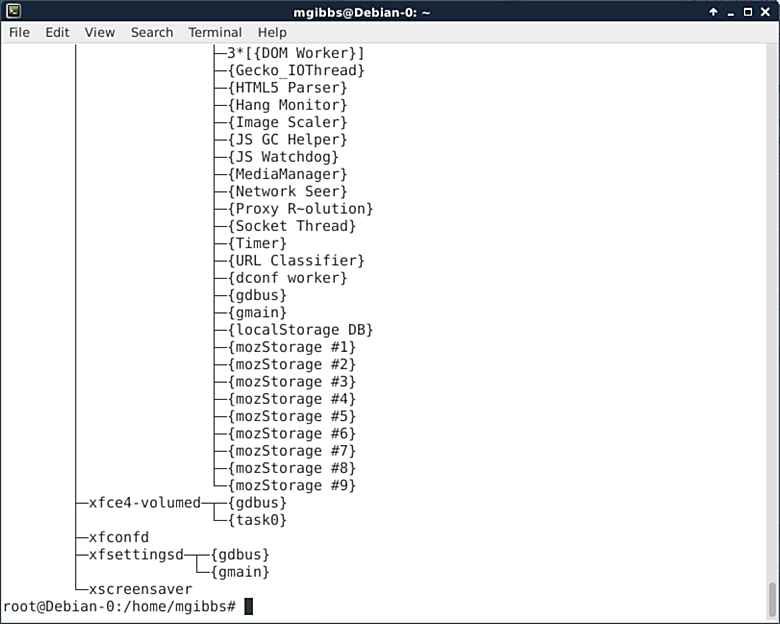
### Pstree ###
Pstree “shows running processes as a tree. The tree is rooted at either pid or init if pid is omitted. If a user name is specified, all process trees rooted at processes owned by that user are shown.”This is a really useful tool as the tree helps you sort out which process is dependent on which process (go [here][9]).
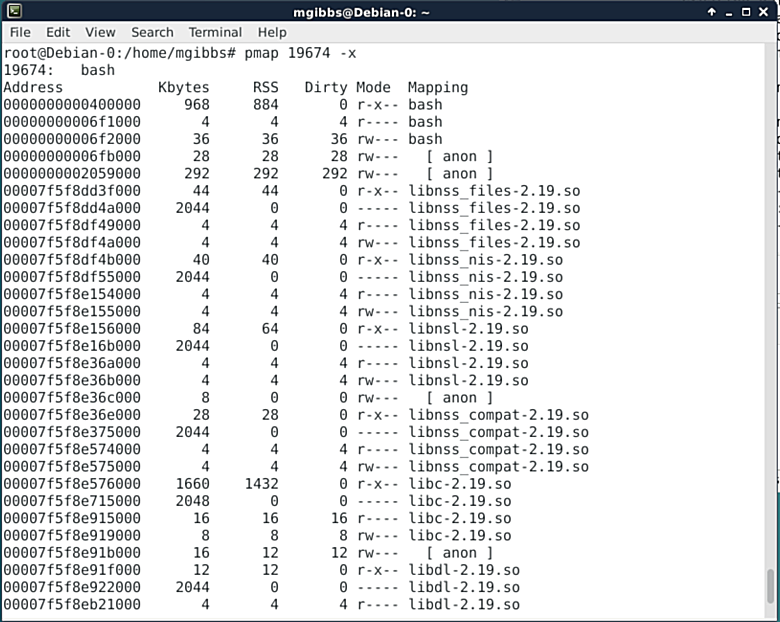
### pmap ###
Understanding just how an app uses memory is often crucial in debugging, and the pmap produces just such information when given a process ID (PID). The screenshot shows the medium weight output generated by using the “-x”switch. You can get pmap to produce even more detailed information using the “-X”switch but you’ll need a much wider terminal window.
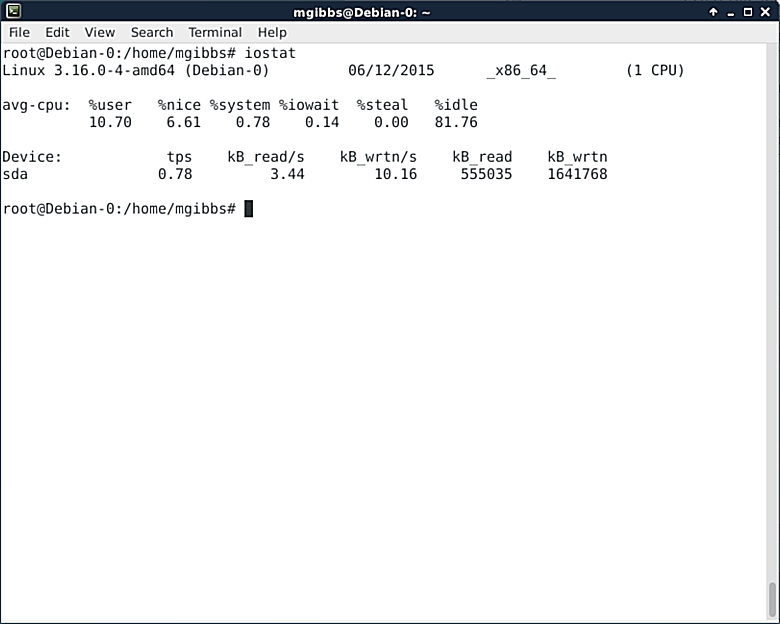
### iostat ###
A crucial factor in your Linux system’s performance is processor and storage usage, which are what the iostat command reports on. As with the ps command, iostat has loads of switches that allow you to select the output format you need as well as sample performance over a time period and then repeat that sampling a number of times before reporting. See [here][10].