mirror of
https://github.com/LCTT/TranslateProject.git
synced 2024-12-26 21:30:55 +08:00
93 lines
14 KiB
Markdown
93 lines
14 KiB
Markdown
|
|
The history of Android
|
|||
|
|
================================================================================
|
|||
|
|

|
|||
|
|
Another Market design that was nothing like the old one. This lineup shows the categories page, featured, a top apps list, and an app page.
|
|||
|
|
Photo by Ron Amadeo
|
|||
|
|
|
|||
|
|
These screenshots give us our first look at the refined version of the Action Bar in Ice Cream Sandwich. Almost every app got a bar at the top of the screen that housed the app icon, title of the screen, several function buttons, and a menu button on the right. The right-aligned menu button was called the "overflow" button, because it housed items that didn't fit on the main action bar. The overflow menu wasn't static, though, it gave the action bar more screen real-estate—like in horizontal mode or on a tablet—and more of the overflow menu items were shown on the action bar as actual buttons.
|
|||
|
|
|
|||
|
|
New in Ice Cream Sandwich was this design style of "swipe tabs," which replaced the 2×3 interstitial navigation screen Google was previously pushing. A tab bar sat just under the Action Bar, with the center title showing the current tab and the left and right having labels for the pages to the left and right of this screen. A swipe in either direction would change tabs, or you could tap on a title to go to that tab.
|
|||
|
|
|
|||
|
|
One really cool design touch on the individual app screen was that, after the pictures, it would dynamically rearrange the page based on your history with that app. If you never installed the app before, the description would be the first box. If you used the app before, the first section would be the reviews bar, which would either invite you to review the app or remind you what you thought of the app last time you installed it. The second section for a previously used app was “What’s New," since an existing user would most likely be interested in changes.
|
|||
|
|
|
|||
|
|

|
|||
|
|
Recent apps and the browser were just like Honeycomb, but smaller.
|
|||
|
|
Photo by Ron Amadeo
|
|||
|
|
|
|||
|
|
Recent apps toned the Tron look way down. The blue outline around the thumbnails was removed, along with the eerie, uneven blue glow in the background. It now looked like a neutral UI piece that would be at home in any time period.
|
|||
|
|
|
|||
|
|
The Browser did its best to bring a tabbed experience to phones. Multi-tab browsing was placed front and center, but instead of wasting precious screen space on a tab strip, a tab button would open a Recent Apps-like interface that would show you your open tabs. Functionally, there wasn't much difference between this and the "window" view that was present in past versions of the Browser. The best addition to the Browser was a "Request desktop site" menu item, which would switch from the default mobile view to the normal site. The Browser showed off the flexibility of Google's Action Bar design, which, despite not having a top-left app icon, still functioned like any other top bar design.
|
|||
|
|
|
|||
|
|

|
|||
|
|
Gmail and Google Talk—they're like Honeycomb, but smaller!
|
|||
|
|
Photo by Ron Amadeo
|
|||
|
|
|
|||
|
|
Gmail and Google Talk both looked like smaller versions of their Honeycomb designs, but with a few tweaks to work better on smaller screens. Gmail featured a dual Action Bar—one on the top of the screen and one on the bottom. The top of the bar showed your current folder, account, and number of unread messages, and tapping on the bar opened a navigation menu. The bottom featured all the normal buttons you would expect along with the overflow button. This dual layout was used in order display more buttons on the surface level, but in landscape mode where vertical space was at a premium, the dual bars merged into a single top bar.
|
|||
|
|
|
|||
|
|
In the message view, the blue bar was "sticky" when you scrolled down. It stuck to the top of the screen, so you could always see who wrote the current message, reply, or star it. Once in a message, the thin, dark gray bar at the bottom showed your current spot in the inbox (or whatever list brought you here), and you could swipe left and right to get to other messages.
|
|||
|
|
|
|||
|
|
Google Talk would let you swipe left and right to change chat windows, just like Gmail, but there the bar was at the top.
|
|||
|
|
|
|||
|
|
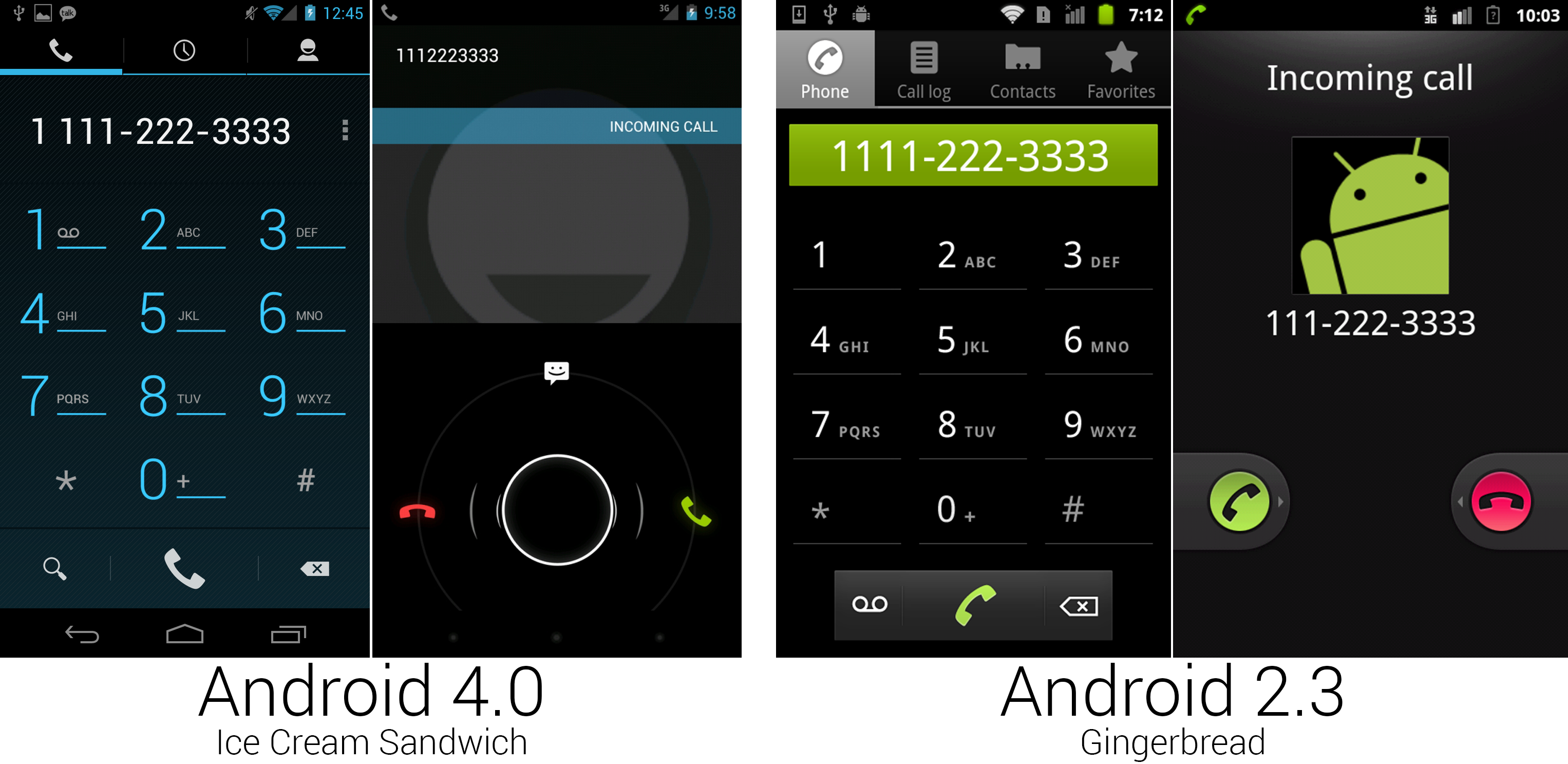
|
|||
|
|
The new dialer and the incoming call screen, both of which we haven't seen since Gingerbread.
|
|||
|
|
Photo by Ron Amadeo
|
|||
|
|
|
|||
|
|
Since Honeycomb was only for tablets, some UI pieces were directly preceded by Gingerbread instead. The new Ice Cream Sandwich dialer was, of course, black and blue, and it used smaller tabs that could be swiped through. While Ice Cream Sandwich finally did the sensible thing and separated the main phone and contacts interfaces, the phone app still had its own contacts tab. There were now two spots to view your contact list—one with a dark theme and one with a light theme. With a hardware search button no longer being a requirement, the bottom row of buttons had the voicemail shortcut swapped out for a search icon.
|
|||
|
|
|
|||
|
|
Google liked to have the incoming call interface mirror the lock screen, which meant Ice Cream Sandwich got a circle-unlock design. Besides the usual decline or accept options, a new button was added to the top of the circle, which would let you decline a call by sending a pre-defined text message to the caller. Swiping up and picking a message like "Can't talk now, call you later" was (and still is) much more informative than an endlessly ringing phone.
|
|||
|
|
|
|||
|
|

|
|||
|
|
Honeycomb didn't have folders or a texting app, so here's Ice Cream Sandwich versus Gingerbread.
|
|||
|
|
Photo by Ron Amadeo
|
|||
|
|
|
|||
|
|
Folders were now much easier to make. In Gingerbread, you had to long press on the screen, pick "folders," and then pick "new folder." In Ice Cream Sandwich, just drag one icon on top of another, and a folder is created containing those two icons. It was dead simple and much easier than finding the hidden long-press command.
|
|||
|
|
|
|||
|
|
The design was much improved, too. Gingerbread used a generic beige folder icon, but Ice Cream Sandwich actually showed you what was in the folder by stacking the first three icons on top of each other, drawing a circle around them, and using that as the folder icon. Open folder containers resized to fit the amount of icons in the folder rather than being a full-screen, mostly empty box. It looked way, way better.
|
|||
|
|
|
|||
|
|

|
|||
|
|
YouTube switched to a more modern white theme and used a list view instead of the crazy 3D scrolling
|
|||
|
|
Photo by Ron Amadeo
|
|||
|
|
|
|||
|
|
YouTube was completely redesigned and looked less like something from The Matrix and more like, well, YouTube. It was a simple white list of vertically scrolling videos, just like the website. Making videos on your phone was given prime real estate, with the first button on the action bar dedicated to recording a video. Strangely, different screens used different YouTube logos in the top left, switching between a horizontal YouTube logo and a square one.
|
|||
|
|
|
|||
|
|
YouTube used swipe tabs just about everywhere. They were placed on the main page to browse and view your account and on the video pages to switch between comments, info, and related videos. The 4.0 app showed the first signs of Google+ YouTube integration, placing a "+1" icon next to the traditional rating buttons. Eventually Google+ would completely take over YouTube, turning the comments and author pages into Google+ activity.
|
|||
|
|
|
|||
|
|

|
|||
|
|
Ice Cream Sandwich tried to make things easier on everyone. Here is a screen for tracking data usage, the new developer options with tons of analytics enabled, and the intro tutorial.
|
|||
|
|
Photo by Ron Amadeo
|
|||
|
|
|
|||
|
|
Data Usage allowed users to easily keep track of and control their data usage. The main page showed a graph of this month's data usage, and users could set thresholds to be warned about data consumption or even set a hard usage limit to avoid overage charges. All of this was done easily by dragging the horizontal orange and red threshold lines higher or lower on the chart. The vertical white bars allowed users to select a slice of time in the graph. At the bottom of the page, the data usage for the selected time was broken down by app, so users could select a spike and easily see what app was sucking up all their data. When times got really tough, in the overflow button was an option to restrict all background data. Then, only apps running in the foreground could have access to the Internet connection.
|
|||
|
|
|
|||
|
|
The Developer Options typically only housed a tiny handful of settings, but in Ice Cream Sandwich the section received a huge expansion. Google added all sorts of on-screen diagnostic overlays to help app developers understand what was happening inside their app. You could view CPU usage, pointer location, and view screen updates. There were also options to change the way the system functioned, like control over animation speed, background processing, and GPU rendering.
|
|||
|
|
|
|||
|
|
One of the biggest differences between Android and the iOS is Android's app drawer interface. In Ice Cream Sandwich's quest to be more user-friendly, the initial startup launched a small tutorial showing users where the app drawer was and how to drag icons out of the drawer and onto the homescreen. With the removal of the off-screen menu button and changes like this, Android 4.0 made a big push to be more inviting to new smartphone users and switchers.
|
|||
|
|
|
|||
|
|

|
|||
|
|
The "touch to beam" NFC support, Google Earth, and App Info, which would let you disable crapware.
|
|||
|
|
|
|||
|
|
Built into Ice Cream Sandwich was full support for [NFC][1]. While previous devices like the Nexus S had NFC, support was limited and the OS couldn't do much with the chip. 4.0 added a feature called Android Beam, which would let two NFC-equipped Android 4.0 devices transfer data back and forth. NFC would transmit data related to whatever was on the screen at the time, so tapping when a phone displayed a webpage would send that page to the other phone. You could also send contact information, directions, and YouTube links. When the two phones were put together, the screen zoomed out, and tapping on the zoomed-out display would send the information.
|
|||
|
|
|
|||
|
|
In Android, users are not allowed to uninstall system apps, which are often integral to the function of the device. Carriers and OEMs took advantage of this and started putting crapware in the system partition, which they would often stick with software they didn't want. Android 4.0 allowed users to disable any app that couldn't be uninstalled, meaning the app remained on the system but didn't show up in the app drawer and couldn't be run. If users were willing to dig through the settings, this gave them an easy way to take control of their phone.
|
|||
|
|
|
|||
|
|
Android 4.0 can be thought of as the start of the modern Android era. Most of the Google apps released around this time only worked on Android 4.0 and above. There were so many new APIs that Google wanted to take advantage of that—initially at least—support for versions below 4.0 was limited. After Ice Cream Sandwich and Honeycomb, Google was really starting to get serious about software design. In January 2012, the company [finally launched][2] *Android Design*, a design guideline site that taught Android app developers how to create apps to match the look and feel of Android. This was something iOS not only had from the start of third-party app support, but Apple enforced design so seriously that apps that did not meet the guidelines were blocked from the App Store. The fact that Android went three years without any kind of public design documents from Google shows just how bad things used to be. But with Duarte in charge of Android's design revolution, the company was finally addressing basic design needs.
|
|||
|
|
|
|||
|
|
----------
|
|||
|
|
|
|||
|
|

|
|||
|
|
|
|||
|
|
[Ron Amadeo][a] / Ron is the Reviews Editor at Ars Technica, where he specializes in Android OS and Google products. He is always on the hunt for a new gadget and loves to rip things apart to see how they work.
|
|||
|
|
|
|||
|
|
[@RonAmadeo][t]
|
|||
|
|
|
|||
|
|
--------------------------------------------------------------------------------
|
|||
|
|
|
|||
|
|
via: http://arstechnica.com/gadgets/2014/06/building-android-a-40000-word-history-of-googles-mobile-os/20/
|
|||
|
|
|
|||
|
|
译者:[译者ID](https://github.com/译者ID) 校对:[校对者ID](https://github.com/校对者ID)
|
|||
|
|
|
|||
|
|
本文由 [LCTT](https://github.com/LCTT/TranslateProject) 原创翻译,[Linux中国](http://linux.cn/) 荣誉推出
|
|||
|
|
|
|||
|
|
[1]:http://arstechnica.com/gadgets/2011/02/near-field-communications-a-technology-primer/
|
|||
|
|
[2]:http://arstechnica.com/business/2012/01/google-launches-style-guide-for-android-developers/
|
|||
|
|
[a]:http://arstechnica.com/author/ronamadeo
|
|||
|
|
[t]:https://twitter.com/RonAmadeo
|