mirror of
https://github.com/LCTT/TranslateProject.git
synced 2024-12-26 21:30:55 +08:00
240 lines
7.5 KiB
Markdown
240 lines
7.5 KiB
Markdown
|
|
[#]: collector: (lujun9972)
|
|||
|
|
[#]: translator: ( )
|
|||
|
|
[#]: reviewer: ( )
|
|||
|
|
[#]: publisher: ( )
|
|||
|
|
[#]: url: ( )
|
|||
|
|
[#]: subject: (Pyvoc – A Command line Dictionary And Vocabulary Building Tool)
|
|||
|
|
[#]: via: (https://www.ostechnix.com/pyvoc-a-command-line-dictionary-and-vocabulary-building-tool/)
|
|||
|
|
[#]: author: (SK https://www.ostechnix.com/author/sk/)
|
|||
|
|
|
|||
|
|
Pyvoc – A Command line Dictionary And Vocabulary Building Tool
|
|||
|
|
======
|
|||
|
|
|
|||
|
|

|
|||
|
|
|
|||
|
|
Howdy! I have a good news for non-native English speakers. Now, you can improve your English vocabulary and find the meaning of English words, right from your Terminal. Say hello to **Pyvoc** , a cross-platform, open source, command line dictionary and vocabulary building tool written in **Python** programming language. Using this tool, you can brush up some English words meanings, test or improve your vocabulary skill or simply use it as a CLI dictionary on Unix-like operating systems.
|
|||
|
|
|
|||
|
|
### Installing Pyvoc
|
|||
|
|
|
|||
|
|
Since Pyvoc is written using Python language, you can install it using [**Pip3**][1] package manager.
|
|||
|
|
|
|||
|
|
```
|
|||
|
|
$ pip3 install pyvoc
|
|||
|
|
```
|
|||
|
|
|
|||
|
|
Once installed, run the following command to automatically create necessary configuration files in your $HOME directory.
|
|||
|
|
|
|||
|
|
```
|
|||
|
|
$ pyvoc word
|
|||
|
|
```
|
|||
|
|
|
|||
|
|
Sample output:
|
|||
|
|
|
|||
|
|
```
|
|||
|
|
|Creating necessary config files
|
|||
|
|
/getting api keys. please handle with care!
|
|||
|
|
|
|
|||
|
|
|
|||
|
|
word
|
|||
|
|
Noun: single meaningful element of speech or writing
|
|||
|
|
example: I don't like the word ‘unofficial’
|
|||
|
|
|
|||
|
|
Verb: express something spoken or written
|
|||
|
|
example: he words his request in a particularly ironic way
|
|||
|
|
|
|||
|
|
Interjection: used to express agreement or affirmation
|
|||
|
|
example: Word, that's a good record, man
|
|||
|
|
```
|
|||
|
|
|
|||
|
|
Done! Let us go ahead and brush the English skills.
|
|||
|
|
|
|||
|
|
### Use Pyvoc as a command line Dictionary tool
|
|||
|
|
|
|||
|
|
Pyvoc fetches the word meaning from **Oxford Dictionary API**.
|
|||
|
|
|
|||
|
|
Let us say, you want to find the meaning of a word **‘digression’**. To do so, run:
|
|||
|
|
|
|||
|
|
```
|
|||
|
|
$ pyvoc digression
|
|||
|
|
```
|
|||
|
|
|
|||
|
|

|
|||
|
|
|
|||
|
|
See? Pyvoc not only displays the meaning of word **‘digression’** , but also an example sentence which shows how to use that word in practical.
|
|||
|
|
|
|||
|
|
Let us see an another example.
|
|||
|
|
|
|||
|
|
```
|
|||
|
|
$ pyvoc subterfuge
|
|||
|
|
|
|
|||
|
|
|
|||
|
|
subterfuge
|
|||
|
|
Noun: deceit used in order to achieve one's goal
|
|||
|
|
example: he had to use subterfuge and bluff on many occasions
|
|||
|
|
```
|
|||
|
|
|
|||
|
|
It also shows the word classes as well. As you already know, English has four major **word classes** :
|
|||
|
|
|
|||
|
|
1. Nouns,
|
|||
|
|
|
|||
|
|
2. Verbs,
|
|||
|
|
|
|||
|
|
3. Adjectives,
|
|||
|
|
|
|||
|
|
4. Adverbs.
|
|||
|
|
|
|||
|
|
|
|||
|
|
|
|||
|
|
|
|||
|
|
Take a look at the following example.
|
|||
|
|
|
|||
|
|
```
|
|||
|
|
$ pyvoc welcome
|
|||
|
|
/
|
|||
|
|
|
|||
|
|
welcome
|
|||
|
|
Noun: instance or manner of greeting someone
|
|||
|
|
example: you will receive a warm welcome
|
|||
|
|
|
|||
|
|
Interjection: used to greet someone in polite or friendly way
|
|||
|
|
example: welcome to the Wildlife Park
|
|||
|
|
|
|||
|
|
Verb: greet someone arriving in polite or friendly way
|
|||
|
|
example: hotels should welcome guests in their own language
|
|||
|
|
|
|||
|
|
Adjective: gladly received
|
|||
|
|
example: I'm pleased to see you, lad—you're welcome
|
|||
|
|
```
|
|||
|
|
|
|||
|
|
As you see in the above output, the word ‘welcome’ can be used as a verb, noun, adjective and interjection. Pyvoc has given example for each class.
|
|||
|
|
|
|||
|
|
If you misspell a word, it will inform you to check the spelling of the given word.
|
|||
|
|
|
|||
|
|
```
|
|||
|
|
$ pyvoc wlecome
|
|||
|
|
\
|
|||
|
|
No definition found. Please check the spelling!!
|
|||
|
|
```
|
|||
|
|
|
|||
|
|
Useful, isn’t it?
|
|||
|
|
|
|||
|
|
### Create vocabulary groups
|
|||
|
|
|
|||
|
|
A vocabulary group is nothing but a collection words added by the user. You can later revise or take quiz from these groups. 100 groups of 60 words are **reserved** for the user.
|
|||
|
|
|
|||
|
|
To add a word (E.g **sporadic** ) to a group, just run:
|
|||
|
|
|
|||
|
|
```
|
|||
|
|
$ pyvoc sporadic -a
|
|||
|
|
-
|
|||
|
|
|
|||
|
|
sporadic
|
|||
|
|
Adjective: occurring at irregular intervals or only in few places
|
|||
|
|
example: sporadic fighting broke out
|
|||
|
|
|
|||
|
|
|
|||
|
|
writing to vocabulary group...
|
|||
|
|
word added to group number 51
|
|||
|
|
```
|
|||
|
|
|
|||
|
|
As you can see, I didn’t provide any group number and pyvoc displayed the meaning of given word and automatically added that word to group number **51**. If you don’t provide the group number, Pyvoc will **incrementally add words** to groups **51-100**.
|
|||
|
|
|
|||
|
|
Pyvoc also allows you to specify a group number if you want to. You can specify a group from 1-50 using **-g** option. For example, I am going to add a word to Vocabulary group 20 using the following command.
|
|||
|
|
|
|||
|
|
```
|
|||
|
|
$ pyvoc discrete -a -g 20
|
|||
|
|
/
|
|||
|
|
|
|||
|
|
discrete
|
|||
|
|
Adjective: individually separate and distinct
|
|||
|
|
example: speech sounds are produced as a continuous sound signal rather
|
|||
|
|
than discrete units
|
|||
|
|
|
|||
|
|
creating group Number 20...
|
|||
|
|
writing to vocabulary group...
|
|||
|
|
word added to group number 20
|
|||
|
|
```
|
|||
|
|
|
|||
|
|
See? The above command displays the meaning of ‘discrete’ word and adds it to the vocabulary group 20. If the group doesn’t exists, Pyvoc will create it and add the word.
|
|||
|
|
|
|||
|
|
By default, Pyvoc includes three predefined vocabulary groups (101, 102, and 103). These custom groups has 800 words of each. All words in these groups are taken from **GRE** and **SAT** preparation websites.
|
|||
|
|
|
|||
|
|
To view the user-generated groups, simply run:
|
|||
|
|
|
|||
|
|
```
|
|||
|
|
$ pyvoc word -l
|
|||
|
|
-
|
|||
|
|
|
|||
|
|
word
|
|||
|
|
Noun: single meaningful element of speech or writing
|
|||
|
|
example: I don't like the word ‘unofficial’
|
|||
|
|
|
|||
|
|
Verb: express something spoken or written
|
|||
|
|
example: he words his request in a particularly ironic way
|
|||
|
|
|
|||
|
|
Interjection: used to express agreement or affirmation
|
|||
|
|
example: Word, that's a good record, man
|
|||
|
|
|
|||
|
|
|
|||
|
|
USER GROUPS
|
|||
|
|
Group no. No. of words
|
|||
|
|
20 1
|
|||
|
|
|
|||
|
|
DEFAULT GROUP
|
|||
|
|
Group no. No. of words
|
|||
|
|
51 1
|
|||
|
|
```
|
|||
|
|
```
|
|||
|
|
|
|||
|
|
```
|
|||
|
|
|
|||
|
|
As you see, I have created one group (20) including the default group (51).
|
|||
|
|
|
|||
|
|
### Test and improve English vocabulary
|
|||
|
|
|
|||
|
|
As I already said, you can use the Vocabulary groups to revise or take quiz from them.
|
|||
|
|
|
|||
|
|
For instance, to revise the group no. **101** , use **-r** option like below.
|
|||
|
|
|
|||
|
|
```
|
|||
|
|
$ pyvoc 101 -r
|
|||
|
|
```
|
|||
|
|
|
|||
|
|
You can now revise the meaning of all words in the Vocabulary group 101 in random order. Just hit ENTER to go through next questions. Once done, hit **CTRL+C** to exit.
|
|||
|
|
|
|||
|
|

|
|||
|
|
|
|||
|
|
Also, you take quiz from the existing groups to brush up your vocabulary. To do so, use **-q** option like below.
|
|||
|
|
|
|||
|
|
```
|
|||
|
|
$ pyvoc 103 -q 50
|
|||
|
|
```
|
|||
|
|
|
|||
|
|
This command allows you to take quiz of 50 questions from vocabulary group 103. Choose the correct answer from the list by entering the appropriate number. You will get 1 point for every correct answer. The more you score the more your vocabulary skill will be.
|
|||
|
|
|
|||
|
|
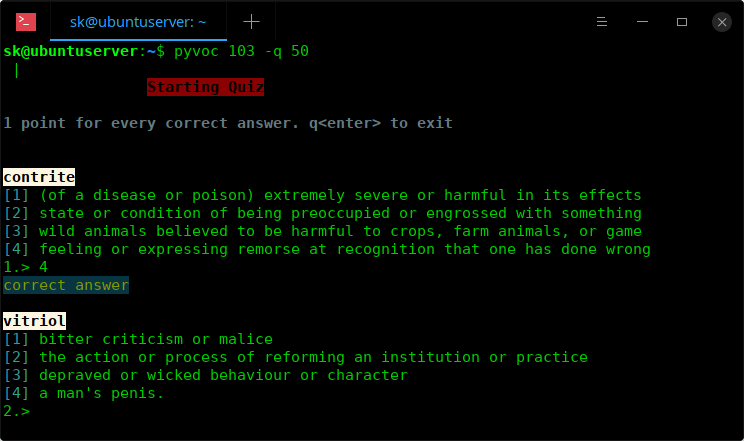
|
|||
|
|
|
|||
|
|
Pyvoc is in the early-development stage. I hope the developer will improve it and add more features in the days to come.
|
|||
|
|
|
|||
|
|
As a non-native English speaker, I personally find it useful to test and learn new word meanings in my free time. If you’re a heavy command line user and wanted to quickly check the meaning of a word, Pyvoc is the right tool. You can also test your English Vocabulary at your free time to memorize and improve your English language skill. Give it a try. You won’t be disappointed.
|
|||
|
|
|
|||
|
|
And, that’s all for now. Hope this was useful. More good stuffs to come. Stay tuned!
|
|||
|
|
|
|||
|
|
Cheers!
|
|||
|
|
|
|||
|
|
|
|||
|
|
--------------------------------------------------------------------------------
|
|||
|
|
|
|||
|
|
via: https://www.ostechnix.com/pyvoc-a-command-line-dictionary-and-vocabulary-building-tool/
|
|||
|
|
|
|||
|
|
作者:[SK][a]
|
|||
|
|
选题:[lujun9972][b]
|
|||
|
|
译者:[译者ID](https://github.com/译者ID)
|
|||
|
|
校对:[校对者ID](https://github.com/校对者ID)
|
|||
|
|
|
|||
|
|
本文由 [LCTT](https://github.com/LCTT/TranslateProject) 原创编译,[Linux中国](https://linux.cn/) 荣誉推出
|
|||
|
|
|
|||
|
|
[a]: https://www.ostechnix.com/author/sk/
|
|||
|
|
[b]: https://github.com/lujun9972
|
|||
|
|
[1]: https://www.ostechnix.com/manage-python-packages-using-pip/
|