mirror of
https://github.com/LCTT/TranslateProject.git
synced 2025-01-19 22:51:41 +08:00
44 lines
3.0 KiB
Markdown
44 lines
3.0 KiB
Markdown
|
|
Linux FAQs with Answers--How to set a custom HTTP header in curl
|
||
|
|
================================================================================
|
||
|
|
> **Question**: I am trying to fetch a URL with curl command, but want to set a few custom header fields in the outgoing HTTP request. How can I use a custom HTTP header with curl?
|
||
|
|
|
||
|
|
curl is a powerful command-line tool that can transfer data to and from a server over network. It supports a number of transfer protocols, notably HTTP/HTTPS, and many others such as FTP/FTPS, RTSP, POP3/POP3S, SCP, IMAP/IMAPS, etc. When you send out an HTTP request for a URL with curl, it uses a default HTTP header with only essential header fields (e.g., User-Agent, Host, and Accept).
|
||
|
|
|
||
|
|
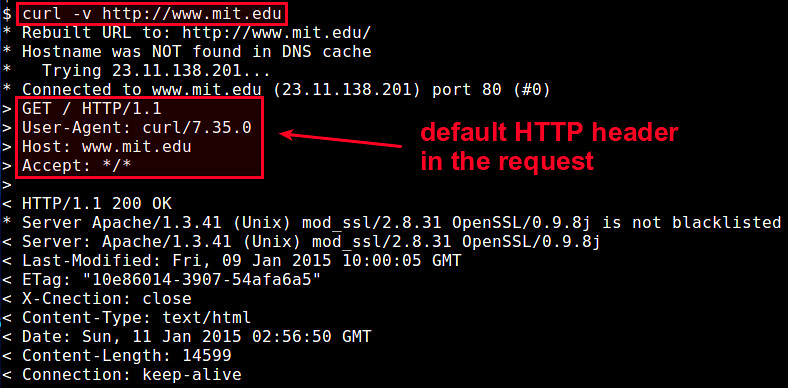
|
||
|
|
|
||
|
|
In some cases, however, you may want to override the default header or even add a custom header field in an HTTP request. For example, you may want to override "Host" field to test a [load balancer][1], or spoof "User-Agent" string to get around browser-specific access restriction. In other cases, you may be accessing a website which requires a specific cookie, or testing a REST-ful API with various custom parameters in the header.
|
||
|
|
|
||
|
|
To handle all these cases, curl provides an easy way to fully control the HTTP header of outgoing HTTP requests. The parameter you want to use is "-H" or equivalently "--header".
|
||
|
|
|
||
|
|
The "-H" option can be specified multiple times with curl command to define more than one HTTP header fields.
|
||
|
|
|
||
|
|
For example, the following command sets three HTTP header fields, i.e., overriding "Host" field, and add two fields ("Accept-Language" and "Cookie").
|
||
|
|
|
||
|
|
$ curl -H 'Host: 157.166.226.25' -H 'Accept-Language: es' -H 'Cookie: ID=1234' http://cnn.com
|
||
|
|
|
||
|
|
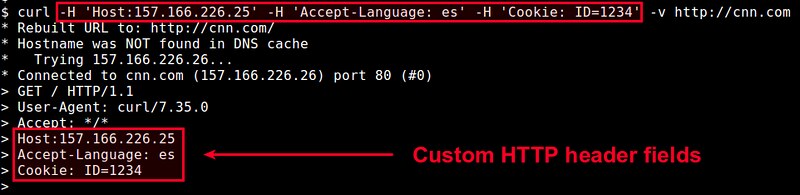
|
||
|
|
|
||
|
|
For standard HTTP header fields such as "User-Agent", "Cookie", "Host", there is actually another way to setting them. The curl command offers designated options for setting these header fields:
|
||
|
|
|
||
|
|
- **-A (or --user-agent)**: set "User-Agent" field.
|
||
|
|
- **-b (or --cookie)**: set "Cookie" field.
|
||
|
|
- **-e (or --referer)**: set "Referer" field.
|
||
|
|
|
||
|
|
For example, the following two commands are equivalent. Both of them change "User-Agent" string in the HTTP header.
|
||
|
|
|
||
|
|
$ curl -H "User-Agent: my browser" http://cnn.com
|
||
|
|
$ curl -A "my browser" http://cnn.com
|
||
|
|
|
||
|
|
wget is another command-line tool which you can use to fetch a URL similar to curl, and wget also allows you to use a custom HTTP header. Check out [this post][2] for details on wget command.
|
||
|
|
|
||
|
|
--------------------------------------------------------------------------------
|
||
|
|
|
||
|
|
via: http://ask.xmodulo.com/custom-http-header-curl.html
|
||
|
|
|
||
|
|
译者:[译者ID](https://github.com/译者ID)
|
||
|
|
校对:[校对者ID](https://github.com/校对者ID)
|
||
|
|
|
||
|
|
本文由 [LCTT](https://github.com/LCTT/TranslateProject) 原创翻译,[Linux中国](http://linux.cn/) 荣誉推出
|
||
|
|
|
||
|
|
[1]:http://xmodulo.com/haproxy-http-load-balancer-linux.html
|
||
|
|
[2]:http://xmodulo.com/how-to-use-custom-http-headers-with-wget.html
|