mirror of
https://github.com/LCTT/TranslateProject.git
synced 2024-12-23 21:20:42 +08:00
100 lines
5.6 KiB
Markdown
100 lines
5.6 KiB
Markdown
|
|
用 GNOME Boxes 下载一个镜像
|
|||
|
|
======
|
|||
|
|
|
|||
|
|
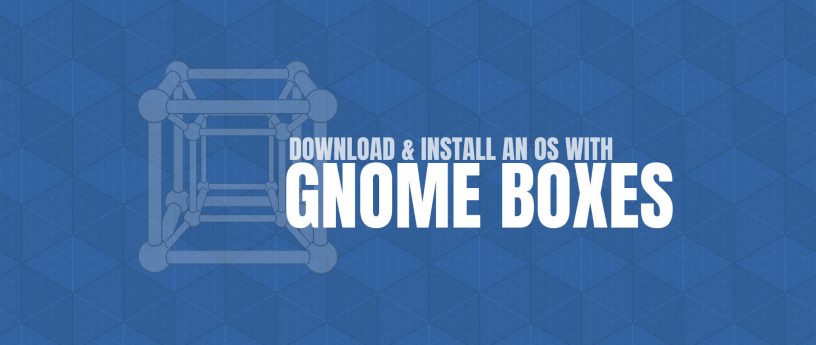
|
|||
|
|
|
|||
|
|
Boxes 是 GNOME 上的虚拟机应用。最近 Boxes 添加了一个新的特性,使得它在运行不同的 Linux 发行版时更加容易。你现在可以在 Boxes 中自动安装列表中这些发行版。该列表甚至包括红帽企业 Linux。红帽开发人员计划包括[免费订阅红帽企业版 Linux][1]。 使用[红帽开发者][2]帐户,Boxes 可以自动设置一个名为 Developer Suite 订阅的 RHEL 虚拟机。 下面是它的工作原理。
|
|||
|
|
|
|||
|
|
### 红帽企业版 Linux
|
|||
|
|
|
|||
|
|
要创建一个红帽企业版 Linux 的虚拟机,启动 Boxes,点击新建。从源选择列表中选择下载一个镜像。在顶部,点击红帽企业版 Linux。这将会打开网址为 [developers.redhat.com][2] 的一个网络表单。使用已有的红帽开发者账号登录,或是新建一个。
|
|||
|
|
|
|||
|
|
![][3]
|
|||
|
|
|
|||
|
|
如果这是一个新帐号,Boxes 在继续之前需要一些额外的信息。这一步需要在账户中开启开发者订阅。还要确保 [接受条款和条件][4],这样可以在之后的注册中节省一步。
|
|||
|
|
|
|||
|
|
![][5]
|
|||
|
|
|
|||
|
|
点击提交,然后就会开始下载安装磁盘镜像。下载需要的时间取决于你的网络状况。在这期间你可以去喝杯茶或者咖啡歇息一下。
|
|||
|
|
|
|||
|
|
![][6]
|
|||
|
|
|
|||
|
|
等媒体下载完成(一般位于 ~/Downloads ),Boxes 会有一个快速安装的显示。填入账号和密码然后点击继续,当你确认了虚拟机的信息之后点击创建。快速安装会自动完成接下来的整个安装!(现在你可以去享受你的第二杯茶或者咖啡了)
|
|||
|
|
|
|||
|
|
![][7]
|
|||
|
|
|
|||
|
|
![][8]
|
|||
|
|
|
|||
|
|
![][9]
|
|||
|
|
|
|||
|
|
等到安装结束,虚拟机会直接重启并登录到桌面。在虚拟机里,在应用菜单的系统工具一栏启动红帽订阅管理。这一步需要输入管理员密码。
|
|||
|
|
|
|||
|
|
![][10]
|
|||
|
|
|
|||
|
|
单击“注册”按钮,然后按照注册助手中的步骤操作。 出现提示时,使用你的红帽开发者帐户登录。
|
|||
|
|
|
|||
|
|
![][11]
|
|||
|
|
|
|||
|
|
![][12]
|
|||
|
|
|
|||
|
|
现在你可以通过任何一种更新方法,像是 yum 或是 GNOME Software 进行下载和更新了。
|
|||
|
|
|
|||
|
|
![][13]
|
|||
|
|
|
|||
|
|
### FreeDOS 或是其他
|
|||
|
|
|
|||
|
|
Boxes 可以安装很多的 Linux 发行版,而不仅仅只是红帽企业版。 作为 KVM 和 qemu 的前端,Boxes 支持各种操作系统。 使用 [libosinfo][14],Boxes 可以自动下载(在某些情况下安装)相当多不同操作系统。
|
|||
|
|
|
|||
|
|
![][15]
|
|||
|
|
|
|||
|
|
要从列表中安装一个操作系统,只需选择并完成创建一个新的虚拟机。一些操作系统,比如 FreeDOS,并不支持快速安装。这些操作系统需要虚拟机从安装介质中引导。之后你可以手动安装。
|
|||
|
|
|
|||
|
|
![][16]
|
|||
|
|
|
|||
|
|
![][17]
|
|||
|
|
|
|||
|
|
### 在 Boxes 上受欢迎的操作系统
|
|||
|
|
|
|||
|
|
这里仅仅是一些目前在它上面比较受欢迎的选择。
|
|||
|
|
|
|||
|
|
![][18]![][19]![][20]![][21]![][22]![][23]
|
|||
|
|
|
|||
|
|
Fedora 会定期更新它的操作系统信息数据库。确保你会经常检查是否有新的操作系统选项。
|
|||
|
|
|
|||
|
|
|
|||
|
|
--------------------------------------------------------------------------------
|
|||
|
|
|
|||
|
|
via: https://fedoramagazine.org/download-os-gnome-boxes/
|
|||
|
|
|
|||
|
|
作者:[Link Dupont][a]
|
|||
|
|
选题:[lujun9972](https://github.com/lujun9972)
|
|||
|
|
译者:[dianbanjiu](https://github.com/dianbanjiu)
|
|||
|
|
校对:[校对者ID](https://github.com/校对者ID)
|
|||
|
|
|
|||
|
|
本文由 [LCTT](https://github.com/LCTT/TranslateProject) 原创编译,[Linux中国](https://linux.cn/) 荣誉推出
|
|||
|
|
|
|||
|
|
[a]:https://fedoramagazine.org/author/linkdupont/
|
|||
|
|
[1]:https://developers.redhat.com/blog/2016/03/31/no-cost-rhel-developer-subscription-now-available/
|
|||
|
|
[2]:http://developers.redhat.com
|
|||
|
|
[3]:https://fedoramagazine.org/wp-content/uploads/2018/05/Screenshot-from-2018-05-25-14-33-13.png
|
|||
|
|
[4]:https://www.redhat.com/wapps/tnc/termsack?event%5B%5D=signIn
|
|||
|
|
[5]:https://fedoramagazine.org/wp-content/uploads/2018/05/Screenshot-from-2018-05-25-14-34-37.png
|
|||
|
|
[6]:https://fedoramagazine.org/wp-content/uploads/2018/05/Screenshot-from-2018-05-25-14-37-27.png
|
|||
|
|
[7]:https://fedoramagazine.org/wp-content/uploads/2018/05/Screenshot-from-2018-05-25-15-09-11.png
|
|||
|
|
[8]:https://fedoramagazine.org/wp-content/uploads/2018/05/Screenshot-from-2018-05-25-15-15-19-1024x815.png
|
|||
|
|
[9]:https://fedoramagazine.org/wp-content/uploads/2018/05/Screenshot-from-2018-05-25-15-21-53-1024x815.png
|
|||
|
|
[10]:https://fedoramagazine.org/wp-content/uploads/2018/05/Screenshot-from-2018-05-25-15-26-29-1024x815.png
|
|||
|
|
[11]:https://fedoramagazine.org/wp-content/uploads/2018/05/Screenshot-from-2018-05-25-15-30-48-1024x815.png
|
|||
|
|
[12]:https://fedoramagazine.org/wp-content/uploads/2018/05/Screenshot-from-2018-05-25-15-31-17-1024x815.png
|
|||
|
|
[13]:https://fedoramagazine.org/wp-content/uploads/2018/05/Screenshot-from-2018-05-25-15-32-29-1024x815.png
|
|||
|
|
[14]:https://libosinfo.org
|
|||
|
|
[15]:https://fedoramagazine.org/wp-content/uploads/2018/05/Screenshot-from-2018-05-25-20-02-56.png
|
|||
|
|
[16]:https://fedoramagazine.org/wp-content/uploads/2018/05/Screenshot-from-2018-05-25-15-40-25.png
|
|||
|
|
[17]:https://fedoramagazine.org/wp-content/uploads/2018/05/Screenshot-from-2018-05-25-15-43-02-1024x815.png
|
|||
|
|
[18]:https://fedoramagazine.org/wp-content/uploads/2018/05/Screenshot-from-2018-05-25-16-55-20-1024x815.png
|
|||
|
|
[19]:https://fedoramagazine.org/wp-content/uploads/2018/05/Screenshot-from-2018-05-25-16-28-28-1024x815.png
|
|||
|
|
[20]:https://fedoramagazine.org/wp-content/uploads/2018/05/Screenshot-from-2018-05-25-16-11-43-1024x815.png
|
|||
|
|
[21]:https://fedoramagazine.org/wp-content/uploads/2018/05/Screenshot-from-2018-05-25-16-58-09-1024x815.png
|
|||
|
|
[22]:https://fedoramagazine.org/wp-content/uploads/2018/05/Screenshot-from-2018-05-25-17-46-38-1024x815.png
|
|||
|
|
[23]:https://fedoramagazine.org/wp-content/uploads/2018/05/Screenshot-from-2018-05-25-18-34-11-1024x815.png
|