2014-11-02 14:31:06 +08:00
|
|
|
|
在 LVM中 录制逻辑卷快照并恢复(第三部分)
|
2014-09-22 09:56:30 +08:00
|
|
|
|
================================================================================
|
2014-11-02 14:31:06 +08:00
|
|
|
|
**LVM快照**是以空间换时间时间的方式制作的lvm卷副本。它只在lvm中工作,并只在源逻辑卷发生改变时占用快照卷的空间。如果源卷的变化达到1GB这么大,快照卷同样也会产生这样大的改变。因而,对于空间有效利用的最佳途径,就是总是进行小的修改。如果快照将存储空间消耗殆尽,我们可以使用lvextend来扩容。而如果我们需要缩减快照所占用卷的大小,可以使用lvreduce。
|
2014-09-22 09:56:30 +08:00
|
|
|
|
|
|
|
|
|
|

|
|
|
|
|
|
|
2014-11-02 14:31:06 +08:00
|
|
|
|
*在LVM中录制快照*
|
2014-09-22 09:56:30 +08:00
|
|
|
|
|
2014-11-02 14:31:06 +08:00
|
|
|
|
如果我们在创建快照后意外地删除了无论什么文件,我们没有必要担心,因为快照里包含了我们所删除的文件的原始文件。创建快照时,很有可能文件已经存在了。不要改变快照卷,保持创建时的样子,因为它用于快速恢复。
|
2014-09-22 09:56:30 +08:00
|
|
|
|
|
2014-11-02 14:31:06 +08:00
|
|
|
|
快照不可以用于备份选项。备份是某些数据的基础副本,因此我们不能使用快照作为备份的一个选择。
|
2014-09-22 09:56:30 +08:00
|
|
|
|
|
2014-11-02 14:31:06 +08:00
|
|
|
|
#### 前置阅读 ####
|
2014-09-22 09:56:30 +08:00
|
|
|
|
|
2014-11-02 14:31:06 +08:00
|
|
|
|
- [在Linux中使用LVM构建灵活的磁盘存储(第一部分)][1]
|
|
|
|
|
|
- [在Linux中扩展/缩减LVM(第二部分)][2]
|
2014-09-22 09:56:30 +08:00
|
|
|
|
|
|
|
|
|
|
### 我的服务器设置 ###
|
|
|
|
|
|
|
|
|
|
|
|
- 操作系统 — 安装有LVM的CentOS 6.5
|
|
|
|
|
|
- 服务器IP — 192.168.0.200
|
|
|
|
|
|
|
|
|
|
|
|
#### 步骤1: 创建LVM快照 ####
|
|
|
|
|
|
|
|
|
|
|
|
首先,使用‘**vgs**’命令检查卷组中的空闲空间以创建新的快照。
|
|
|
|
|
|
|
|
|
|
|
|
# vgs
|
|
|
|
|
|
# lvs
|
|
|
|
|
|
|
|
|
|
|
|
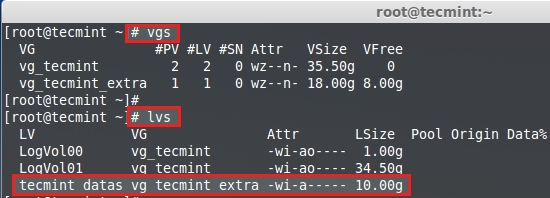
|
|
|
|
|
|
|
2014-11-02 14:31:06 +08:00
|
|
|
|
*检查LVM磁盘空间*
|
|
|
|
|
|
|
|
|
|
|
|
正如你所见,在**vgs**命令输出中,我们可以看到有8GB的剩余空闲空间。所以,让我们为我的名为**tecmint_datas**的卷创建快照。处于演示的目的,我将会使用以下命令来创建1GB的快照卷。
|
2014-09-22 09:56:30 +08:00
|
|
|
|
|
|
|
|
|
|
# lvcreate -L 1GB -s -n tecmint_datas_snap /dev/vg_tecmint_extra/tecmint_datas
|
|
|
|
|
|
|
|
|
|
|
|
或者
|
|
|
|
|
|
|
|
|
|
|
|
# lvcreate --size 1G --snapshot --name tecmint_datas_snap /dev/vg_tecmint_extra/tecmint_datas
|
|
|
|
|
|
|
|
|
|
|
|
上面的两个命令都是干得同一件事:
|
|
|
|
|
|
|
|
|
|
|
|
- **-s** – 创建快照
|
|
|
|
|
|
- **-n** – 为快照命名
|
|
|
|
|
|
|
|
|
|
|
|

|
2014-11-02 14:31:06 +08:00
|
|
|
|
|
|
|
|
|
|
*创建LVM快照*
|
2014-09-22 09:56:30 +08:00
|
|
|
|
|
|
|
|
|
|
此处,是对上面高亮要点的说明。
|
|
|
|
|
|
|
2014-11-02 14:31:06 +08:00
|
|
|
|
1. 我在此创建的快照的大小。
|
|
|
|
|
|
2. 创建快照。
|
|
|
|
|
|
3. 创建快照名。
|
|
|
|
|
|
4. 新的快照名。
|
|
|
|
|
|
5. 要创建快照的卷。
|
2014-09-22 09:56:30 +08:00
|
|
|
|
|
|
|
|
|
|
如果你想要移除快照,可以使用‘**lvremove**’命令。
|
|
|
|
|
|
|
2014-11-02 14:31:06 +08:00
|
|
|
|
# lvremove /dev/vg_tecmint_extra/tecmint_datas_snap
|
2014-09-22 09:56:30 +08:00
|
|
|
|
|
|
|
|
|
|

|
2014-11-02 14:31:06 +08:00
|
|
|
|
|
|
|
|
|
|
*移除LVM快照*
|
2014-09-22 09:56:30 +08:00
|
|
|
|
|
|
|
|
|
|
现在,使用以下命令列出新创建的快照。
|
|
|
|
|
|
|
2014-11-02 14:31:06 +08:00
|
|
|
|
# lvs
|
2014-09-22 09:56:30 +08:00
|
|
|
|
|
|
|
|
|
|

|
2014-11-02 14:31:06 +08:00
|
|
|
|
|
|
|
|
|
|
*验证LVM快照*
|
2014-09-22 09:56:30 +08:00
|
|
|
|
|
|
|
|
|
|
上面的你看到了吧,成功创建了一个快照。上面我用箭头标出了快照创建的源,它就是**tecmint_datas**。是的,因为我已经为**tecmint_datas l-volume**创建了一个快照。
|
|
|
|
|
|
|
|
|
|
|
|

|
2014-11-02 14:31:06 +08:00
|
|
|
|
|
|
|
|
|
|
*检查LVM快照空间*
|
2014-09-22 09:56:30 +08:00
|
|
|
|
|
|
|
|
|
|
让我们添加一些新文件到**tecmint_datas**里头。现在卷里大概有650MB左右的数据,而我我们的快照有1GB大。因此,有足够的空间在快照卷里备份我们的修改。这里我们可以使用下面的命令来查看到,我们的快照当前的状态。
|
|
|
|
|
|
|
|
|
|
|
|
# lvs
|
|
|
|
|
|
|
|
|
|
|
|

|
2014-11-02 14:31:06 +08:00
|
|
|
|
|
|
|
|
|
|
*检查快照状态*
|
2014-09-22 09:56:30 +08:00
|
|
|
|
|
|
|
|
|
|
你看到了,现在已经用掉了**51%**的快照卷,你要对你的文件作更多的修改都没有问题。使用下面的命令来查看更多详细信息。
|
|
|
|
|
|
|
|
|
|
|
|
# lvdisplay vg_tecmint_extra/tecmint_data_snap
|
|
|
|
|
|
|
|
|
|
|
|

|
2014-11-02 14:31:06 +08:00
|
|
|
|
|
|
|
|
|
|
*查看快照信息*
|
2014-09-22 09:56:30 +08:00
|
|
|
|
|
|
|
|
|
|
再来对上面图片中高亮的要点作个清楚的说明。
|
|
|
|
|
|
|
2014-11-02 14:31:06 +08:00
|
|
|
|
1. 快照逻辑卷名称。
|
|
|
|
|
|
2. 当前使用的卷组名。
|
|
|
|
|
|
3. 读写模式下的快照卷,我们甚至可以挂载并使用该卷。
|
|
|
|
|
|
4. 快照创建时间。这个很重要,因为快照将跟踪此时间之后的每个改变。
|
|
|
|
|
|
5. 该快照属于tecmint_datas逻辑卷。
|
|
|
|
|
|
6. 逻辑卷在线并可用。
|
|
|
|
|
|
7. 我们录制快照的源卷大小。
|
|
|
|
|
|
8. 写时复制表大小,Cow = copy on Write,这是说对tecmint_data卷所作的任何改变都会写入此快照。
|
|
|
|
|
|
9. 当前使用的快照大小,我们的tecmint_data有10GB,而我们的快照大小是1GB,这就意味着我们的数据大概有650MB。所以,如果tecmint_datas中的文件增长到2GB,现在的51%中的内容将增加到超过所分配的快照的大小,当然,我们在创建快照时会出现问题。这就意味着我们需要扩展逻辑卷大小(快照逻辑卷)
|
|
|
|
|
|
10. 给出快照组块的大小。
|
2014-09-22 09:56:30 +08:00
|
|
|
|
|
|
|
|
|
|
现在,让我们复制超过1GB的文件到**tecmint_datas**。让我们看看会发生什么。如果你那么做了,你将会见到‘**Input/output error**’这样的错误信息,它告诉你快照超出空间大小了。
|
|
|
|
|
|
|
|
|
|
|
|

|
|
|
|
|
|
|
2014-11-02 14:31:06 +08:00
|
|
|
|
*添加文件到快照*
|
|
|
|
|
|
|
|
|
|
|
|
如果该逻辑卷满了,它就会自动丢失新的数据,我们就不能再使用了,就算我们去扩展快照卷的大小也不行。最好的方法就是在创建快照时,创建一个和源一样大小的快照卷。**tecmint_datas**的大小是10GB,如果我们创建一个10GB大小的快照,它就永远都不会像上面那样超载,因为它有足够的空间来录制你的逻辑卷的快照。
|
2014-09-22 09:56:30 +08:00
|
|
|
|
|
|
|
|
|
|
#### 步骤2: 在LVM中扩展快照 ####
|
|
|
|
|
|
|
2014-11-02 14:31:06 +08:00
|
|
|
|
如果我们需要在超过容量前扩展快照卷的大小,我们可以使用以下命令来完成此项任务。
|
2014-09-22 09:56:30 +08:00
|
|
|
|
|
|
|
|
|
|
# lvextend -L +1G /dev/vg_tecmint_extra/tecmint_data_snap
|
|
|
|
|
|
|
|
|
|
|
|
现在,那里有总计2GB大小的快照空间。
|
|
|
|
|
|
|
|
|
|
|
|

|
2014-11-02 14:31:06 +08:00
|
|
|
|
|
|
|
|
|
|
*扩展LVM快照*
|
2014-09-22 09:56:30 +08:00
|
|
|
|
|
|
|
|
|
|
接下来,使用以下命令来验证新的大小和写时复制表。
|
|
|
|
|
|
|
|
|
|
|
|
# lvdisplay /dev/vg_tecmint_extra/tecmint_data_snap
|
|
|
|
|
|
|
|
|
|
|
|
要知道快照卷的大小使用**%**。
|
|
|
|
|
|
|
|
|
|
|
|
# lvs
|
|
|
|
|
|
|
|
|
|
|
|

|
2014-11-02 14:31:06 +08:00
|
|
|
|
|
|
|
|
|
|
*检查快照大小*
|
2014-09-22 09:56:30 +08:00
|
|
|
|
|
|
|
|
|
|
然而,如果你的快照大小和源卷一样,我们就没有必要担心这些问题了。
|
|
|
|
|
|
|
|
|
|
|
|
#### 步骤3: 恢复快照或合并 ####
|
|
|
|
|
|
|
|
|
|
|
|
要恢复快照,我们首先需要卸载文件系统。
|
|
|
|
|
|
|
|
|
|
|
|
# unmount /mnt/tecmint_datas/
|
|
|
|
|
|
|
|
|
|
|
|

|
|
|
|
|
|
|
2014-11-02 14:31:06 +08:00
|
|
|
|
*卸载文件系统*
|
|
|
|
|
|
|
|
|
|
|
|
只想检查挂载点是否卸载成功,可以使用下面的命令。
|
2014-09-22 09:56:30 +08:00
|
|
|
|
|
|
|
|
|
|
# df -h
|
|
|
|
|
|
|
|
|
|
|
|

|
2014-11-02 14:31:06 +08:00
|
|
|
|
|
|
|
|
|
|
*检查文件系统挂载点*
|
2014-09-22 09:56:30 +08:00
|
|
|
|
|
|
|
|
|
|
这里,我们的挂载已经被卸载,所以我们可以继续恢复快照。要恢复快照,可以使用**lvconvert**命令。
|
|
|
|
|
|
|
|
|
|
|
|
# lvconvert --merge /dev/vg_tecmint_extra/tecmint_data_snap
|
|
|
|
|
|
|
|
|
|
|
|
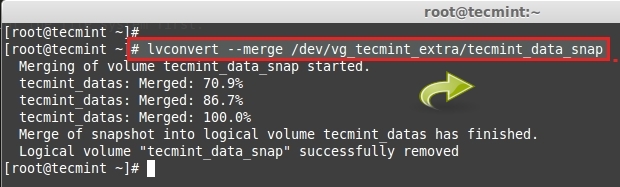
|
2014-11-02 14:31:06 +08:00
|
|
|
|
|
|
|
|
|
|
*恢复LVM快照*
|
2014-09-22 09:56:30 +08:00
|
|
|
|
|
|
|
|
|
|
在合并完成后,快照卷将被自动移除。现在我们可以使用**df**命令来查看分区大小。
|
|
|
|
|
|
|
|
|
|
|
|
# df -Th
|
|
|
|
|
|
|
|
|
|
|
|

|
|
|
|
|
|
|
|
|
|
|
|
在快照卷自动移除后,你可以用下面的命令查看逻辑卷大小。
|
|
|
|
|
|
|
|
|
|
|
|
# lvs
|
|
|
|
|
|
|
|
|
|
|
|
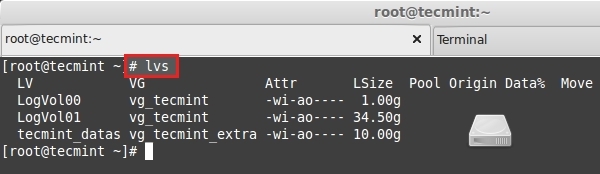
|
2014-11-02 14:31:06 +08:00
|
|
|
|
|
|
|
|
|
|
*检查逻辑卷大小*
|
2014-09-22 09:56:30 +08:00
|
|
|
|
|
|
|
|
|
|
**重要**:要自动扩展快照,我们可以通过修改配置文件来进行。对于手动扩展,我们可以使用lvextend。
|
|
|
|
|
|
|
|
|
|
|
|
使用你喜欢的编辑器打开lvm配置文件。
|
|
|
|
|
|
|
|
|
|
|
|
# vim /etc/lvm/lvm.conf
|
|
|
|
|
|
|
|
|
|
|
|
搜索单词autoextend。默认情况下,该值和下图中的类似。
|
|
|
|
|
|
|
|
|
|
|
|
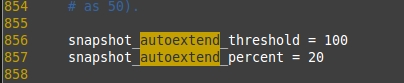
|
2014-11-02 14:31:06 +08:00
|
|
|
|
|
|
|
|
|
|
*LVM配置*
|
2014-09-22 09:56:30 +08:00
|
|
|
|
|
|
|
|
|
|
修改此处的**100**为**75**,这样自动扩展的起始点就是**75**,而自动扩展百分比为20,它将自动扩容**百分之20**。
|
|
|
|
|
|
|
|
|
|
|
|
如果快照卷达到**75%**,它会自动为快照卷扩容**20%**。这样,我们可以自动扩容了。使用**wq!**来保存并退出。
|
|
|
|
|
|
|
2014-11-02 14:31:06 +08:00
|
|
|
|
这将把快照从超载导致下线事故中拯救出来,这也会帮助你节省更多时间。LVM是我们扩容以及获得其它众多特性如精简资源调配、拆卸、虚拟卷和使用精简池的唯一方法,让我们在下一个话题中来讨论吧。
|
2014-09-22 09:56:30 +08:00
|
|
|
|
|
|
|
|
|
|
--------------------------------------------------------------------------------
|
|
|
|
|
|
|
|
|
|
|
|
via: http://www.tecmint.com/take-snapshot-of-logical-volume-and-restore-in-lvm/
|
|
|
|
|
|
|
|
|
|
|
|
作者:[Babin Lonston][a]
|
|
|
|
|
|
译者:[GOLinux](https://github.com/GOLinux)
|
2014-11-02 14:31:06 +08:00
|
|
|
|
校对:[wxy](https://github.com/wxy)
|
2014-09-22 09:56:30 +08:00
|
|
|
|
|
|
|
|
|
|
本文由 [LCTT](https://github.com/LCTT/TranslateProject) 原创翻译,[Linux中国](http://linux.cn/) 荣誉推出
|
|
|
|
|
|
|
|
|
|
|
|
[a]:http://www.tecmint.com/author/babinlonston/
|
2014-11-02 14:31:06 +08:00
|
|
|
|
[1]:http://linux.cn/article-3965-1.html
|
|
|
|
|
|
[2]:http://linux.cn/article-3974-1.html
|