mirror of
https://github.com/LCTT/TranslateProject.git
synced 2025-01-19 22:51:41 +08:00
286 lines
13 KiB
Markdown
286 lines
13 KiB
Markdown
|
|
如何在 Samba4 AD 中集成 iRedMail Roundcube - 第 12 部分
|
|||
|
|
============================================================
|
|||
|
|
|
|||
|
|
by [Matei Cezar][15] | 发布日期: 2017-05-13 | 更新日期: 2017-05-14
|
|||
|
|
|
|||
|
|
Download Your Free eBooks NOW - [10 Free Linux eBooks for Administrators][16] | [4 Free Shell Scripting eBooks][17]
|
|||
|
|
现在下载你的免费电子书 - [10 本给管理员的免费电子书][16] | [4 本免费的 shell 脚本电子书][17]
|
|||
|
|
|
|||
|
|
[Roundcube][3] 是 Linux 中最常用的 Webmail 用户代理之一,它为终端用户提供了一个现代化的 Web 界面,它可以与所有邮件服务进行交互,以便阅读、撰写和发送电子邮件。Roundcube 支持各种邮件协议,包括安全的邮件协议,如IMAPS,POP3S 或者 submission。
|
|||
|
|
|
|||
|
|
在本文中,我们将讨论如何在 iRedMail 中使用 IMAPS 以及 submission 安全端口配置 Roundcube,以检索和发送 Samba4 AD 帐户的电子邮件、如何从浏览器访问 iRedMail Roundcube Web 界面,并添加网址别名、如何启用 Samba4 AD 集成全局 LDAP 地址簿以及如何禁用某些不需要的 iRedMail 服务。
|
|||
|
|
|
|||
|
|
#### 要求
|
|||
|
|
|
|||
|
|
1. [如何在 CentOS 7 上安装 iRedMail,用于Samba4 AD集成][1]
|
|||
|
|
|
|||
|
|
2. [在 CentOS 7 上配置 iRedMail,用于 Samba4 AD 集成][2]
|
|||
|
|
|
|||
|
|
### 第一步:在 Samba4 AD DC 中声明域帐户的电子邮件地址
|
|||
|
|
|
|||
|
|
1. 为了发送和接收 Samba4 AD DC 域账户的邮件,您需要编辑每个用户帐户,如下所示,通过从[安装了 RSAT 工具的 Windows 机器][4]并且已经加入 Samba4 AD 中打开 ADUC 工具显式地在邮箱字段填写正确的地址。
|
|||
|
|
|
|||
|
|
[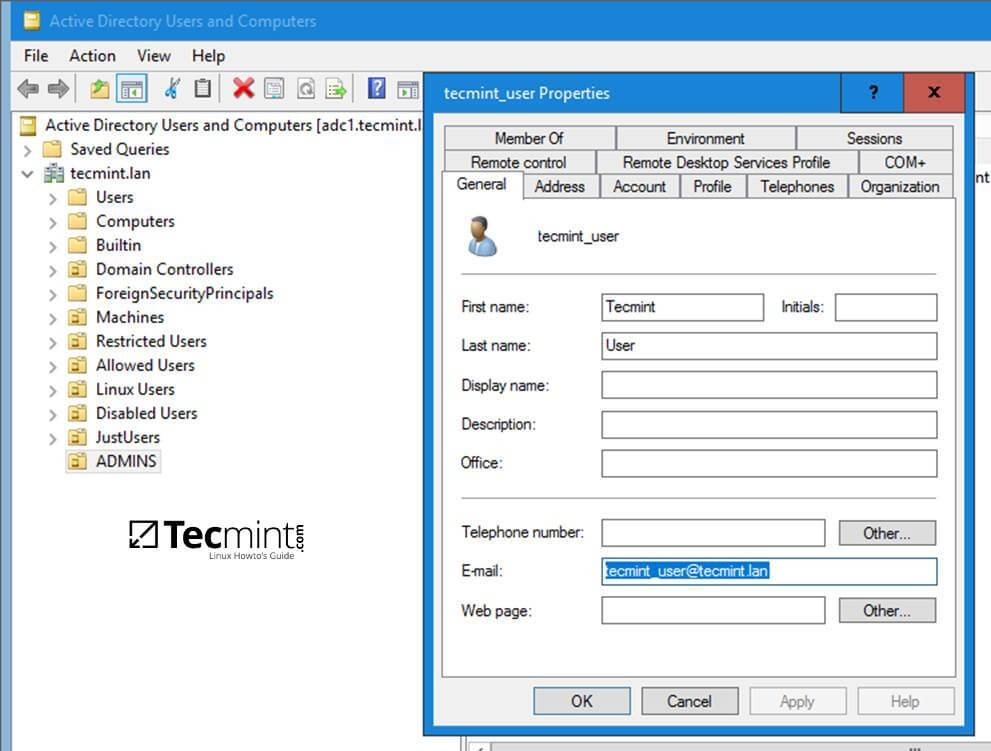][5]
|
|||
|
|
|
|||
|
|
添加邮箱帐户来加入 Samba4 AD DC
|
|||
|
|
|
|||
|
|
2. 相似地,要使用邮件列表,你需要在 ADUC 中创建组,为每个组添加相应的电子邮件地址,并分配合适的用户帐户作为每个组的成员。
|
|||
|
|
|
|||
|
|
这步创建了一个邮件列表,所有 Samba4 AD 组成员的邮箱都会收到给这个 AD 组邮箱地址的邮件。使用下面的截图作为指导为 Samba4 组声明电子邮件字段,并为组添加域成员。
|
|||
|
|
|
|||
|
|
确保所有的域账户成员都添加到了声明了邮件地址的组中。
|
|||
|
|
|
|||
|
|
[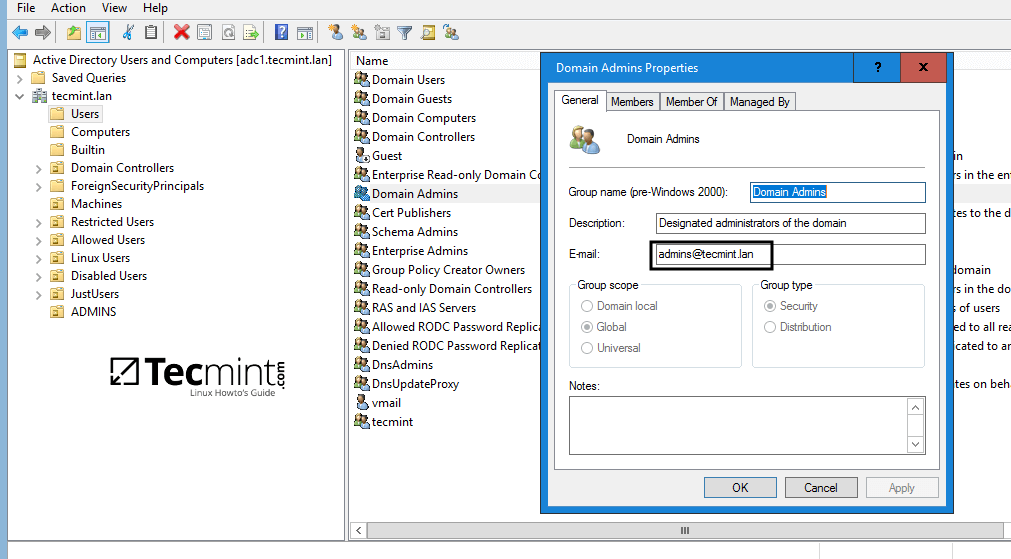][6]
|
|||
|
|
|
|||
|
|
为 Samba4 AD DC 创建组管理员
|
|||
|
|
|
|||
|
|
[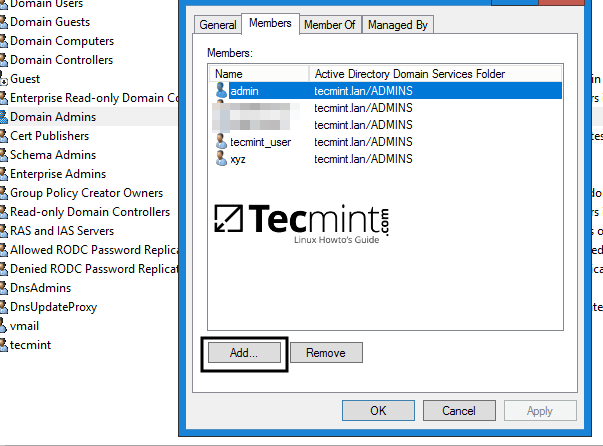][7]
|
|||
|
|
|
|||
|
|
将用户添加到组
|
|||
|
|
|
|||
|
|
在本例中,发送给 admins@tecmint.lan 的所有邮件地址将被该组的每个成员邮箱接收,它是 “Domain Admins” 组声明的电子邮件地址。
|
|||
|
|
|
|||
|
|
3. 你可以声明 Samba4 AD 帐户的电子邮件地址的另一种方法是直接从其中一个 AD DC 控制台使用 samba-tool 命令行创建一个用户或组,并使用 `--mail-address` 标志指定邮件地址。
|
|||
|
|
|
|||
|
|
使用下面其中一个命令创建一个指定邮件地址的用户:
|
|||
|
|
|
|||
|
|
```
|
|||
|
|
# samba-tool user add --mail-address=user_email@domain.tld --surname=your_surname --given-name=your_given_name your_ad_user
|
|||
|
|
```
|
|||
|
|
|
|||
|
|
创建一个指定邮件地址的组:
|
|||
|
|
|
|||
|
|
```
|
|||
|
|
# samba-tool group add --mail-address=group_email@domain.tld your_ad_group
|
|||
|
|
```
|
|||
|
|
|
|||
|
|
将成员添加到组中:
|
|||
|
|
|
|||
|
|
```
|
|||
|
|
# samba-tool group addmembers your_group user1,user2,userX
|
|||
|
|
```
|
|||
|
|
|
|||
|
|
使用下面的语法列出 samba-tool 中有关用户或者组的命令字段:
|
|||
|
|
|
|||
|
|
```
|
|||
|
|
# samba-tool user add -h
|
|||
|
|
# samba-tool group add -h
|
|||
|
|
```
|
|||
|
|
|
|||
|
|
### 第二步:安全 Roundcube Webmail
|
|||
|
|
|
|||
|
|
4. 开始修改 Roundcube 配置文件之前,首先使用[ netstat 命令][8]管道输出给 egrep 过滤器来列出[ Dovecot 和 Postfix ][9]监听的套接字,并确保安全端口(IMAPS 是 993,submission 是 587 )是活跃的并且已启用。
|
|||
|
|
|
|||
|
|
```
|
|||
|
|
# netstat -tulpn| egrep 'dovecot|master'
|
|||
|
|
```
|
|||
|
|
|
|||
|
|
5. 要强制邮件的接收和发送在使用安全的 IMAP 和 SMTP 端口的 Roundcube 以及 iRedMail 服务之间,打开位于 /var/www/roundcubemail/config/config.inc.php 的 Roundcube 配置文件并确保你修改过了下面的行,本例中是 localhost,如下片段所示:
|
|||
|
|
|
|||
|
|
|
|||
|
|
```
|
|||
|
|
// For IMAPS
|
|||
|
|
$config['default_host'] = 'ssl://127.0.0.1';
|
|||
|
|
$config['default_port'] = 993;
|
|||
|
|
$config['imap_auth_type'] = 'LOGIN';
|
|||
|
|
// For SMTP
|
|||
|
|
$config['smtp_server'] = 'tls://127.0.0.1';
|
|||
|
|
$config['smtp_port'] = 587;
|
|||
|
|
$config['smtp_user'] = '%u';
|
|||
|
|
$config['smtp_pass'] = '%p';
|
|||
|
|
$config['smtp_auth_type'] = 'LOGIN';
|
|||
|
|
```
|
|||
|
|
|
|||
|
|
这步强烈建议在远程主机中安装 Roudcube,而不是提供了邮件服务的主机中(IMAP、POP3 或者 SMTP 守护进程)。
|
|||
|
|
|
|||
|
|
6. 接下来,不要关闭配置文件,搜索并做如下小的修改以便 Roundcube 能够通过 HTTPS 协议访问、隐藏版本号以及自动为登录 Web 界面的帐户追加域名。
|
|||
|
|
|
|||
|
|
```
|
|||
|
|
$config['force_https'] = true;
|
|||
|
|
$config['useragent'] = 'Your Webmail'; // Hide version number
|
|||
|
|
$config['username_domain'] = 'domain.tld'
|
|||
|
|
```
|
|||
|
|
|
|||
|
|
7. 同样,禁用下面的插件:managesieve 和 password,通过在以 $config[‘plugins’] 开头的行前添加注释 `(//)`。
|
|||
|
|
|
|||
|
|
一旦登录并验证了域,用户将从连接到 Samba4 AD DC 的 Windows 或 Linux 机器上更改密码。系统管理员将全局管理域帐户的所有筛选规则。
|
|||
|
|
|
|||
|
|
```
|
|||
|
|
// $config['plugins'] = array('managesieve', 'password');
|
|||
|
|
```
|
|||
|
|
|
|||
|
|
8. 最后,保存并关闭配置文件,并打开浏览器访问 Roundcube Webmail,通过 HTTPS 协议进入 iRedMail IP 地址或者 FQDN/mail 位置。
|
|||
|
|
|
|||
|
|
由于浏览器使用的是自签名证书,所以你首次访问 Roundcube 会在浏览器上看到一个警告。接受证书并用 Samba AD 帐户凭证登录。
|
|||
|
|
|
|||
|
|
```
|
|||
|
|
https://iredmail-FQDN/mail
|
|||
|
|
```
|
|||
|
|
[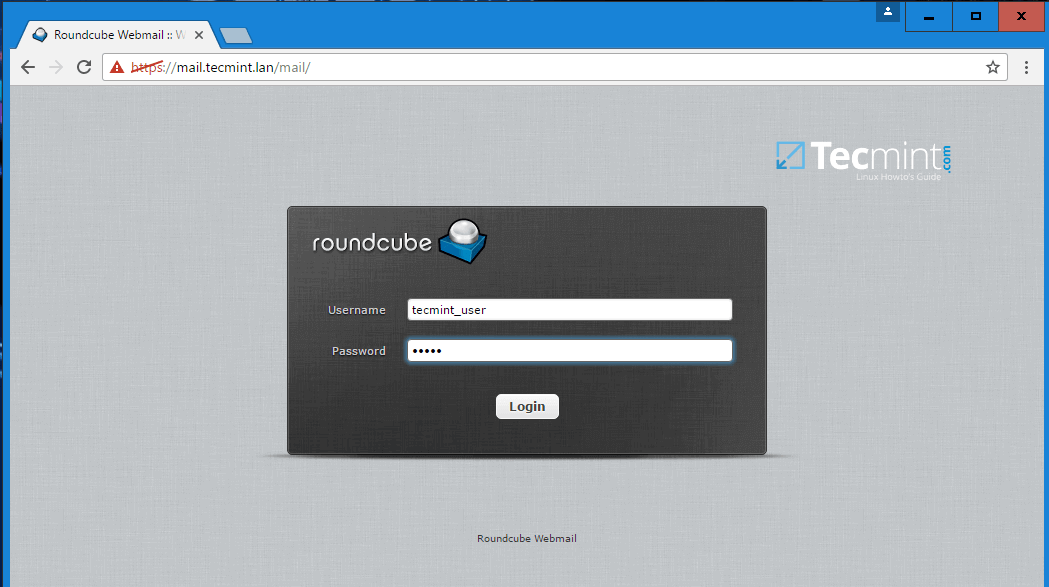][10]
|
|||
|
|
|
|||
|
|
Roundcube Webmail 登录
|
|||
|
|
|
|||
|
|
### 第三步:在 Roundcube 中启用 Samba AD 联系人
|
|||
|
|
|
|||
|
|
9. 要配置 Samba AD 全局 LDAP 地址簿以在 Roundcube 联系人中显示,再次打开 Roundcube 配置文件,并做如下修改:
|
|||
|
|
|
|||
|
|
到达文件的底部,并辨认以 “# Global LDAP Address Book with AD” 开头的部分,删除到文件底部的所有内容,并替换成如下代码段:
|
|||
|
|
|
|||
|
|
```
|
|||
|
|
# Global LDAP Address Book with AD.
|
|||
|
|
#
|
|||
|
|
$config['ldap_public']["global_ldap_abook"] = array(
|
|||
|
|
'name' => 'tecmint.lan',
|
|||
|
|
'hosts' => array("tecmint.lan"),
|
|||
|
|
'port' => 389,
|
|||
|
|
'use_tls' => false,
|
|||
|
|
'ldap_version' => '3',
|
|||
|
|
'network_timeout' => 10,
|
|||
|
|
'user_specific' => false,
|
|||
|
|
'base_dn' => "dc=tecmint,dc=lan",
|
|||
|
|
'bind_dn' => "vmail@tecmint.lan",
|
|||
|
|
'bind_pass' => "your_password",
|
|||
|
|
'writable' => false,
|
|||
|
|
'search_fields' => array('mail', 'cn', 'sAMAccountName', 'displayname', 'sn', 'givenName'),
|
|||
|
|
'fieldmap' => array(
|
|||
|
|
'name' => 'cn',
|
|||
|
|
'surname' => 'sn',
|
|||
|
|
'firstname' => 'givenName',
|
|||
|
|
'title' => 'title',
|
|||
|
|
'email' => 'mail:*',
|
|||
|
|
'phone:work' => 'telephoneNumber',
|
|||
|
|
'phone:mobile' => 'mobile',
|
|||
|
|
'department' => 'departmentNumber',
|
|||
|
|
'notes' => 'description',
|
|||
|
|
),
|
|||
|
|
'sort' => 'cn',
|
|||
|
|
'scope' => 'sub',
|
|||
|
|
'filter' => '(&(mail=*)(|(&(objectClass=user)(!(objectClass=computer)))(objectClass=group)))',
|
|||
|
|
'fuzzy_search' => true,
|
|||
|
|
'vlv' => false,
|
|||
|
|
'sizelimit' => '0',
|
|||
|
|
'timelimit' => '0',
|
|||
|
|
'referrals' => false,
|
|||
|
|
);
|
|||
|
|
```
|
|||
|
|
|
|||
|
|
在这段代码中替换相应的 name、hosts、base_dn、bind_dn 和 bind_pass 的值。
|
|||
|
|
|
|||
|
|
10. 做了所需修改后,保存并关闭文件,登录 Roundcube webmail 界面,并进入地址簿菜单。
|
|||
|
|
|
|||
|
|
所有域名帐户(用户和组)与其指定的电子邮件地址的联系人列表都将被显示在全局地址簿上。
|
|||
|
|
|
|||
|
|
[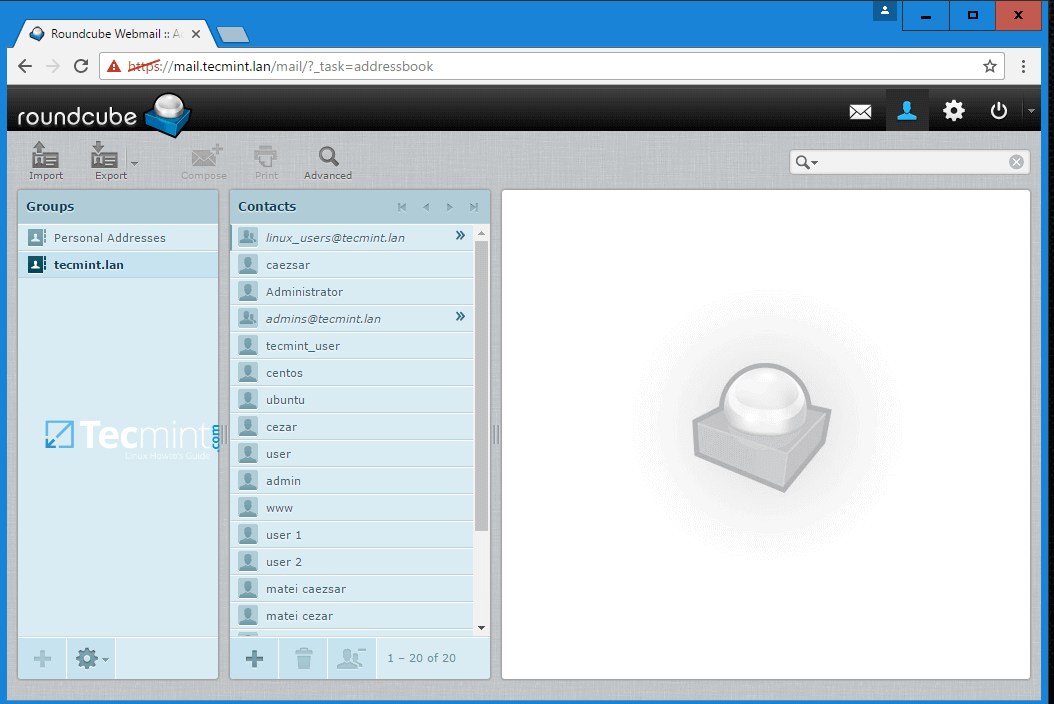][11]
|
|||
|
|
|
|||
|
|
Roundcube 用户联系人列表
|
|||
|
|
|
|||
|
|
### 第四步:为 Roundcube Webmail 界面添加一个别名
|
|||
|
|
|
|||
|
|
11. 要从 https://webmail.domain.tld 访问 Roundcube 而不是从 iRedMail 默认提供的旧地址,你需要进行以下更改。
|
|||
|
|
|
|||
|
|
在已安装 RSAT 工具的已加入的 Windows 机器上打开 DNS 管理器,并如下所示,添加一条 iRedMail FQDN、named webmail 的 CNAME 记录。
|
|||
|
|
|
|||
|
|
[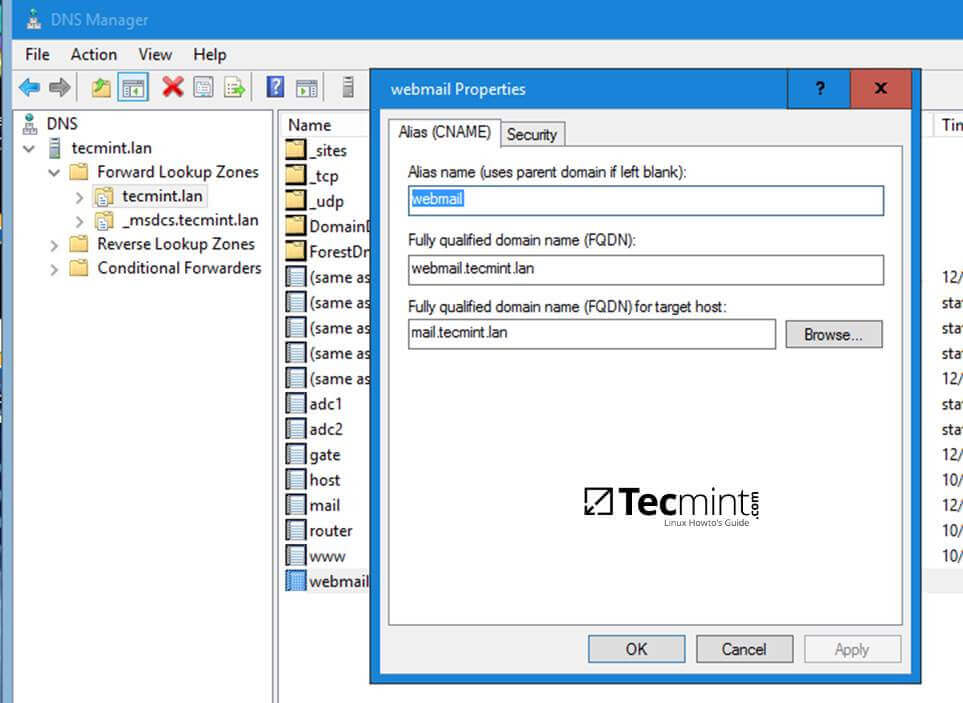][12]
|
|||
|
|
|
|||
|
|
DNS Webmail 属性
|
|||
|
|
|
|||
|
|
12. 接下来,在 iRedMail 机器中,打开位于 /etc/httpd/conf.d/ssl.conf 的 Apache Web 服务器的 SSL 配置文件,将 DocumentRoot 指向 /var/www/roundcubemail/。
|
|||
|
|
|
|||
|
|
修改 /etc/httpd/conf.d/ssl.conf 片段:
|
|||
|
|
|
|||
|
|
|
|||
|
|
```
|
|||
|
|
DocumentRoot “/var/www/roundcubemail/”
|
|||
|
|
```
|
|||
|
|
|
|||
|
|
重启 Apache 使更改生效。
|
|||
|
|
|
|||
|
|
```
|
|||
|
|
# systemctl restart httpd
|
|||
|
|
```
|
|||
|
|
|
|||
|
|
13. 现在打开下面的地址,Roundcube 界面应该会显示出来。接受自签名证书错误以进入登录页面。用你自己的域名替换例子中的 domain.tld。
|
|||
|
|
|
|||
|
|
```
|
|||
|
|
https://webmail.domain.tld
|
|||
|
|
```
|
|||
|
|
|
|||
|
|
### 第五步:禁用 iRedMail 未使用的服务
|
|||
|
|
|
|||
|
|
14. 由于 iRedMail 守护进程配置为查询 Samba4 AD DC LDAP 服务器的帐户信息和其他资源,因此可以通过使用以下命令来安全地停止和禁用 iRedMail 机器上的某些本地服务,例如 LDAP 数据库服务器和 iredpad 服务。
|
|||
|
|
|
|||
|
|
|
|||
|
|
```
|
|||
|
|
# systemctl stop slapd iredpad
|
|||
|
|
# systemctl disable slapd iredpad
|
|||
|
|
```
|
|||
|
|
|
|||
|
|
15. 另外,如下图所示,通过在 crontab 文件中的每行之前添加注释(#),禁用 iRedMail 执行的某些计划任务,例如 LDAP 数据库备份和 iRedPad 跟踪记录。
|
|||
|
|
|
|||
|
|
```
|
|||
|
|
# crontab -e
|
|||
|
|
```
|
|||
|
|
[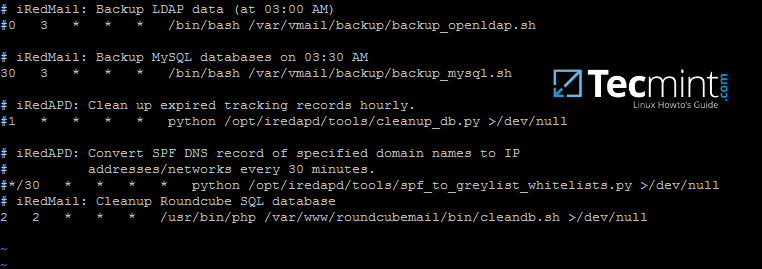][13]
|
|||
|
|
|
|||
|
|
禁用 iRedMail 任务
|
|||
|
|
|
|||
|
|
### 第六步:在 Postfix 中使用邮件别名
|
|||
|
|
|
|||
|
|
16. 要将所有本地生成的邮件(发往 postmaster 并随后重定向到 root 帐户)重定向到特定的 Samba4 AD 帐户,请打开位于 /etc/postfix/aliases 中的 Postfix 别名配置文件,并修改root行,如下所示:
|
|||
|
|
|
|||
|
|
```
|
|||
|
|
root: your_AD_email_account@domain.tld
|
|||
|
|
```
|
|||
|
|
|
|||
|
|
17. 应用别名配置文件,以便 Postfix 可以通过执行 newaliases 命令以其自己的格式读取它,并测试邮件是否通过发出以下命令发送到正确的域电子邮件帐户。
|
|||
|
|
|
|||
|
|
```
|
|||
|
|
# echo “Test mail” | mail -s “This is root’s email” root
|
|||
|
|
```
|
|||
|
|
|
|||
|
|
18. 邮件发送完毕后,请使用你为邮件重定向设置的域帐户登录 Roundcube webmail,并验证先前发送的邮件应该在你的帐户收件箱中。
|
|||
|
|
|
|||
|
|
[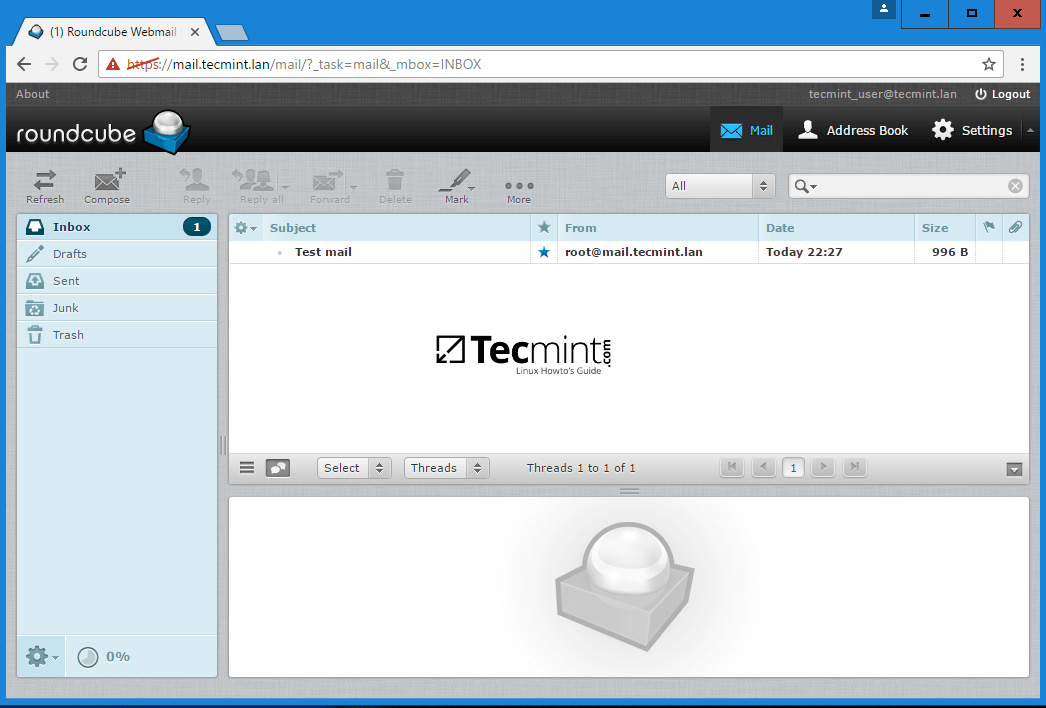][14]
|
|||
|
|
|
|||
|
|
验证用户邮件
|
|||
|
|
|
|||
|
|
就是这样了!现在你已经有了一个完全工作的与 Samba4 AD 集成的邮件服务器了。域帐户可以用它们的内部或者其他外部域发送和接收邮件了。
|
|||
|
|
|
|||
|
|
本教程中使用的配置可以成功将 iRedMail 服务器集成到 Windows Server 2012 R2 或 2016 AD 中。
|
|||
|
|
|
|||
|
|
--------------------------------------------------------------------------------
|
|||
|
|
|
|||
|
|
作者简介:
|
|||
|
|
|
|||
|
|
我是一个电脑上瘾的家伙,开源和基于 linux 的系统软件的粉丝,在 Linux 发行版桌面、服务器和 bash 脚本方面拥有大约4年的经验。
|
|||
|
|
|
|||
|
|
-----------
|
|||
|
|
|
|||
|
|
|
|||
|
|
via: https://www.tecmint.com/integrate-iredmail-roundcube-with-samba4-ad-dc/
|
|||
|
|
|
|||
|
|
作者:[ ][a]
|
|||
|
|
译者:[geekpi](https://github.com/geekpi)
|
|||
|
|
校对:[校对者ID](https://github.com/校对者ID)
|
|||
|
|
|
|||
|
|
本文由 [LCTT](https://github.com/LCTT/TranslateProject) 原创编译,[Linux中国](https://linux.cn/) 荣誉推出
|
|||
|
|
|
|||
|
|
[a]:https://www.tecmint.com/author/cezarmatei/
|
|||
|
|
[1]:https://www.tecmint.com/install-iredmail-on-centos-7-for-samba4-ad-integration/
|
|||
|
|
[2]:https://www.tecmint.com/integrate-iredmail-to-samba4-ad-dc-on-centos-7/
|
|||
|
|
[3]:https://www.tecmint.com/install-and-configure-roundcube-webmail-for-postfix-mail-server/
|
|||
|
|
[4]:https://www.tecmint.com/manage-samba4-ad-from-windows-via-rsat/
|
|||
|
|
[5]:https://www.tecmint.com/wp-content/uploads/2017/05/Active-Directory-User-and-Computers.jpg
|
|||
|
|
[6]:https://www.tecmint.com/wp-content/uploads/2017/05/Create-Group-Admin-for-Samba4-AD-DC.png
|
|||
|
|
[7]:https://www.tecmint.com/wp-content/uploads/2017/05/Add-Users-to-Group.png
|
|||
|
|
[8]:https://www.tecmint.com/20-netstat-commands-for-linux-network-management/
|
|||
|
|
[9]:https://www.tecmint.com/configure-postfix-and-dovecot-with-virtual-domain-users-in-linux/
|
|||
|
|
[10]:https://www.tecmint.com/wp-content/uploads/2017/05/Roundcube-Webmail-Login.png
|
|||
|
|
[11]:https://www.tecmint.com/wp-content/uploads/2017/05/Roundcube-User-Contact-List.png
|
|||
|
|
[12]:https://www.tecmint.com/wp-content/uploads/2017/05/DNS-Webmail-Properties.jpg
|
|||
|
|
[13]:https://www.tecmint.com/wp-content/uploads/2017/05/Disable-iRedMail-Tasks.png
|
|||
|
|
[14]:https://www.tecmint.com/wp-content/uploads/2017/05/Verify-User-Mail.png
|
|||
|
|
[15]:https://www.tecmint.com/author/cezarmatei/
|
|||
|
|
[16]:https://www.tecmint.com/10-useful-free-linux-ebooks-for-newbies-and-administrators/
|
|||
|
|
[17]:https://www.tecmint.com/free-linux-shell-scripting-books/
|