mirror of
https://github.com/LCTT/TranslateProject.git
synced 2025-01-22 23:00:57 +08:00
172 lines
14 KiB
Markdown
172 lines
14 KiB
Markdown
|
|
# Behind-the-scenes changes
|
|||
|
|
|
|||
|
|
Marshmallow expanded on the power-saving JobScheduler APIs that were originally introduced in Lollipop. JobScheduler turned app background processing from a free-for-all that frequently woke up the device to an organized system. JobScheduler was basically a background-processing traffic cop.
|
|||
|
|
|
|||
|
|
In Marshmallow, Google added a "Doze" mode to save even more power when a device is left alone. If a device was stationary, unplugged, and had its screen off, it would slowly drift into a low-power, disconnected mode that locked down background processing. After a period of time, network access was disabled. Wake locks—an app's request to keep your phone awake so it can do background processing—got ignored. System Alarms (not user-set alarm clock alarms) and the [JobScheduler][25] shut down, too.
|
|||
|
|
|
|||
|
|
If you've ever put a device in airplane mode and noticed the battery lasts forever, Doze was like an automatic airplane mode that kicked in when you left your device alone—it really did boost battery life. It worked for phones that were left alone on a desk all day or all night, and it was great for tablets, which are often forgotten about on the coffee table.
|
|||
|
|
|
|||
|
|
The only notification that could punch through Doze mode was a "high priority message" from Google Cloud Messaging. This was meant for texting services so, even if a device is dozing, messages still came through.
|
|||
|
|
|
|||
|
|
|
|||
|
|
* [
|
|||
|
|
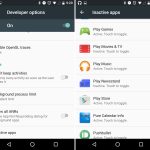
|
|||
|
|
][1]
|
|||
|
|
* [
|
|||
|
|

|
|||
|
|
][2]
|
|||
|
|
|
|||
|
|
"App Standby" was another power saving feature that more-or-less worked quietly in the background. The idea behind it was simple: if you stopped interacting with an app for a period of time, Android deemed it unimportant and took away its internet access and background processing privileges.
|
|||
|
|
|
|||
|
|
For the purposes of App Standby, "interacting" with an app meant opening the app, starting a foreground service, or generating a notification. Any one of these actions would reset the Standby timer on an app. For every other edge case, Google added a cryptically-named "Battery Optimizations" screen in the settings. This let users whitelist apps to make them immune from app standby. As for developers, they had an option in Developer Settings called "Inactive apps" which let them manually put an app on standby for testing.
|
|||
|
|
|
|||
|
|
App Standby basically auto-disabled apps you weren't using, which was a great way to fight battery drain from crapware or forgotten-about apps. Because it was completely silent and automatically happened in the background, it helped even novice users have a well-tuned device.
|
|||
|
|
|
|||
|
|
* [
|
|||
|
|

|
|||
|
|
][3]
|
|||
|
|
* [
|
|||
|
|

|
|||
|
|
][4]
|
|||
|
|
* [
|
|||
|
|
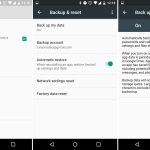
|
|||
|
|
][5]
|
|||
|
|
|
|||
|
|
Google tried many app backup schemes over the years, and in Marshmallow it [took another swing][26]. Marshmallow's brute force app backup system aimed to dump the entire app data folder to the cloud. It was possible and technically worked, but app support for it was bad, even among Google apps. Setting up a new Android phone is still a huge hassle, with countless sign-ins and tutorial popups.
|
|||
|
|
|
|||
|
|
In terms of interface, Marshmallow's backup system used the Google Drive app. In the settings of Google Drive, there's now a "Manage Backups" screen, which showed app data not only from the new system, but also every other app backup scheme Google has tried over the years.
|
|||
|
|
|
|||
|
|
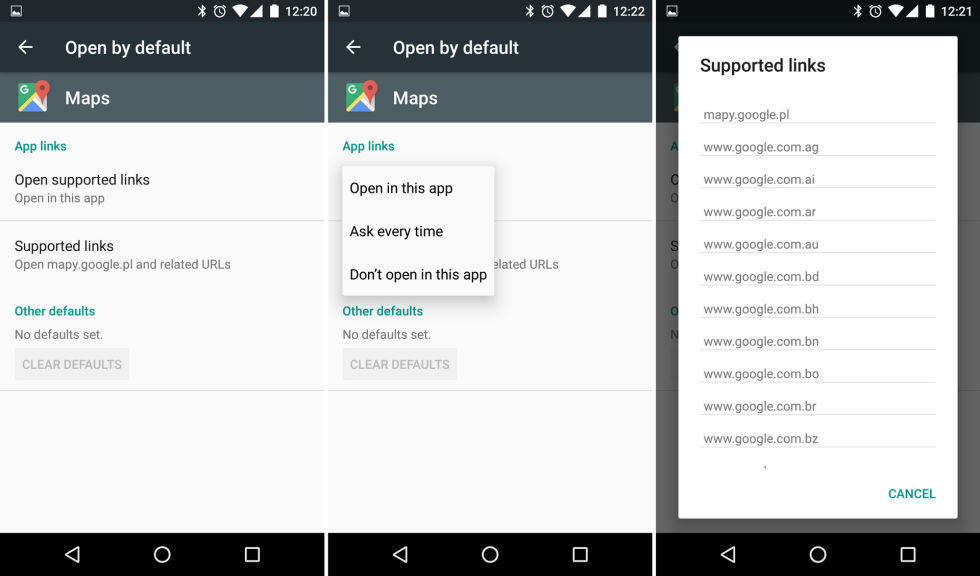
|
|||
|
|
|
|||
|
|
|
|||
|
|
Buried in the settings was a new "App linking" feature, which could "link" an app to a website. Before app linking, opening up a Google Maps URL on a fresh install usually popped up an "Open With" dialog box that wanted to know if it should open the URL in a browser or in the Google Maps app.
|
|||
|
|
|
|||
|
|
This was a silly question, since of course you wanted to use the app instead of the website—that's why you had the app installed. App linking let website owners associate their app with their webpage. If users had the app installed, Android would suppress the "Open With" dialog and use that app instead. To activate app linking, developers just had to throw some JSON code on their website that Android would pick up.
|
|||
|
|
|
|||
|
|
App linking was great for sites with an obvious app client, like Google Maps, Instagram, and Facebook. For sites with an API and multiple clients, like Twitter, the App Linking settings screen gave users control over the default app association for any URL. Out-of-the-box app linking covered 90 percent of use cases though, which cut down on the annoying pop ups on a new phone.
|
|||
|
|
|
|||
|
|
|
|||
|
|
* [
|
|||
|
|

|
|||
|
|
][6]
|
|||
|
|
* [
|
|||
|
|

|
|||
|
|
][7]
|
|||
|
|
* [
|
|||
|
|

|
|||
|
|
][8]
|
|||
|
|
* [
|
|||
|
|

|
|||
|
|
][9]
|
|||
|
|
* [
|
|||
|
|
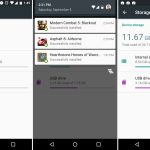
|
|||
|
|
][10]
|
|||
|
|
* [
|
|||
|
|

|
|||
|
|
][11]
|
|||
|
|
* [
|
|||
|
|

|
|||
|
|
][12]
|
|||
|
|
* [
|
|||
|
|

|
|||
|
|
][13]
|
|||
|
|
* [
|
|||
|
|

|
|||
|
|
][14]
|
|||
|
|
* [
|
|||
|
|

|
|||
|
|
][15]
|
|||
|
|
|
|||
|
|
Adoptable storage was one of Marshmallow's best features. It turned SD cards from a janky secondary storage pool into a perfect merged-storage solution. Slide in an SD card, format it, and you instantly had more storage in your device that you never had to think about again.
|
|||
|
|
|
|||
|
|
Sliding in a SD card showed a setup notification, and users could choose to format the card as "portable" or "internal" storage. The "Internal" option was the new adoptable storage mode, and it paved over the card with an ext4 file system. The only downside? The card and the data were both "locked" to your phone. You couldn't pull the card out and plug it into anything without formatting it first. Google was going for a set-it-and-forget-it use case with internal storage.
|
|||
|
|
|
|||
|
|
If you did yank the card out, Android did its best to deal with things. It popped up a message along the lines of "You'd better put that back or else!" along with an option to "forget" the card. Of course "forgetting" the card would result in all sorts of data loss, and it was not recommended.
|
|||
|
|
|
|||
|
|
The sad part of adoptable storage is that devices that could actually use it didn't come for a long time. Neither Nexus device had an SD card, so for the review we rigged up a USB stick as our adoptable storage. OEMs initially resisted the feature, with [LG and Samsung][27] disabling it on their early 2016 flagships. Samsung stated that "We believe that our users want a microSD card to transfer files between their phone and other devices," which was not possible once the card was formatted to ext4.
|
|||
|
|
|
|||
|
|
Google's implementation let users choose between portable and internal formatting options. But rather than give users that choice, OEMs completely took the internal storage feature away. Advanced users were unhappy about this, and of course the Android modding scene quickly re-enabled adoptable storage. On the Galaxy S7, modders actually defeated Samsung's SD card lockdown [a day before][28] the device was even officially released!
|
|||
|
|
|
|||
|
|
#### Volume and Notifications
|
|||
|
|
|
|||
|
|
|
|||
|
|
* [
|
|||
|
|

|
|||
|
|
][16]
|
|||
|
|
* [
|
|||
|
|

|
|||
|
|
][17]
|
|||
|
|
* [
|
|||
|
|

|
|||
|
|
][18]
|
|||
|
|
* [
|
|||
|
|
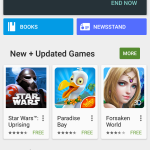
|
|||
|
|
][19]
|
|||
|
|
* [
|
|||
|
|
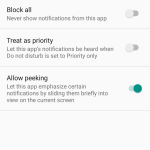
|
|||
|
|
][20]
|
|||
|
|
* [
|
|||
|
|

|
|||
|
|
][21]
|
|||
|
|
* [
|
|||
|
|
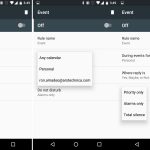
|
|||
|
|
][22]
|
|||
|
|
* [
|
|||
|
|

|
|||
|
|
][23]
|
|||
|
|
* [
|
|||
|
|
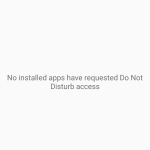
|
|||
|
|
][24]
|
|||
|
|
|
|||
|
|
Google walked back the priority notification controls that were in the volume popup in favor of a simpler design. Hitting the volume key popped up a single slider for the current audio source, along with a drop down button that expanded the controls to show all three audio sliders: Notifications, media, and alarms. All the priority notification controls still existed—they just lived in a "do not disturb" quick-settings tile now.
|
|||
|
|
|
|||
|
|
One of the most relieving additions to the notification controls gave users control over Heads-Up notifications—now renamed "Peek" notifications. This feature let notifications pop up over the top portion of the screen, just like on iOS. The idea was that the most important notifications should be elevated over your normal, everyday notifications.
|
|||
|
|
|
|||
|
|
However, in Lollipop, when this feature was introduced, Google had the terrible idea of letting developers decide if their apps were "important" or not. Of course, every developer thinks its app is the most important thing in the world. So while the feature was originally envisioned for instant messages from your closest contacts, it ended up being hijacked by Facebook "Like" notifications. In Marshmallow, every app got a "treat as priority" checkbox in the notification settings, which gave users an easy ban hammer for unruly apps.
|
|||
|
|
|
|||
|
|
--------------------------------------------------------------------------------
|
|||
|
|
|
|||
|
|
作者简介:
|
|||
|
|
|
|||
|
|
Ron is the Reviews Editor at Ars Technica, where he specializes in Android OS and Google products. He is always on the hunt for a new gadget and loves to rip things apart to see how they work.
|
|||
|
|
|
|||
|
|
--------------------------------------------------------------------------------
|
|||
|
|
|
|||
|
|
via: http://arstechnica.com/gadgets/2016/10/building-android-a-40000-word-history-of-googles-mobile-os/32/
|
|||
|
|
|
|||
|
|
作者:[RON AMADEO][a]
|
|||
|
|
译者:[译者ID](https://github.com/译者ID)
|
|||
|
|
校对:[校对者ID](https://github.com/校对者ID)
|
|||
|
|
|
|||
|
|
本文由 [LCTT](https://github.com/LCTT/TranslateProject) 原创编译,[Linux中国](https://linux.cn/) 荣誉推出
|
|||
|
|
|
|||
|
|
[a]:http://arstechnica.com/author/ronamadeo
|
|||
|
|
[1]:http://arstechnica.com/gadgets/2016/10/building-android-a-40000-word-history-of-googles-mobile-os/32/#
|
|||
|
|
[2]:http://arstechnica.com/gadgets/2016/10/building-android-a-40000-word-history-of-googles-mobile-os/32/#
|
|||
|
|
[3]:http://arstechnica.com/gadgets/2016/10/building-android-a-40000-word-history-of-googles-mobile-os/32/#
|
|||
|
|
[4]:http://arstechnica.com/gadgets/2016/10/building-android-a-40000-word-history-of-googles-mobile-os/32/#
|
|||
|
|
[5]:http://arstechnica.com/gadgets/2016/10/building-android-a-40000-word-history-of-googles-mobile-os/32/#
|
|||
|
|
[6]:http://arstechnica.com/gadgets/2016/10/building-android-a-40000-word-history-of-googles-mobile-os/32/#
|
|||
|
|
[7]:http://arstechnica.com/gadgets/2016/10/building-android-a-40000-word-history-of-googles-mobile-os/32/#
|
|||
|
|
[8]:http://arstechnica.com/gadgets/2016/10/building-android-a-40000-word-history-of-googles-mobile-os/32/#
|
|||
|
|
[9]:http://arstechnica.com/gadgets/2016/10/building-android-a-40000-word-history-of-googles-mobile-os/32/#
|
|||
|
|
[10]:http://arstechnica.com/gadgets/2016/10/building-android-a-40000-word-history-of-googles-mobile-os/32/#
|
|||
|
|
[11]:http://arstechnica.com/gadgets/2016/10/building-android-a-40000-word-history-of-googles-mobile-os/32/#
|
|||
|
|
[12]:http://arstechnica.com/gadgets/2016/10/building-android-a-40000-word-history-of-googles-mobile-os/32/#
|
|||
|
|
[13]:http://arstechnica.com/gadgets/2016/10/building-android-a-40000-word-history-of-googles-mobile-os/32/#
|
|||
|
|
[14]:http://arstechnica.com/gadgets/2016/10/building-android-a-40000-word-history-of-googles-mobile-os/32/#
|
|||
|
|
[15]:http://arstechnica.com/gadgets/2016/10/building-android-a-40000-word-history-of-googles-mobile-os/32/#
|
|||
|
|
[16]:http://arstechnica.com/gadgets/2016/10/building-android-a-40000-word-history-of-googles-mobile-os/32/#
|
|||
|
|
[17]:http://arstechnica.com/gadgets/2016/10/building-android-a-40000-word-history-of-googles-mobile-os/32/#
|
|||
|
|
[18]:http://arstechnica.com/gadgets/2016/10/building-android-a-40000-word-history-of-googles-mobile-os/32/#
|
|||
|
|
[19]:http://arstechnica.com/gadgets/2016/10/building-android-a-40000-word-history-of-googles-mobile-os/32/#
|
|||
|
|
[20]:http://arstechnica.com/gadgets/2016/10/building-android-a-40000-word-history-of-googles-mobile-os/32/#
|
|||
|
|
[21]:http://arstechnica.com/gadgets/2016/10/building-android-a-40000-word-history-of-googles-mobile-os/32/#
|
|||
|
|
[22]:http://arstechnica.com/gadgets/2016/10/building-android-a-40000-word-history-of-googles-mobile-os/32/#
|
|||
|
|
[23]:http://arstechnica.com/gadgets/2016/10/building-android-a-40000-word-history-of-googles-mobile-os/32/#
|
|||
|
|
[24]:http://arstechnica.com/gadgets/2016/10/building-android-a-40000-word-history-of-googles-mobile-os/32/#
|
|||
|
|
[25]:http://arstechnica.com/gadgets/2014/11/android-5-0-lollipop-thoroughly-reviewed/6/#h2
|
|||
|
|
[26]:http://arstechnica.com/gadgets/2015/10/android-6-0-marshmallow-thoroughly-reviewed/6/#h2
|
|||
|
|
[27]:http://arstechnica.com/gadgets/2016/02/the-lg-g5-and-galaxy-s7-wont-support-android-6-0s-adoptable-storage/
|
|||
|
|
[28]:http://www.androidpolice.com/2016/03/10/modaco-manages-to-get-adoptable-sd-card-storage-working-on-the-galaxy-s7-and-galaxy-s7-edge-no-root-required/
|