mirror of
https://github.com/LCTT/TranslateProject.git
synced 2025-01-16 22:42:21 +08:00
62 lines
3.0 KiB
Markdown
62 lines
3.0 KiB
Markdown
|
|
如何在Linux中安装漂亮的扁平化Arc GTK+主题
|
|||
|
|
================================================================================
|
|||
|
|
> 易于看懂的每步都有的教程
|
|||
|
|
|
|||
|
|
**今天我们将向你介绍最新发布的GTK+主题,它拥有透明和扁平元素,并且与多个桌面环境和Linux发行版见荣发。[这个主题叫Arc][1]。**
|
|||
|
|
|
|||
|
|
开始讲细节之前,我建议你快速地看一下下面的图,这样你有会对这个主题就会有一个基本的概念了。同样你应该意识到它目前可以工作在GTK+ 2.x、GTK+ 3.x、GNOME-Shell、 Budgie、 Unity和Pantheon用户界面,它们都使用了GNOME栈。
|
|||
|
|
|
|||
|
|
同样、Arc主题的开发者提醒我们它已经成功地在Ubuntu 15.04(Vivid Vervet)、 Arch Linux、 elementary OS 0.3 Freya、 Fedora 21、 Fedora 22、 Debian GNU/Linux 8.0 (Jessie)、 Debian Testing、 Debian Unstable、 openSUSE 13.2、 openSUSE Tumbleweed和Gentoo测试过了。
|
|||
|
|
|
|||
|
|
### 要求和安装指导 ###
|
|||
|
|
|
|||
|
|
要构建Arc主题,你需要先安装一些包,比如autoconf、 automake、 pkg-config (对Fedora的pkgconfig)、基于Debian/Ubuntu-based发行版的libgtk-3-dev或者基于RPM的gtk3-devel、 git、 gtk2-engines-pixbuf和gtk-engine-murrine (对Fedora的gtk-murrine-engine)。
|
|||
|
|
|
|||
|
|
Arc主题还没有二进制包,因此你需要从git仓库中取下最新的源码并编译。这样,打开终端并运行下面的命令,一行行地,并在每行的末尾按下回车键并等待上一步完成来继续一步。
|
|||
|
|
|
|||
|
|
git clone https://github.com/horst3180/arc-theme --depth 1 && cd arc-theme
|
|||
|
|
git fetch --tags
|
|||
|
|
git checkout $(git describe --tags `git rev-list --tags --max-count=1`)
|
|||
|
|
./autogen.sh --prefix=/usr
|
|||
|
|
sudo make install
|
|||
|
|
|
|||
|
|
就是这样!此时你已经在你的GNU/Linux发行版中安装了Arc主题,如果你使用GNOME可以使用GONME Tweak工具或者如果你使用Unity可以使用Unity Tweak工具来激活主题。玩得开心也不要忘了在下面的评论栏里留下你的截图。
|
|||
|
|
|
|||
|
|
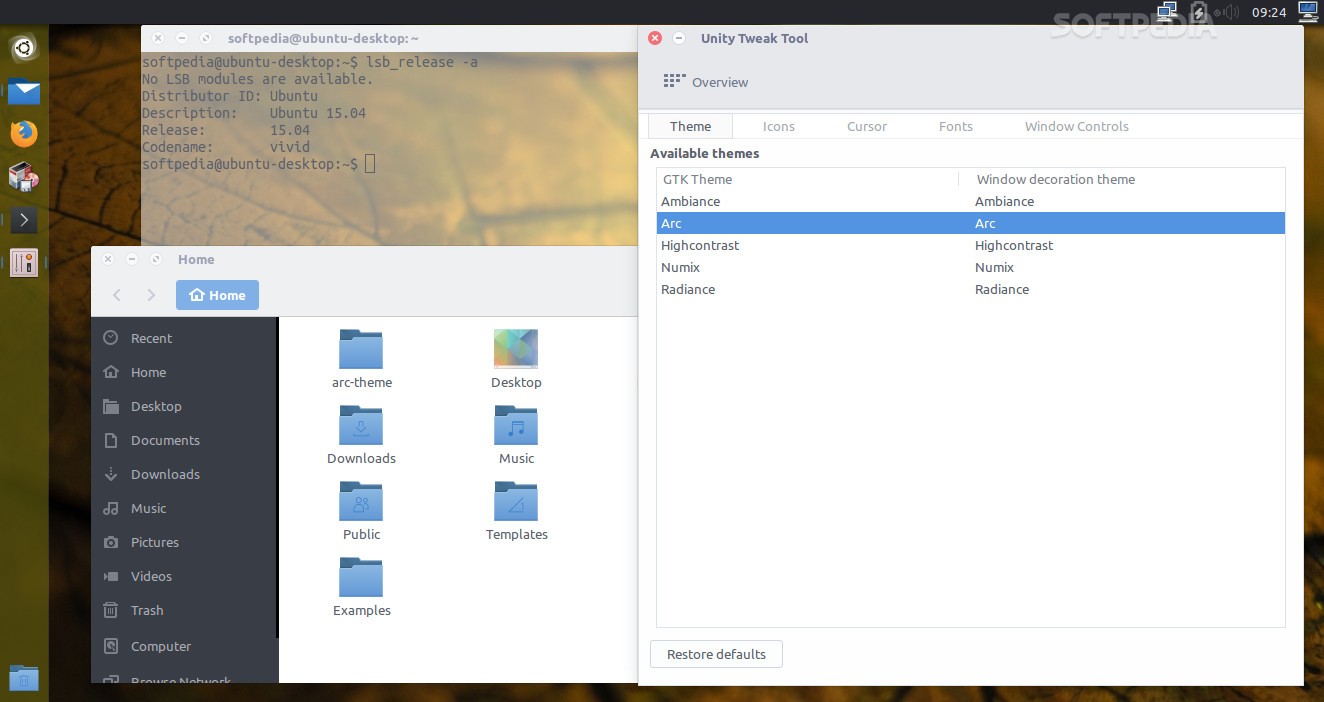
|
|||
|
|
|
|||
|
|

|
|||
|
|
|
|||
|
|

|
|||
|
|
|
|||
|
|
--------------------------------------------------------------------------------
|
|||
|
|
|
|||
|
|
via: http://news.softpedia.com/news/Here-s-How-to-Install-the-Beautiful-Arc-GTK-plus-Flat-Theme-on-Linux-483143.shtml
|
|||
|
|
|
|||
|
|
作者:[Marius Nestor][a]
|
|||
|
|
译者:[geekpi](https://github.com/geekpi)
|
|||
|
|
校对:[校对者ID](https://github.com/校对者ID)
|
|||
|
|
|
|||
|
|
本文由 [LCTT](https://github.com/LCTT/TranslateProject) 原创翻译,[Linux中国](https://linux.cn/) 荣誉推出
|
|||
|
|
|
|||
|
|
[a]:http://news.softpedia.com/editors/browse/marius-nestor
|
|||
|
|
[1]:https://github.com/horst3180/Arc-theme
|
|||
|
|
[2]:
|
|||
|
|
[3]:
|
|||
|
|
[4]:
|
|||
|
|
[5]:
|
|||
|
|
[6]:
|
|||
|
|
[7]:
|
|||
|
|
[8]:
|
|||
|
|
[9]:
|
|||
|
|
[10]:
|
|||
|
|
[11]:
|
|||
|
|
[12]:
|
|||
|
|
[13]:
|
|||
|
|
[14]:
|
|||
|
|
[15]:
|
|||
|
|
[16]:
|
|||
|
|
[17]:
|
|||
|
|
[18]:
|
|||
|
|
[19]:
|
|||
|
|
[20]:
|