2018-04-19 23:33:31 +08:00
|
|
|
|
对开发者来说非常好的GNOME扩展
|
2018-04-13 11:25:31 +08:00
|
|
|
|
======
|
|
|
|
|
|
|
|
|
|
|
|
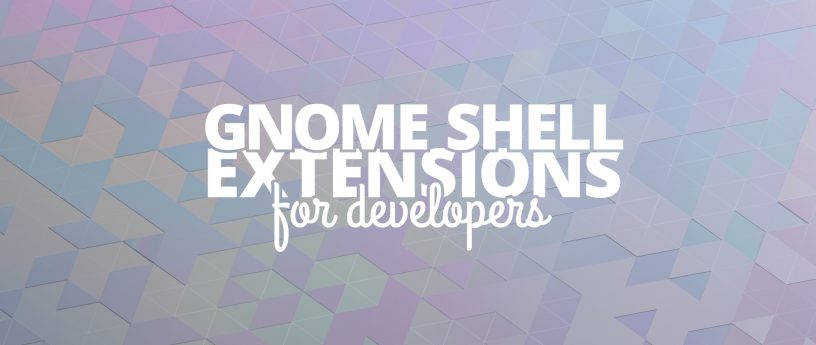
|
2018-04-19 23:33:31 +08:00
|
|
|
|
这个扩展给与了 GNOME3 桌面环境以非常大的灵活性,这种灵活性赋予了用户在定制化桌面上的优势,从而使他们的工作流程变得更加舒适和有效率。Fedora 系统已经已经包含了一部分例如 EasyScreenCast, gTile, 和 OpenWeather 这样很好的桌面扩展,本文接下来会重点报道这些为开发者而改变的扩展。
|
2018-04-13 11:25:31 +08:00
|
|
|
|
|
2018-04-19 23:33:31 +08:00
|
|
|
|
如果你需要帮助来安装 GNOME 扩展,那么可以参考《如何安装一个 GNOME 命令行扩展》这篇文章。
|
2018-04-13 11:25:31 +08:00
|
|
|
|
|
|
|
|
|
|
### ![Docker Integration extension icon][5] Docker Integration
|
|
|
|
|
|
|
|
|
|
|
|
![Docker Integration extension status menu][6]
|
|
|
|
|
|
|
2018-04-19 23:33:31 +08:00
|
|
|
|
对于为自己的应用使用 docker 的开发者而言,这个 docker 集成扩展是必不可少的。这个状态菜单提供了一个带着启动、停止、暂停、甚至删除的这些选项的 docker 容器的列表,这个列表会在新容器加入到这个系统时自动更新。
|
2018-04-13 11:25:31 +08:00
|
|
|
|
|
2018-04-19 23:33:31 +08:00
|
|
|
|
在安装完这些扩展后,Fedora 用户可能会收到这么一条消息:“加载容器时发生错误”。这是因为 docker 命令需要在命令前加 sudo,或者得到默认的 root 权限。去设置你的用户权限再去运行 docker,可以参考 Fedora 门户网站上的 docker 安装这一页。
|
2018-04-13 11:25:31 +08:00
|
|
|
|
|
2018-04-19 23:33:31 +08:00
|
|
|
|
你可以在这个扩展的站点上找到更多的信息。
|
2018-04-13 11:25:31 +08:00
|
|
|
|
|
|
|
|
|
|
### ![Jenkins CI Server Indicator icon][10] Jenkins CI Server Indicator
|
|
|
|
|
|
|
|
|
|
|
|
![Jenkins CI Server Indicator extension status menu][11]
|
|
|
|
|
|
|
2018-04-19 23:33:31 +08:00
|
|
|
|
Jenkins CI 服务器指向仪这个扩展使开发者把他们的应用建立在 Jenkins CI 服务器上的这个过程更加简单,它展示了一个菜单,菜单中有一个带有进程和进程状态的列表。他同样包含了很多特点,比如很容易就能创建 Jenkins 的前端,为完整的进程做通知,而且能够触发或者过滤进程。
|
2018-04-13 11:25:31 +08:00
|
|
|
|
|
2018-04-19 23:33:31 +08:00
|
|
|
|
如果想要更多的信息,请去浏览开发者站点。
|
2018-04-13 11:25:31 +08:00
|
|
|
|
|
|
|
|
|
|
### ![android-tool extension icon][14] android-tool
|
|
|
|
|
|
|
2018-04-19 23:33:31 +08:00
|
|
|
|
Android-tool 对于 Android 开发者来说会是一个非常有价值的扩展,它的特点包括捕捉错误报告,设备截屏和屏幕录像。它可以通过 usb 和 tcp 连接两种方式来连接 Android 设备。
|
2018-04-13 11:25:31 +08:00
|
|
|
|
|
2018-04-19 23:33:31 +08:00
|
|
|
|
这个扩展需要 adb 的包,从 Fedora 官方仓库安装 adb 只需要运行这条命令:
|
2018-04-13 11:25:31 +08:00
|
|
|
|
```
|
|
|
|
|
|
sudo dnf install android-tools
|
|
|
|
|
|
|
|
|
|
|
|
```
|
|
|
|
|
|
|
2018-04-19 23:33:31 +08:00
|
|
|
|
你可以在这个扩展的 GitHub 网页里找到更多信息。
|
2018-04-13 11:25:31 +08:00
|
|
|
|
|
|
|
|
|
|
### ![GnomeHub extension icon][19] GnomeHub
|
|
|
|
|
|
|
2018-04-19 23:33:31 +08:00
|
|
|
|
对于为自己的项目使用 GitHub 的 GNOME 用户来说,GnomeHub 是一个非常好的扩展,它可以显示 Github 上的仓库,还可以通知用户有新提交的 pull requests。除此之外,用户可以把他们最喜欢的仓库加在这个扩展的设置里。
|
2018-04-13 11:25:31 +08:00
|
|
|
|
|
2018-04-19 23:33:31 +08:00
|
|
|
|
如果想要更多信息,可以参考一下这个项目的 GitHub 页面。
|
2018-04-13 11:25:31 +08:00
|
|
|
|
|
|
|
|
|
|
### ![gistnotes extension icon][23] gistnotes
|
|
|
|
|
|
|
2018-04-19 23:33:31 +08:00
|
|
|
|
简单地说,gistnotes 为 gist 用户提供了一种简单的方式来创建、存储和管理注释和代码片段。如果想要更多的信息,可以参考这个项目的网站。
|
2018-04-13 11:25:31 +08:00
|
|
|
|
|
|
|
|
|
|
![gistnotes window][26]
|
|
|
|
|
|
|
|
|
|
|
|
### ![Arduino Control extension icon][27] Arduino Control
|
|
|
|
|
|
|
2018-04-19 23:33:31 +08:00
|
|
|
|
这个 Arduino 控制扩展允许用户去连接或者控制他们自己的单片机电路板,它同样允许用户在状态菜单里增加滑块或者开关。除此之外,开发者模式允许扩展目录里的脚本通过以太网或者 usb 来连接电路板。
|
2018-04-13 11:25:31 +08:00
|
|
|
|
|
2018-04-19 23:33:31 +08:00
|
|
|
|
最重要的是,这个扩展可以被定制化来适合你的项目,在 README 文件里的例子是,它能够“通过网络上任意的电脑来控制你房间里的灯”。
|
2018-04-13 11:25:31 +08:00
|
|
|
|
|
2018-04-19 23:33:31 +08:00
|
|
|
|
你可以从这个项目的 GitHub 页面上得到更多的产品信息并安装这个扩展。
|
2018-04-13 11:25:31 +08:00
|
|
|
|
|
|
|
|
|
|
### ![Hotel Manager extension icon][30] Hotel Manager
|
|
|
|
|
|
|
|
|
|
|
|
![Hotel Manager extension status menu.][31]
|
|
|
|
|
|
|
2018-04-19 23:33:31 +08:00
|
|
|
|
使用 Hotel process manager 开发网站的开发人员,应该尝试一下 Hotel Manager 这个扩展。它展示了一个增加到 hotel 里的网页应用的列表,并给与了用户去开始、停止和重启这些应用的能力。
|
|
|
|
|
|
此外,还可以通过电脑图标快速打开、浏览这些网页应用。这个扩展同样可以启动、停止或重启 hotel 的后台程序。
|
2018-04-13 11:25:31 +08:00
|
|
|
|
|
2018-04-19 23:33:31 +08:00
|
|
|
|
作为本文的出版物,GNOME 3.26 版本的 Hotel Manager 版本 4 没有在扩展的下拉式菜单里列出网页应用。版本 4 还会在 Fedora 28 (GNOME 3.28) 上安装时报错。然而,版本 3 工作在 Fedora 27 和 Fedora 28。
|
2018-04-13 11:25:31 +08:00
|
|
|
|
|
2018-04-19 23:33:31 +08:00
|
|
|
|
如果想要更多细节,可以去看这个项目在 GitHub 上的网页。
|
2018-04-13 11:25:31 +08:00
|
|
|
|
|
|
|
|
|
|
### VSCode Search Provider
|
|
|
|
|
|
|
2018-04-19 23:33:31 +08:00
|
|
|
|
VSCode Search Provider 是一个简单的扩展,它能够在 GNOME 综合搜索结果里展示可视化工作代码项目。对于大部分的 VSCode 用户来说,这个扩展可以让用户快速连接到他们的项目,从而节省时间。你可以从这个项目在 GitHub 上的页面来得到更多的信息。
|
2018-04-13 11:25:31 +08:00
|
|
|
|
|
|
|
|
|
|
![GNOME Overview search results showing VSCode projects.][36]
|
|
|
|
|
|
|
2018-04-19 23:33:31 +08:00
|
|
|
|
在开发环境方面,你有没有一个最喜欢的扩展呢?发在评论区里,一起来讨论下吧。
|
2018-04-13 11:25:31 +08:00
|
|
|
|
|
|
|
|
|
|
|
|
|
|
|
|
--------------------------------------------------------------------------------
|
|
|
|
|
|
|
|
|
|
|
|
via: https://fedoramagazine.org/awesome-gnome-extensions-developers/
|
|
|
|
|
|
|
|
|
|
|
|
作者:[Shaun Assam][a]
|
2018-04-19 23:33:31 +08:00
|
|
|
|
译者:[hopefully2333](https://github.com/hopefully2333)
|
2018-04-13 11:25:31 +08:00
|
|
|
|
校对:[校对者ID](https://github.com/校对者ID)
|
|
|
|
|
|
选题:[lujun9972](https://github.com/lujun9972)
|
|
|
|
|
|
|
|
|
|
|
|
本文由 [LCTT](https://github.com/LCTT/TranslateProject) 原创编译,[Linux中国](https://linux.cn/) 荣誉推出
|
|
|
|
|
|
|
|
|
|
|
|
[a]:https://fedoramagazine.org/author/sassam/
|
|
|
|
|
|
[1]:https://fedoramagazine.org/screencast-gnome-extension/
|
|
|
|
|
|
[2]:https://fedoramagazine.org/must-have-gnome-extension-gtile/
|
|
|
|
|
|
[3]:https://fedoramagazine.org/weather-updates-openweather-gnome-shell-extension/
|
|
|
|
|
|
[4]:https://fedoramagazine.org/install-gnome-shell-extension/
|
|
|
|
|
|
[5]:https://fedoramagazine.org/wp-content/uploads/2017/08/dockericon.png
|
|
|
|
|
|
[6]:https://fedoramagazine.org/wp-content/uploads/2017/08/docker-extension-menu.png
|
|
|
|
|
|
[7]:https://extensions.gnome.org/extension/1065/docker-status/
|
|
|
|
|
|
[8]:https://developer.fedoraproject.org/tools/docker/docker-installation.html
|
|
|
|
|
|
[9]:https://github.com/gpouilloux/gnome-shell-extension-docker
|
|
|
|
|
|
[10]:https://fedoramagazine.org/wp-content/uploads/2017/08/jenkinsicon.png
|
|
|
|
|
|
[11]:https://fedoramagazine.org/wp-content/uploads/2017/08/jenkins-extension-menu.png
|
|
|
|
|
|
[12]:https://extensions.gnome.org/extension/399/jenkins-ci-server-indicator/
|
|
|
|
|
|
[13]:https://www.philipphoffmann.de/gnome-3-shell-extension-jenkins-ci-server-indicator/
|
|
|
|
|
|
[14]:https://fedoramagazine.org/wp-content/uploads/2017/08/androidtoolicon.png
|
|
|
|
|
|
[15]:https://fedoramagazine.org/wp-content/uploads/2017/08/android-tool-extension-menu.png
|
|
|
|
|
|
[16]:https://extensions.gnome.org/extension/1232/android-tool/
|
|
|
|
|
|
[17]:https://fedoramagazine.org/howto-use-sudo/
|
|
|
|
|
|
[18]:https://github.com/naman14/gnome-android-tool
|
|
|
|
|
|
[19]:https://fedoramagazine.org/wp-content/uploads/2017/08/gnomehubicon.png
|
|
|
|
|
|
[20]:https://fedoramagazine.org/wp-content/uploads/2017/08/gnomehub-extension-menu.png
|
|
|
|
|
|
[21]:https://extensions.gnome.org/extension/1263/gnomehub/
|
|
|
|
|
|
[22]:https://github.com/lagartoflojo/gnomehub
|
|
|
|
|
|
[23]:https://fedoramagazine.org/wp-content/uploads/2017/08/gistnotesicon.png
|
|
|
|
|
|
[24]:https://extensions.gnome.org/extension/917/gistnotes/
|
|
|
|
|
|
[25]:https://github.com/mohan43u/gistnotes
|
|
|
|
|
|
[26]:https://fedoramagazine.org/wp-content/uploads/2018/04/gistnoteswindow.png
|
|
|
|
|
|
[27]:https://fedoramagazine.org/wp-content/uploads/2017/08/arduinoicon.png
|
|
|
|
|
|
[28]:https://extensions.gnome.org/extension/894/arduino-control/
|
|
|
|
|
|
[29]:https://github.com/simonthechipmunk/arduinocontrol
|
|
|
|
|
|
[30]:https://fedoramagazine.org/wp-content/uploads/2017/08/hotelicon.png
|
|
|
|
|
|
[31]:https://fedoramagazine.org/wp-content/uploads/2017/08/hotelmanager-extension-menu.png
|
|
|
|
|
|
[32]:https://extensions.gnome.org/extension/1285/hotel-manager/
|
|
|
|
|
|
[33]:https://github.com/hardpixel/hotel-manager
|
|
|
|
|
|
[34]:https://extensions.gnome.org/extension/1207/vscode-search-provider/
|
|
|
|
|
|
[35]:https://github.com/jomik/vscode-search-provider
|
|
|
|
|
|
[36]:https://fedoramagazine.org/wp-content/uploads/2018/04/vscodesearch.png
|