mirror of
https://github.com/LCTT/TranslateProject.git
synced 2025-02-28 01:01:09 +08:00
106 lines
5.0 KiB
Markdown
106 lines
5.0 KiB
Markdown
|
|
How to List Files Installed From a RPM or DEB Package in Linux
|
|||
|
|
============================================================
|
|||
|
|
|
|||
|
|
Have you ever wondered where the various files contained inside a package are installed (located) in the Linux file system? In this article, we’ll show how to list all files installed from or present in a certain package or group of packages in Linux.
|
|||
|
|
|
|||
|
|
This can help you to easily locate important package files like configurations files, documentation and more. Let’s look at the different methods of listing files in or installed from a package:
|
|||
|
|
|
|||
|
|
### How to List All Files of Installed Package in Linux
|
|||
|
|
|
|||
|
|
You can use the [repoquery command][6] which is part of the [yum-utils to list files installed][7] on a CentOS/RHEL system from a given package.
|
|||
|
|
|
|||
|
|
To install and use yum-utils, run the commands below:
|
|||
|
|
|
|||
|
|
```
|
|||
|
|
# yum update
|
|||
|
|
# yum install yum-utils
|
|||
|
|
```
|
|||
|
|
|
|||
|
|
Now you can list files of an installed RPM package, for example httpd web server (note that the package name is case-sensitive). The `--installed` flag means installed packages and `-l` flags enables listing of files:
|
|||
|
|
|
|||
|
|
```
|
|||
|
|
# repoquery --installed -l httpd
|
|||
|
|
# dnf repoquery --installed -l httpd [On Fedora 22+ versions]
|
|||
|
|
```
|
|||
|
|
[
|
|||
|
|
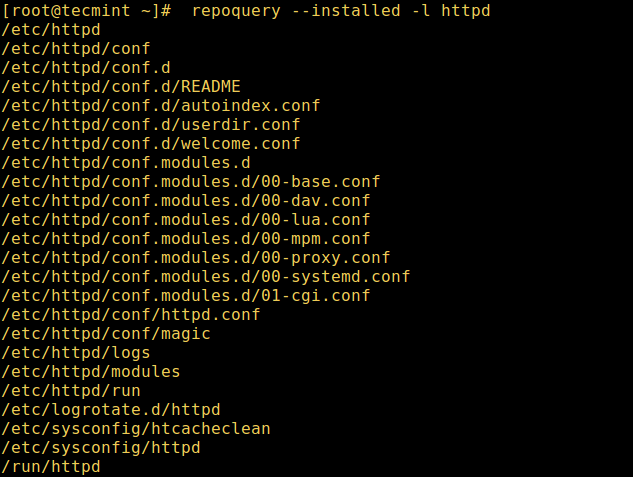
|
|||
|
|
][8]
|
|||
|
|
|
|||
|
|
Repoquery List Installed Files of Httpd
|
|||
|
|
|
|||
|
|
Important: In Fedora 22+ version, the repoquery command is integrated with [dnf package manager][9] for RPM based distribution to list files installed from a package as shown above.
|
|||
|
|
|
|||
|
|
Alternatively, you can as well use the [rpm command][10] below to list the files inside or installed on the system from a `.rpm` package as follows, where the `-g` and `-l` means to list files in package receptively:
|
|||
|
|
|
|||
|
|
```
|
|||
|
|
# rpm -ql httpd
|
|||
|
|
```
|
|||
|
|
[
|
|||
|
|
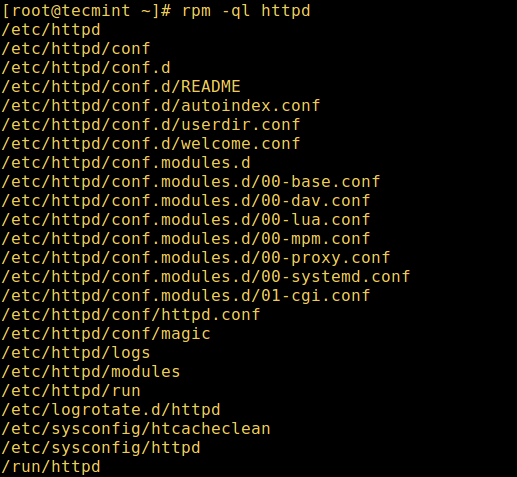
|
|||
|
|
][11]
|
|||
|
|
|
|||
|
|
RPM Query Package for Installed Files
|
|||
|
|
|
|||
|
|
Another useful option is used to use `-p` to list `.rpm` package files before installing it.
|
|||
|
|
|
|||
|
|
```
|
|||
|
|
# rpm -qlp telnet-server-1.2-137.1.i586.rpm
|
|||
|
|
```
|
|||
|
|
|
|||
|
|
On Debian/Ubuntu distributions, you can use the [dpkg command][12] with the `-L` flag to list files installed to your Debian system or its derivatives, from a given `.deb` package.
|
|||
|
|
|
|||
|
|
In this example, we will list files installed from apache2 web server:
|
|||
|
|
|
|||
|
|
```
|
|||
|
|
$ dpkg -L apache2
|
|||
|
|
```
|
|||
|
|
[
|
|||
|
|

|
|||
|
|
][13]
|
|||
|
|
|
|||
|
|
dpkg List Installed Packages
|
|||
|
|
|
|||
|
|
Don’t forget to check out following useful articles for package management in Linux.
|
|||
|
|
|
|||
|
|
1. [20 Useful ‘Yum’ Commands for Package Management][1]
|
|||
|
|
2. [20 Useful RPM Commands for Package Management][2]
|
|||
|
|
3. [15 Useful APT Commands for Package Management in Ubuntu][3]
|
|||
|
|
4. [15 Useful Dpkg Commands for Ubuntu Linux][4]
|
|||
|
|
5. [5 Best Linux Package Managers for Linux Newbies][5]
|
|||
|
|
|
|||
|
|
That’s all! In this article, we showed you how to list/locate all files installed from a given package or group of packages in Linux. Share your thoughts with us using the feedback form below.
|
|||
|
|
|
|||
|
|
--------------------------------------------------------------------------------
|
|||
|
|
|
|||
|
|
作者简介:
|
|||
|
|
|
|||
|
|
Aaron Kili is a Linux and F.O.S.S enthusiast, an upcoming Linux SysAdmin, web developer, and currently a content creator for TecMint who loves working with computers and strongly believes in sharing knowledge.
|
|||
|
|
|
|||
|
|
--------------------------------------------------------------------------------
|
|||
|
|
|
|||
|
|
via: http://www.tecmint.com/list-files-installed-from-rpm-deb-package-in-linux/
|
|||
|
|
|
|||
|
|
作者:[Aaron Kili][a]
|
|||
|
|
译者:[译者ID](https://github.com/译者ID)
|
|||
|
|
校对:[校对者ID](https://github.com/校对者ID)
|
|||
|
|
|
|||
|
|
本文由 [LCTT](https://github.com/LCTT/TranslateProject) 原创编译,[Linux中国](https://linux.cn/) 荣誉推出
|
|||
|
|
|
|||
|
|
[a]:http://www.tecmint.com/author/aaronkili/
|
|||
|
|
[1]:http://www.tecmint.com/20-linux-yum-yellowdog-updater-modified-commands-for-package-mangement/
|
|||
|
|
[2]:http://www.tecmint.com/20-practical-examples-of-rpm-commands-in-linux/
|
|||
|
|
[3]:http://www.tecmint.com/apt-advanced-package-command-examples-in-ubuntu/
|
|||
|
|
[4]:http://www.tecmint.com/dpkg-command-examples/
|
|||
|
|
[5]:http://www.tecmint.com/linux-package-managers/
|
|||
|
|
[6]:http://www.tecmint.com/list-installed-packages-in-rhel-centos-fedora/
|
|||
|
|
[7]:http://www.tecmint.com/linux-yum-package-management-with-yum-utils/
|
|||
|
|
[8]:http://www.tecmint.com/wp-content/uploads/2017/03/Repoquery-List-Installed-Files-of-Httpd.png
|
|||
|
|
[9]:http://www.tecmint.com/dnf-commands-for-fedora-rpm-package-management/
|
|||
|
|
[10]:http://www.tecmint.com/20-practical-examples-of-rpm-commands-in-linux/
|
|||
|
|
[11]:http://www.tecmint.com/wp-content/uploads/2017/03/rpm-ql-httpd.png
|
|||
|
|
[12]:http://www.tecmint.com/dpkg-command-examples/
|
|||
|
|
[13]:http://www.tecmint.com/wp-content/uploads/2017/03/dpkg-List-Installed-Packages.png
|
|||
|
|
[14]:http://www.tecmint.com/author/aaronkili/
|
|||
|
|
[15]:http://www.tecmint.com/10-useful-free-linux-ebooks-for-newbies-and-administrators/
|
|||
|
|
[16]:http://www.tecmint.com/free-linux-shell-scripting-books/
|