2014-08-30 23:58:43 +08:00
如何在Linux命令行下收听网络电台
========================================================================
2014-09-03 16:28:16 +08:00
对于花大量时间在Linux屏幕前的系统管理员和Linux爱好者来说, ( ) ( : )
2014-08-30 23:58:43 +08:00
2014-09-03 16:28:16 +08:00
正如你已经知道的, , , , : , , :
[pianobar][2]是一个播放Pandora在线电台音乐的开源命令行音乐播放器。它有一个简单的终端接口, , , , , ( ) ,
2014-08-30 23:58:43 +08:00
###在Linux中安装Pianobar###
2014-09-03 16:28:16 +08:00
在Debian或者其他Debian的衍生品中, , , :
$ sudo apt-get install pianobar
2014-08-30 23:58:43 +08:00
在Fedora中, , ,
首先,根据[FFmpeg安装教程][3]编译并安装FFmpeg。
然后,[启用RPM Fusion源][4],并安装其他依赖软件:
$ sudo yum install wget gcc-c++ pkgconfig gnutls-devel json-c-devel libgcrypt-devel make libao-devel faad2-devel libmad-devel libao faad2-libs
编译并安装Pianobar
$ wget http://6xq.net/projects/pianobar/pianobar-2014.06.08.tar.bz2
$ tar xvfvj pianobar-2014.06.08.tar.bz2
$ cd pianobar-2014.06.08
$ PKG_CONFIG_PATH=/usr/local/lib/pkgconfig:$PKG_CONFIG_PATH make
$ sudo make install
最后允许Paniobar加载安装在/usr/local/lib目录下的FFmpeg共享库, :
>/usr/local/lib
2014-09-03 15:53:35 +08:00
重载所有的共享库
2014-08-30 23:58:43 +08:00
就这样,
###在命令行中收听Pandora音乐###
paniobar的基本用法是输入如下命令:
> $ pianobar
该命令将会要求你登录到Pandora并从你的个性化电台列表中选择要收听的电台。在你选择电台后,

按‘ ? ’ , :
2014-09-03 16:28:16 +08:00
2014-08-30 23:58:43 +08:00
>- s: 更换电台
- u: 查看即将上线音乐列表
- h: 查看播放历史
- n: 播放下一首
- b: 收藏歌曲或艺术家
- ( 或者 ): 减少或增加播放音量
- S: 暂停播放
- P: 恢复播放
- V:
- +或者-:查看上一首或者下一首歌曲
- a:
- q:
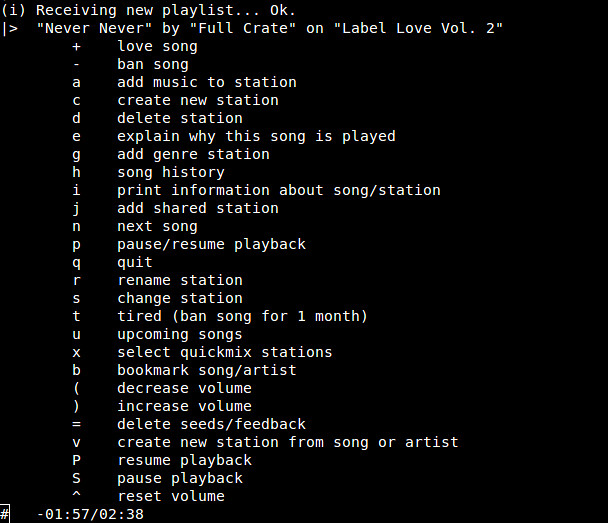
2014-09-03 16:28:16 +08:00
###将Pianobar配置为自动安装###
你可以在一个单独的配置文件中配置Pianobar的各项默认配置。例如: , :
2014-08-30 23:58:43 +08:00
> $ mkdir -p ~/.config/pianobar
----------
> $ vi ~/.config/pianobar/config
----------
> # Example pianobar configuration file
>
> # Pandora login info
user = your@email_address
password = plaintext_password
>
> # Users who cannot access Pandora in their region can set a proxy.
control_proxy = http://user:password@host:port/
>
> # Initial volume in dB: between -30 and +5
volume = 0
>
> # Audio quality: high, medium or low
audio_quality = high
如需了解完整的配置选项,
$ man pianobar
###远程控制Pianobar###
2014-09-03 16:28:16 +08:00
Pianobar的另一个优秀特性是支持远程控制, ( ) :
2014-08-30 23:58:43 +08:00
首先在目录~/.config/pianobar下创建一个FIFO命令管道
> $ mkfifo ~/.config/pianobar/ctl
然后运行Pianobar
现在, , : :
> $ echo -n 'n' > ~/.config/pianobar/ctl
你可以很容易的将此配置扩展到远程计算机中, ,
在主机Y中, :
> $ ssh user@host_X "echo -n 'n' > ~/.config/pianobar/ctl"
当然, ,
2014-09-03 16:28:16 +08:00
当你想在[树莓Pi][6]上设置一个可以远程控制的在线电台播放器时,
2014-08-30 23:58:43 +08:00
2014-09-03 16:28:16 +08:00
希望你和我一样喜欢Pianobar, ,
2014-08-30 23:58:43 +08:00
--------------------------------------------------------------------------------
via: http://xmodulo.com/2014/08/listen-to-internet-radio-command-line-linux.html
作者:[Dan Nanni][a]
译者:[cvsher](https://github.com/cvsher)
2014-09-03 16:28:16 +08:00
校对:[Caroline](https://github.com/carolinewuyan)
2014-08-30 23:58:43 +08:00
本文由 [LCTT ](https://github.com/LCTT/TranslateProject ) 原创翻译,[Linux中国](http://linux.cn/) 荣誉推出
[a]:http://xmodulo.com/author/nanni
[1]:http://zh.wikipedia.org/wiki/Pandora%E7%94%B5%E5%8F%B0
[2]:http://6xq.net/projects/pianobar/
[3]:http://ask.xmodulo.com/compile-ffmpeg-centos-fedora-rhel.html
[4]:http://xmodulo.com/2013/06/how-to-install-rpm-fusion-on-fedora.html
[5]:http://xmodulo.com/2012/04/how-to-enable-ssh-login-without.html
[6]:http://xmodulo.com/go/raspberrypi