mirror of
https://github.com/LCTT/TranslateProject.git
synced 2024-12-26 21:30:55 +08:00
328 lines
13 KiB
Markdown
328 lines
13 KiB
Markdown
|
|
Automating upstream releases with release-bot
|
|||
|
|
======
|
|||
|
|
All you need to do is file an issue into your upstream repository and release-bot takes care of the rest.
|
|||
|
|
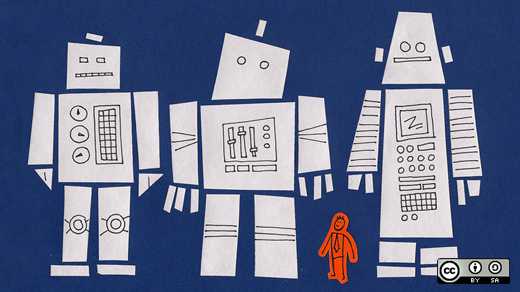
|
|||
|
|
|
|||
|
|
If you own or maintain a GitHub repo and have ever pushed a package from it into [PyPI][1] and/or [Fedora][2], you know it requires some additional work using the Fedora infrastructure.
|
|||
|
|
|
|||
|
|
Good news: We have developed a tool called [release-bot][3] that automates the process. All you need to do is file an issue into your upstream repository and release-bot takes care of the rest. But let’s not get ahead of ourselves. First, let’s look at what needs to be set up for this automation to happen. I’ve chosen the **meta-test-family** upstream repository as an example.
|
|||
|
|
|
|||
|
|
### Configuration files for release-bot
|
|||
|
|
|
|||
|
|
There are two configuration files for release-bot: **conf.yaml** and **release-conf.yaml**.
|
|||
|
|
|
|||
|
|
#### conf.yaml
|
|||
|
|
|
|||
|
|
**conf.yaml** must be accessible during bot initialization; it specifies how to access the GitHub repository. To show that, I have created a new git repository named **mtf-release-bot** , which contains **conf.yaml** and the other secret files.
|
|||
|
|
|
|||
|
|
```
|
|||
|
|
repository_name: name
|
|||
|
|
repository_owner: owner
|
|||
|
|
# https://help.github.com/articles/creating-a-personal-access-token-for-the-command-line/
|
|||
|
|
github_token: xxxxxxxxxxxxxxxxxxxxxxxxx
|
|||
|
|
# time in seconds during checks for new releases
|
|||
|
|
refresh_interval: 180
|
|||
|
|
```
|
|||
|
|
|
|||
|
|
For the meta-test-family case, the configuration file looks like this:
|
|||
|
|
|
|||
|
|
```
|
|||
|
|
repository_name: meta-test-family
|
|||
|
|
repository_owner: fedora-modularity
|
|||
|
|
github_token: xxxxxxxxxxxxxxxxxxxxx
|
|||
|
|
refresh_interval: 180
|
|||
|
|
```
|
|||
|
|
|
|||
|
|
#### release-conf.yaml
|
|||
|
|
|
|||
|
|
**release-conf.yaml** must be stored [in the repository itself][4]; it specifies how to do GitHub/PyPI/Fedora releases.
|
|||
|
|
|
|||
|
|
```
|
|||
|
|
# list of major python versions that bot will build separate wheels for
|
|||
|
|
python_versions:
|
|||
|
|
- 2
|
|||
|
|
- 3
|
|||
|
|
# optional:
|
|||
|
|
changelog:
|
|||
|
|
- Example changelog entry
|
|||
|
|
- Another changelog entry
|
|||
|
|
# this is info for the authorship of the changelog
|
|||
|
|
# if this is not set, person who merged the release PR will be used as an author
|
|||
|
|
author_name: John Doe
|
|||
|
|
author_email: johndoe@example.com
|
|||
|
|
# whether to release on fedora. False by default
|
|||
|
|
fedora: false
|
|||
|
|
# list of fedora branches bot should release on. Master is always implied
|
|||
|
|
fedora_branches:
|
|||
|
|
- f27
|
|||
|
|
```
|
|||
|
|
|
|||
|
|
For the meta-test-family case, the configuration file looks like this:
|
|||
|
|
|
|||
|
|
```
|
|||
|
|
python_versions:
|
|||
|
|
- 2
|
|||
|
|
fedora: true
|
|||
|
|
fedora_branches:
|
|||
|
|
- f29
|
|||
|
|
- f28
|
|||
|
|
trigger_on_issue: true
|
|||
|
|
```
|
|||
|
|
|
|||
|
|
#### PyPI configuration file
|
|||
|
|
|
|||
|
|
The file **.pypirc** , stored in your **mtf-release-bot** private repository, is needed for uploading the new package version into PyPI:
|
|||
|
|
|
|||
|
|
```
|
|||
|
|
[pypi]
|
|||
|
|
username = phracek
|
|||
|
|
password = xxxxxxxx
|
|||
|
|
```
|
|||
|
|
|
|||
|
|
Private SSH key, **id_rsa** , that you configured in [FAS][5].
|
|||
|
|
|
|||
|
|
The final structure of the git repository, with **conf.yaml** and the others, looks like this:
|
|||
|
|
|
|||
|
|
```
|
|||
|
|
$ ls -la
|
|||
|
|
total 24
|
|||
|
|
drwxrwxr-x 3 phracek phracek 4096 Sep 24 12:38 .
|
|||
|
|
drwxrwxr-x. 20 phracek phracek 4096 Sep 24 12:37 ..
|
|||
|
|
-rw-rw-r-- 1 phracek phracek 199 Sep 24 12:26 conf.yaml
|
|||
|
|
drwxrwxr-x 8 phracek phracek 4096 Sep 24 12:38 .git
|
|||
|
|
-rw-rw-r-- 1 phracek phracek 3243 Sep 24 12:38 id_rsa
|
|||
|
|
-rw------- 1 phracek phracek 78 Sep 24 12:28 .pypirc
|
|||
|
|
```
|
|||
|
|
|
|||
|
|
### Requirements
|
|||
|
|
|
|||
|
|
**requirements.txt** with both versions of pip. You must also set up your PyPI login details in **$HOME/.pypirc** , as described in the `-k/–keytab`. Also, **fedpkg** requires that you have an SSH key in your keyring that you uploaded to FAS.
|
|||
|
|
|
|||
|
|
### How to deploy release-bot
|
|||
|
|
|
|||
|
|
Releasing to PyPI requires the [wheel package][6] for both Python 2 and Python 3, so installwith both versions of pip. You must also set up your PyPI login details in, as described in the [PyPI documentation][7] . If you are releasing to Fedora, you must have an active [Kerberos][8] ticket while the bot runs, or specify the path to the Kerberos keytab file with. Also,requires that you have an SSH key in your keyring that you uploaded to FAS.
|
|||
|
|
|
|||
|
|
There are two ways to use release-bot: as a Docker image or as an OpenShift template.
|
|||
|
|
|
|||
|
|
#### Docker image
|
|||
|
|
|
|||
|
|
Let’s build the image using the `s2i` command:
|
|||
|
|
|
|||
|
|
```
|
|||
|
|
$ s2i build $CONFIGURATION_REPOSITORY_URL usercont/release-bot app-name
|
|||
|
|
```
|
|||
|
|
|
|||
|
|
where `$CONFIGURATION_REPOSITORY_URL` is a reference to the GitHub repository, like _https:// <GIT_LAB_PATH>/mtf-release-conf._
|
|||
|
|
|
|||
|
|
Let’s look at Docker images:
|
|||
|
|
|
|||
|
|
```
|
|||
|
|
$ docker images
|
|||
|
|
REPOSITORY TAG IMAGE ID CREATED SIZE
|
|||
|
|
mtf-release-bot latest 08897871e65e 6 minutes ago 705 MB
|
|||
|
|
docker.io/usercont/release-bot latest 5b34aa670639 9 days ago 705 MB
|
|||
|
|
```
|
|||
|
|
|
|||
|
|
Now let’s try to run the **mtf-release-bot** image with this command:
|
|||
|
|
|
|||
|
|
```
|
|||
|
|
$ docker run mtf-release-bot
|
|||
|
|
---> Setting up ssh key...
|
|||
|
|
Agent pid 12
|
|||
|
|
Identity added: ./.ssh/id_rsa (./.ssh/id_rsa)
|
|||
|
|
12:21:18.982 configuration.py DEBUG Loaded configuration for fedora-modularity/meta-test-family
|
|||
|
|
12:21:18.982 releasebot.py INFO release-bot v0.4.1 reporting for duty!
|
|||
|
|
12:21:18.982 github.py DEBUG Fetching release-conf.yaml
|
|||
|
|
12:21:37.611 releasebot.py DEBUG No merged release PR found
|
|||
|
|
12:21:38.282 releasebot.py INFO Found new release issue with version: 0.8.5
|
|||
|
|
12:21:42.565 releasebot.py DEBUG No more open issues found
|
|||
|
|
12:21:43.190 releasebot.py INFO Making a new PR for release of version 0.8.5 based on an issue.
|
|||
|
|
12:21:46.709 utils.py DEBUG ['git', 'clone', 'https://github.com/fedora-modularity/meta-test-family.git', '.']
|
|||
|
|
|
|||
|
|
12:21:47.401 github.py DEBUG {"message":"Branch not found","documentation_url":"https://developer.github.com/v3/repos/branches/#get-branch"}
|
|||
|
|
12:21:47.994 utils.py DEBUG ['git', 'config', 'user.email', 'the.conu.bot@gmail.com']
|
|||
|
|
|
|||
|
|
12:21:47.996 utils.py DEBUG ['git', 'config', 'user.name', 'Release bot']
|
|||
|
|
|
|||
|
|
12:21:48.009 utils.py DEBUG ['git', 'checkout', '-b', '0.8.5-release']
|
|||
|
|
|
|||
|
|
12:21:48.014 utils.py ERROR No version files found. Aborting version update.
|
|||
|
|
12:21:48.014 utils.py WARNING No CHANGELOG.md present in repository
|
|||
|
|
[Errno 2] No such file or directory: '/tmp/tmpmbvb05jq/CHANGELOG.md'
|
|||
|
|
12:21:48.020 utils.py DEBUG ['git', 'commit', '--allow-empty', '-m', '0.8.5 release']
|
|||
|
|
[0.8.5-release 7ee62c6] 0.8.5 release
|
|||
|
|
|
|||
|
|
12:21:51.342 utils.py DEBUG ['git', 'push', 'origin', '0.8.5-release']
|
|||
|
|
|
|||
|
|
12:21:51.905 github.py DEBUG No open PR's found
|
|||
|
|
12:21:51.905 github.py DEBUG Attempting a PR for 0.8.5-release branch
|
|||
|
|
12:21:53.215 github.py INFO Created PR: https://github.com/fedora-modularity/meta-test-family/pull/243
|
|||
|
|
12:21:53.216 releasebot.py INFO I just made a PR request for a release version 0.8.5
|
|||
|
|
12:21:54.154 github.py DEBUG Comment added to PR: I just made a PR request for a release version 0.8.5
|
|||
|
|
Here's a [link to the PR](https://github.com/fedora-modularity/meta-test-family/pull/243)
|
|||
|
|
12:21:54.154 github.py DEBUG Attempting to close issue #242
|
|||
|
|
12:21:54.992 github.py DEBUG Closed issue #242
|
|||
|
|
```
|
|||
|
|
|
|||
|
|
As you can see, release-bot automatically closed the following issue, requesting a new upstream release of the meta-test-family: [https://github.com/fedora-modularity/meta-test-family/issues/243][9].
|
|||
|
|
|
|||
|
|
In addition, release-bot created a new PR with changelog. You can update the PR—for example, squash changelog—and once you merge it, it will automatically release to GitHub, and PyPI and Fedora will start.
|
|||
|
|
|
|||
|
|
You now have a working solution to easily release upstream versions of your package into PyPi and Fedora.
|
|||
|
|
|
|||
|
|
#### OpenShift template
|
|||
|
|
|
|||
|
|
Another option to deliver automated releases using release-bot is to deploy it in OpenShift.
|
|||
|
|
|
|||
|
|
The OpenShift template looks as follows:
|
|||
|
|
|
|||
|
|
```
|
|||
|
|
kind: Template
|
|||
|
|
apiVersion: v1
|
|||
|
|
metadata:
|
|||
|
|
name: release-bot
|
|||
|
|
annotations:
|
|||
|
|
description: S2I Relase-bot image builder
|
|||
|
|
tags: release-bot s2i
|
|||
|
|
iconClass: icon-python
|
|||
|
|
labels:
|
|||
|
|
template: release-bot
|
|||
|
|
role: releasebot_application_builder
|
|||
|
|
objects:
|
|||
|
|
- kind : ImageStream
|
|||
|
|
apiVersion : v1
|
|||
|
|
metadata :
|
|||
|
|
name : ${APP_NAME}
|
|||
|
|
labels :
|
|||
|
|
appid : release-bot-${APP_NAME}
|
|||
|
|
- kind : ImageStream
|
|||
|
|
apiVersion : v1
|
|||
|
|
metadata :
|
|||
|
|
name : ${APP_NAME}-s2i
|
|||
|
|
labels :
|
|||
|
|
appid : release-bot-${APP_NAME}
|
|||
|
|
spec :
|
|||
|
|
tags :
|
|||
|
|
- name : latest
|
|||
|
|
from :
|
|||
|
|
kind : DockerImage
|
|||
|
|
name : usercont/release-bot:latest
|
|||
|
|
#importPolicy:
|
|||
|
|
# scheduled: true
|
|||
|
|
- kind : BuildConfig
|
|||
|
|
apiVersion : v1
|
|||
|
|
metadata :
|
|||
|
|
name : ${APP_NAME}
|
|||
|
|
labels :
|
|||
|
|
appid : release-bot-${APP_NAME}
|
|||
|
|
spec :
|
|||
|
|
triggers :
|
|||
|
|
- type : ConfigChange
|
|||
|
|
- type : ImageChange
|
|||
|
|
source :
|
|||
|
|
type : Git
|
|||
|
|
git :
|
|||
|
|
uri : ${CONFIGURATION_REPOSITORY}
|
|||
|
|
contextDir : ${CONFIGURATION_REPOSITORY}
|
|||
|
|
sourceSecret :
|
|||
|
|
name : release-bot-secret
|
|||
|
|
strategy :
|
|||
|
|
type : Source
|
|||
|
|
sourceStrategy :
|
|||
|
|
from :
|
|||
|
|
kind : ImageStreamTag
|
|||
|
|
name : ${APP_NAME}-s2i:latest
|
|||
|
|
output :
|
|||
|
|
to :
|
|||
|
|
kind : ImageStreamTag
|
|||
|
|
name : ${APP_NAME}:latest
|
|||
|
|
- kind : DeploymentConfig
|
|||
|
|
apiVersion : v1
|
|||
|
|
metadata :
|
|||
|
|
name: ${APP_NAME}
|
|||
|
|
labels :
|
|||
|
|
appid : release-bot-${APP_NAME}
|
|||
|
|
spec :
|
|||
|
|
strategy :
|
|||
|
|
type : Rolling
|
|||
|
|
triggers :
|
|||
|
|
- type : ConfigChange
|
|||
|
|
- type : ImageChange
|
|||
|
|
imageChangeParams :
|
|||
|
|
automatic : true
|
|||
|
|
containerNames :
|
|||
|
|
- ${APP_NAME}
|
|||
|
|
from :
|
|||
|
|
kind : ImageStreamTag
|
|||
|
|
name : ${APP_NAME}:latest
|
|||
|
|
replicas : 1
|
|||
|
|
selector :
|
|||
|
|
deploymentconfig : ${APP_NAME}
|
|||
|
|
template :
|
|||
|
|
metadata :
|
|||
|
|
labels :
|
|||
|
|
appid: release-bot-${APP_NAME}
|
|||
|
|
deploymentconfig : ${APP_NAME}
|
|||
|
|
spec :
|
|||
|
|
containers :
|
|||
|
|
- name : ${APP_NAME}
|
|||
|
|
image : ${APP_NAME}:latest
|
|||
|
|
resources:
|
|||
|
|
requests:
|
|||
|
|
memory: "64Mi"
|
|||
|
|
cpu: "50m"
|
|||
|
|
limits:
|
|||
|
|
memory: "128Mi"
|
|||
|
|
cpu: "100m"
|
|||
|
|
|
|||
|
|
parameters :
|
|||
|
|
- name : APP_NAME
|
|||
|
|
description : Name of application
|
|||
|
|
value :
|
|||
|
|
required : true
|
|||
|
|
- name : CONFIGURATION_REPOSITORY
|
|||
|
|
description : Git repository with configuration
|
|||
|
|
value :
|
|||
|
|
required : true
|
|||
|
|
```
|
|||
|
|
|
|||
|
|
The easiest way to deploy the **mtf-release-bot** repository with secret files into OpenShift is to use the following two commands:
|
|||
|
|
|
|||
|
|
```
|
|||
|
|
$ curl -sLO https://github.com/user-cont/release-bot/raw/master/openshift-template.yml
|
|||
|
|
```
|
|||
|
|
|
|||
|
|
In your OpenShift instance, deploy the template by running the following command:
|
|||
|
|
|
|||
|
|
```
|
|||
|
|
oc process -p APP_NAME="mtf-release-bot" -p CONFIGURATION_REPOSITORY="git@<git_lab_path>/mtf-release-conf.git" -f openshift-template.yml | oc apply
|
|||
|
|
```
|
|||
|
|
|
|||
|
|
### Summary
|
|||
|
|
|
|||
|
|
See the [example pull request][10] in the meta-test-family upstream repository, where you'll find information about what release-bot released. Once you get to this point, you can see that release-bot is able to push new upstream versions into GitHub, PyPI, and Fedora without heavy user intervention. It automates all the steps so you don’t need to manually upload and build new upstream versions of your package.
|
|||
|
|
|
|||
|
|
--------------------------------------------------------------------------------
|
|||
|
|
|
|||
|
|
via: https://opensource.com/article/18/10/upstream-releases-pypi-fedora-release-bot
|
|||
|
|
|
|||
|
|
作者:[Petr Stone Hracek][a]
|
|||
|
|
选题:[lujun9972][b]
|
|||
|
|
译者:[译者ID](https://github.com/译者ID)
|
|||
|
|
校对:[校对者ID](https://github.com/校对者ID)
|
|||
|
|
|
|||
|
|
本文由 [LCTT](https://github.com/LCTT/TranslateProject) 原创编译,[Linux中国](https://linux.cn/) 荣誉推出
|
|||
|
|
|
|||
|
|
[a]: https://opensource.com/users/phracek
|
|||
|
|
[b]: https://github.com/lujun9972
|
|||
|
|
[1]: https://pypi.org/
|
|||
|
|
[2]: https://getfedora.org/
|
|||
|
|
[3]: https://github.com/user-cont/release-bot
|
|||
|
|
[4]: https://github.com/fedora-modularity/meta-test-family
|
|||
|
|
[5]: https://admin.fedoraproject.org/accounts/
|
|||
|
|
[6]: https://pypi.org/project/wheel/
|
|||
|
|
[7]: https://packaging.python.org/tutorials/distributing-packages/#create-an-account
|
|||
|
|
[8]: https://web.mit.edu/kerberos/
|
|||
|
|
[9]: https://github.com/fedora-modularity/meta-test-family/issues/238
|
|||
|
|
[10]: https://github.com/fedora-modularity/meta-test-family/pull/243
|