2018-12-07 12:59:35 +08:00
|
|
|
|
[#]: collector: (lujun9972)
|
2018-12-27 08:26:19 +08:00
|
|
|
|
[#]: translator: (zhs852)
|
2018-12-07 12:59:35 +08:00
|
|
|
|
[#]: reviewer: ( )
|
|
|
|
|
|
[#]: publisher: ( )
|
|
|
|
|
|
[#]: subject: (Take a break at the Linux command line with Nyan Cat)
|
|
|
|
|
|
[#]: via: (https://opensource.com/article/18/12/linux-toy-nyancat)
|
|
|
|
|
|
[#]: author: (Jason Baker https://opensource.com/users/jason-baker)
|
|
|
|
|
|
[#]: url: ( )
|
|
|
|
|
|
|
2018-12-27 11:06:21 +08:00
|
|
|
|
在 Linux 命令行中观看 Nyan Cat 来稍适休息
|
2018-12-07 12:59:35 +08:00
|
|
|
|
======
|
2018-12-27 11:06:21 +08:00
|
|
|
|
> 你甚至可以在终端里欣赏彩虹猫。
|
|
|
|
|
|
|
2018-12-07 12:59:35 +08:00
|
|
|
|
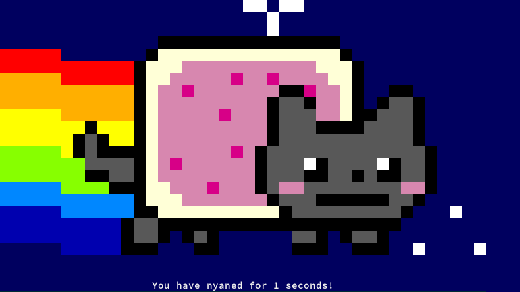
|
|
|
|
|
|
|
2018-12-27 11:06:21 +08:00
|
|
|
|
今天是《Linux 命令行小玩具介绍》的第六天。在本系列文章中,我们将会探索一些娱乐用途(甚至有时完全没用)的 Linux 命令行小玩具。所有我们介绍的小玩具都是开源的。
|
2018-12-07 12:59:35 +08:00
|
|
|
|
|
2018-12-27 11:06:21 +08:00
|
|
|
|
也许你会问,他们都很独特吗?是的。不过,他们对你是否独特,我就不知道了。但是,我们相信你应该能在这系列文章结束之前找到至少一个好玩的玩具。
|
2018-12-07 12:59:35 +08:00
|
|
|
|
|
2018-12-27 11:06:21 +08:00
|
|
|
|
从[昨天的选题][1]继续:我们谈到了猫和彩虹。不过,在 Linux 命令行下有更有趣的彩虹和猫结合的程序吗?答案是肯定的。
|
2018-12-07 12:59:35 +08:00
|
|
|
|
|
2018-12-27 11:06:21 +08:00
|
|
|
|
我们不妨看看之前可以在命令行中使用 Nyan Cat 的方式吧。意料之中,2011 年发布的 [Nyan Cat][2] 可以用 **nyancat** 呈现在终端中。你想念这只曾火遍网络的 Nyan Cat 吗?看看下面这个视频记录吧,我会等你看完的。
|
2018-12-07 12:59:35 +08:00
|
|
|
|
|
|
|
|
|
|
<https://www.youtube.com/embed/QH2-TGUlwu4>
|
|
|
|
|
|
|
2018-12-27 11:06:21 +08:00
|
|
|
|
现在,让我们在终端中重新感受这个令人惊奇的体验吧。**Nyancat** 包正在很多地方被分发(比如 Arch、Debian、Gentoo、Ubuntu 等等…),不过我的系统(Fedora)没有,但是我们仍然可以很轻松地从源码编译它。事实上,我们只需要一行命令就能做完所有工作:
|
2018-12-07 12:59:35 +08:00
|
|
|
|
|
|
|
|
|
|
```
|
|
|
|
|
|
git clone https://github.com/klange/nyancat.git && cd nyancat && make && cd src && ./nyancat
|
|
|
|
|
|
```
|
|
|
|
|
|
|
2018-12-27 11:06:21 +08:00
|
|
|
|
这直接为我带来了一个 Nyan Cat 体验,甚至还有个计时器来显示我享受 “Nyan Cat 魔法”的时间。
|
2018-12-07 12:59:35 +08:00
|
|
|
|
|
|
|
|
|
|
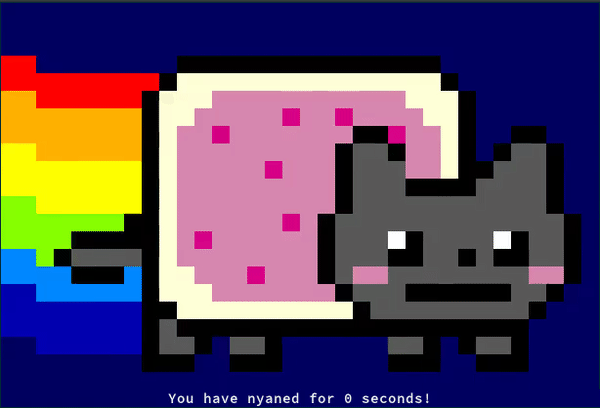
|
|
|
|
|
|
|
2018-12-27 11:06:21 +08:00
|
|
|
|
你可以在 [GitHub][3] 上找到 **nyancat** 的源码,它正以 [NCSA 许可证][4] 开源。
|
2018-12-07 12:59:35 +08:00
|
|
|
|
|
2018-12-27 11:06:21 +08:00
|
|
|
|
命令行版本的 Nyan Cat 可在[这个公共 Telnet 服务器上访问][5](或者 [netcat][6] 也行),所以理论上来说你不必安装它。不过不幸的是,由于带宽限制,该服务器目前已经被关闭了。尽管如此,在各种老设备上连接老 Telnet 服务器上运行 Nyan Cat 的[照片][5]还是值得一看的,说不准你还会萌生搭建一个能让大家连接的公共服务器的想法呢(如果你真的搭建了,请务必告知作者,万一他们可能会向公众分享呢?)。
|
2018-12-07 12:59:35 +08:00
|
|
|
|
|
2018-12-27 11:06:21 +08:00
|
|
|
|
你想让我介绍一下你最喜爱的命令行玩具吗?请在原文下留言,作者会考虑介绍的。
|
2018-12-07 12:59:35 +08:00
|
|
|
|
|
2018-12-27 11:06:21 +08:00
|
|
|
|
瞧瞧我们昨天介绍的小玩意:[用 lolcat 为你的 Linux 终端增添些许色彩][1]。明天再来看我们的下一篇文章吧!
|
2018-12-07 12:59:35 +08:00
|
|
|
|
|
|
|
|
|
|
--------------------------------------------------------------------------------
|
|
|
|
|
|
|
|
|
|
|
|
via: https://opensource.com/article/18/12/linux-toy-nyancat
|
|
|
|
|
|
|
|
|
|
|
|
作者:[Jason Baker][a]
|
|
|
|
|
|
选题:[lujun9972][b]
|
2018-12-27 11:06:21 +08:00
|
|
|
|
译者:[zhs852](https://github.com/zhs852)
|
2018-12-07 12:59:35 +08:00
|
|
|
|
校对:[校对者ID](https://github.com/校对者ID)
|
|
|
|
|
|
|
|
|
|
|
|
本文由 [LCTT](https://github.com/LCTT/TranslateProject) 原创编译,[Linux中国](https://linux.cn/) 荣誉推出
|
|
|
|
|
|
|
|
|
|
|
|
[a]: https://opensource.com/users/jason-baker
|
|
|
|
|
|
[b]: https://github.com/lujun9972
|
|
|
|
|
|
[1]: https://opensource.com/article/18/12/linux-toy-lolcat
|
|
|
|
|
|
[2]: https://en.wikipedia.org/wiki/Nyan_Cat
|
|
|
|
|
|
[3]: https://github.com/klange/nyancat
|
|
|
|
|
|
[4]: http://en.wikipedia.org/wiki/University_of_Illinois/NCSA_Open_Source_License
|
|
|
|
|
|
[5]: http://nyancat.dakko.us/
|
|
|
|
|
|
[6]: http://netcat.sourceforge.net/
|