2021-09-24 08:51:46 +08:00
|
|
|
|
[#]: subject: "Use this Linux command-line tool to learn more about your NVMe drives"
|
|
|
|
|
|
[#]: via: "https://opensource.com/article/21/9/nvme-cli"
|
|
|
|
|
|
[#]: author: "Don Watkins https://opensource.com/users/don-watkins"
|
|
|
|
|
|
[#]: collector: "lujun9972"
|
|
|
|
|
|
[#]: translator: "geekpi"
|
2021-09-26 10:25:41 +08:00
|
|
|
|
[#]: reviewer: "turbokernel"
|
|
|
|
|
|
[#]: publisher: "wxy"
|
|
|
|
|
|
[#]: url: "https://linux.cn/article-13822-1.html"
|
2021-09-24 08:51:46 +08:00
|
|
|
|
|
2021-09-26 09:24:09 +08:00
|
|
|
|
使用 Linux 命令行工具来了解你的 NVMe 驱动器
|
2021-09-24 08:51:46 +08:00
|
|
|
|
======
|
|
|
|
|
|
|
2021-09-26 10:25:41 +08:00
|
|
|
|
> nvme-cli 命令拥有诸多实用的选项,且它是控制和管理数据一种很好的方式。
|
|
|
|
|
|
|
|
|
|
|
|
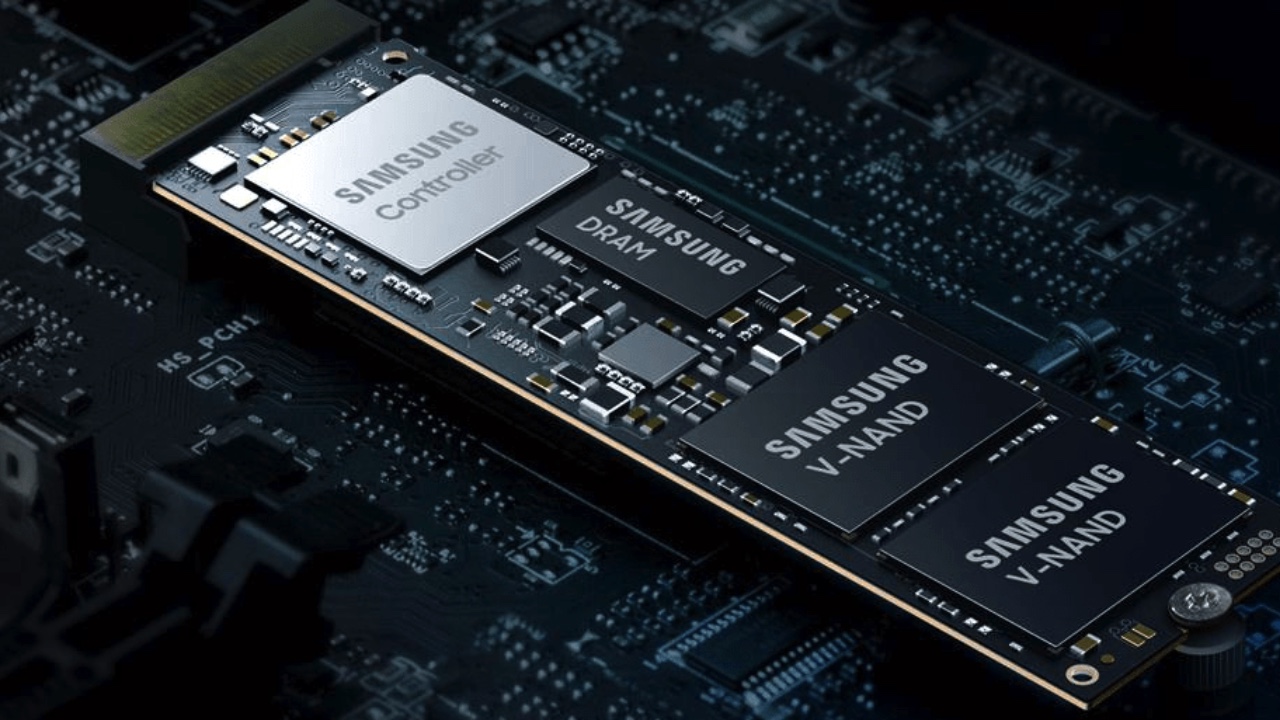
|
|
|
|
|
|
|
|
|
|
|
|
NVMe 是指<ruby>非易失性内存规范<rt>Non-Volatile Memory Express</rt></ruby>,它规范了软件和存储通过 PCIe 和其他协议(包括 TCP)进行通信的方式。它是由非营利组织领导的 [开放规范][2],并定义了几种形式的固态存储。
|
2021-09-24 08:51:46 +08:00
|
|
|
|
|
2021-09-26 09:24:09 +08:00
|
|
|
|
我的笔记本电脑有一个 NVMe 驱动器,我的台式机也有。而且它们的速度很快。我喜欢我的电脑启动的速度,以及它们读写数据的速度。几乎没有延迟。
|
2021-09-24 08:51:46 +08:00
|
|
|
|
|
2021-09-26 09:24:09 +08:00
|
|
|
|
没过多久,我就对驱动这种超高速存储的技术产生了好奇,所以我做了一些调查。我了解到,NVMe 驱动器消耗的电力更少,而提供的数据访问速度甚至比 SATA 的 SSD 驱动器快得多。这很有趣,但我想知道更多关于我的特定 NVMe 驱动器的信息,我想知道它们与其他驱动器有何区别。我可以安全地擦除驱动器吗?我怎样才能检查它的完整性?
|
2021-09-24 08:51:46 +08:00
|
|
|
|
|
2021-09-26 09:24:09 +08:00
|
|
|
|
带着这些问题我在互联网上搜索,发现了一个开源项目,其中有一系列管理 NVMe 驱动器的工具。它被称为 [nvme-cli][3]。
|
2021-09-24 08:51:46 +08:00
|
|
|
|
|
|
|
|
|
|
### 安装 nvme-cli
|
|
|
|
|
|
|
|
|
|
|
|
你可以从你的发行版的包管理器中安装 `nvme-cli`。例如,在 Fedora、CentOS 或类似系统上:
|
|
|
|
|
|
|
|
|
|
|
|
```
|
2021-09-26 10:25:41 +08:00
|
|
|
|
$ sudo dnf install nvme-cli
|
2021-09-24 08:51:46 +08:00
|
|
|
|
```
|
|
|
|
|
|
|
|
|
|
|
|
在 Debian、Mint、Elementary 和类似系统上:
|
|
|
|
|
|
|
|
|
|
|
|
```
|
2021-09-26 10:25:41 +08:00
|
|
|
|
$ sudo apt install nvme-cli
|
2021-09-24 08:51:46 +08:00
|
|
|
|
```
|
|
|
|
|
|
|
|
|
|
|
|
### 探索 NVMe 驱动器
|
|
|
|
|
|
|
2021-09-26 09:24:09 +08:00
|
|
|
|
在安装 `nvme-cli` 后,我想探索我的驱动器。`nvme-cli` 没有手册页,但你可以通过输入 `nvme help` 获得很多帮助:
|
2021-09-24 08:51:46 +08:00
|
|
|
|
|
|
|
|
|
|
```
|
|
|
|
|
|
$ nvme help
|
|
|
|
|
|
nvme-1.14
|
2021-09-26 10:25:41 +08:00
|
|
|
|
usage: nvme <command> [<device>] [<args>]
|
2021-09-24 08:51:46 +08:00
|
|
|
|
|
2021-09-26 10:25:41 +08:00
|
|
|
|
The '<device>' may be either an NVMe character device (ex: /dev/nvme0) or an
|
2021-09-24 08:51:46 +08:00
|
|
|
|
nvme block device (ex: /dev/nvme0n1).
|
|
|
|
|
|
|
|
|
|
|
|
The following are all implemented sub-commands:
|
2021-09-26 10:25:41 +08:00
|
|
|
|
list List all NVMe devices and namespaces on machine
|
|
|
|
|
|
list-subsys List nvme subsystems
|
|
|
|
|
|
id-ctrl Send NVMe Identify Controller
|
|
|
|
|
|
id-ns Send NVMe Identify Namespace, display structure
|
|
|
|
|
|
id-ns-granularity Send NVMe Identify Namespace Granularity List, display structure
|
|
|
|
|
|
list-ns Send NVMe Identify List, display structure
|
|
|
|
|
|
list-ctrl Send NVMe Identify Controller List, display structure
|
|
|
|
|
|
nvm-id-ctrl Send NVMe Identify Controller NVM Command Set, display structure
|
|
|
|
|
|
primary-ctrl-caps Send NVMe Identify Primary Controller Capabilities
|
2021-09-24 08:51:46 +08:00
|
|
|
|
[...]
|
|
|
|
|
|
```
|
|
|
|
|
|
|
|
|
|
|
|
### 列出所有的 NVMe 驱动器
|
|
|
|
|
|
|
2021-09-26 09:24:09 +08:00
|
|
|
|
`sudo nvme list` 命令列出你机器上所有的 NVMe 设备和命名空间。我用它在 `/dev/nvme0n1` 找到了一个 NVMe 驱动器。下面是命令输出结果:
|
2021-09-24 08:51:46 +08:00
|
|
|
|
|
|
|
|
|
|
|
|
|
|
|
|
```
|
|
|
|
|
|
$ sudo nvme list
|
|
|
|
|
|
|
|
|
|
|
|
Node SN Model Namespace Usage Format FW Rev
|
|
|
|
|
|
|
2021-09-26 10:25:41 +08:00
|
|
|
|
--------------------- -------------------- ---------------------------------------- --------- -------------------------- ---------------- --------
|
2021-09-24 08:51:46 +08:00
|
|
|
|
|
2021-09-26 10:25:41 +08:00
|
|
|
|
/dev/nvme0n1 S42GMY9M141281 SAMSUNG MZVLB256HAHQ-000L7 1
|
2021-09-24 08:51:46 +08:00
|
|
|
|
|
2021-09-26 10:25:41 +08:00
|
|
|
|
214.68 GB / 256.06 GB 512 B + 0 B 0L2QEXD7
|
2021-09-24 08:51:46 +08:00
|
|
|
|
```
|
|
|
|
|
|
|
2021-09-26 09:24:09 +08:00
|
|
|
|
我有一个名为 `nvme0n1` 的驱动器。它列出了序列号、品牌、容量、固件版本等等。
|
2021-09-24 08:51:46 +08:00
|
|
|
|
|
|
|
|
|
|
通过使用 `id-ctrl` 子命令,你可以得到更多关于该硬盘和它所支持的特性的信息:
|
|
|
|
|
|
|
|
|
|
|
|
```
|
|
|
|
|
|
$ sudo nvme id-ctrl /dev/nvme0n1
|
|
|
|
|
|
NVME Identify Controller:
|
|
|
|
|
|
vid : 0x144d
|
|
|
|
|
|
ssvid : 0x144d
|
|
|
|
|
|
sn : S42GMY9M141281
|
|
|
|
|
|
mn : SAMSUNG MZVLB256HAHQ-000L7
|
|
|
|
|
|
fr : 0L2QEXD7
|
|
|
|
|
|
rab : 2
|
|
|
|
|
|
ieee : 002538
|
|
|
|
|
|
cmic : 0
|
|
|
|
|
|
mdts : 9
|
|
|
|
|
|
cntlid : 0x4
|
|
|
|
|
|
ver : 0x10200
|
|
|
|
|
|
rtd3r : 0x186a0
|
|
|
|
|
|
rtd3e : 0x7a1200
|
|
|
|
|
|
[...]
|
|
|
|
|
|
```
|
|
|
|
|
|
|
|
|
|
|
|
### 驱动器健康
|
|
|
|
|
|
|
|
|
|
|
|
你可以通过 `smart-log` 子命令来了解硬盘的整体健康状况:
|
|
|
|
|
|
|
|
|
|
|
|
```
|
|
|
|
|
|
$ sudo nvme smart-log /dev/nvme0n1
|
|
|
|
|
|
Smart Log for NVME device:nvme0n1 namespace-id:ffffffff
|
|
|
|
|
|
critical_warning : 0
|
|
|
|
|
|
temperature : 21 C
|
|
|
|
|
|
available_spare : 100%
|
|
|
|
|
|
available_spare_threshold : 10%
|
|
|
|
|
|
percentage_used : 2%
|
|
|
|
|
|
endurance group critical warning summary: 0
|
|
|
|
|
|
data_units_read : 5,749,452
|
|
|
|
|
|
data_units_written : 10,602,948
|
|
|
|
|
|
host_read_commands : 77,809,121
|
|
|
|
|
|
host_write_commands : 153,405,213
|
|
|
|
|
|
controller_busy_time : 756
|
|
|
|
|
|
power_cycles : 1,719
|
|
|
|
|
|
power_on_hours : 1,311
|
|
|
|
|
|
unsafe_shutdowns : 129
|
|
|
|
|
|
media_errors : 0
|
|
|
|
|
|
num_err_log_entries : 1,243
|
|
|
|
|
|
Warning Temperature Time : 0
|
|
|
|
|
|
Critical Composite Temperature Time : 0
|
|
|
|
|
|
Temperature Sensor 1 : 21 C
|
|
|
|
|
|
Temperature Sensor 2 : 22 C
|
|
|
|
|
|
Thermal Management T1 Trans Count : 0
|
|
|
|
|
|
Thermal Management T2 Trans Count : 0
|
|
|
|
|
|
Thermal Management T1 Total Time : 0
|
|
|
|
|
|
Thermal Management T2 Total Time : 0
|
|
|
|
|
|
```
|
|
|
|
|
|
|
|
|
|
|
|
这为你提供了硬盘的当前温度、到目前为止的使用时间、不安全的关机次数等等。
|
|
|
|
|
|
|
|
|
|
|
|
### 格式化一个 NVMe 驱动器
|
|
|
|
|
|
|
|
|
|
|
|
你可以用 `nvme-cli` 格式化一个 NVMe 驱动器,但要注意。这将删除驱动器上的所有数据!如果你的硬盘上有重要的数据,你必须在这样做之前将其备份,否则你**将会**丢失数据。子命令是 `format`:
|
|
|
|
|
|
|
|
|
|
|
|
```
|
2021-09-26 10:25:41 +08:00
|
|
|
|
$ sudo nvme format /dev/nvme0nX
|
2021-09-24 08:51:46 +08:00
|
|
|
|
```
|
|
|
|
|
|
|
2021-09-26 10:25:41 +08:00
|
|
|
|
(为了安全起见,我用 `X` 替换了驱动器的实际位置,以防止复制粘贴的错误。将 `X` 改为 `1` 或 `nvme list` 结果中列出的实际位置。)
|
2021-09-24 08:51:46 +08:00
|
|
|
|
|
|
|
|
|
|
### 安全地擦除 NVMe 驱动器
|
|
|
|
|
|
|
|
|
|
|
|
当你准备出售或处理你的 NVMe 电脑时,你可能想安全地擦除驱动器。这里的警告与格式化过程中的警告相同。首先要备份重要的数据,因为这个命令会删除这些数据!
|
|
|
|
|
|
|
|
|
|
|
|
```
|
2021-09-26 10:25:41 +08:00
|
|
|
|
$ sudo nvme sanitize /dev/nvme0nX
|
2021-09-24 08:51:46 +08:00
|
|
|
|
```
|
|
|
|
|
|
|
|
|
|
|
|
### 尝试 nvme-cli
|
|
|
|
|
|
|
2021-09-26 09:24:09 +08:00
|
|
|
|
`nvme-cli` 命令是在 [GPLv2][4] 许可下发布的。它是一个强大的命令,有很多有用的选项,用来有效地控制和管理数据。
|
2021-09-24 08:51:46 +08:00
|
|
|
|
|
|
|
|
|
|
--------------------------------------------------------------------------------
|
|
|
|
|
|
|
|
|
|
|
|
via: https://opensource.com/article/21/9/nvme-cli
|
|
|
|
|
|
|
|
|
|
|
|
作者:[Don Watkins][a]
|
|
|
|
|
|
选题:[lujun9972][b]
|
|
|
|
|
|
译者:[geekpi](https://github.com/geekpi)
|
2021-09-26 09:24:09 +08:00
|
|
|
|
校对:[turbokernel](https://github.com/turbokernel)
|
2021-09-24 08:51:46 +08:00
|
|
|
|
|
|
|
|
|
|
本文由 [LCTT](https://github.com/LCTT/TranslateProject) 原创编译,[Linux中国](https://linux.cn/) 荣誉推出
|
|
|
|
|
|
|
|
|
|
|
|
[a]: https://opensource.com/users/don-watkins
|
|
|
|
|
|
[b]: https://github.com/lujun9972
|
|
|
|
|
|
[1]: https://opensource.com/sites/default/files/styles/image-full-size/public/lead-images/command_line_prompt.png?itok=wbGiJ_yg (Command line prompt)
|
|
|
|
|
|
[2]: https://nvmexpress.org/
|
|
|
|
|
|
[3]: https://github.com/linux-nvme/nvme-cli
|
|
|
|
|
|
[4]: https://github.com/linux-nvme/nvme-cli/blob/master/LICENSE
|