2021-05-08 08:47:54 +08:00
|
|
|
|
[#]: subject: (Drop telnet for OpenSSL)
|
|
|
|
|
|
[#]: via: (https://opensource.com/article/21/5/drop-telnet-openssl)
|
|
|
|
|
|
[#]: author: (Seth Kenlon https://opensource.com/users/seth)
|
|
|
|
|
|
[#]: collector: (lujun9972)
|
|
|
|
|
|
[#]: translator: (geekpi)
|
2021-05-11 12:00:20 +08:00
|
|
|
|
[#]: reviewer: (wxy)
|
2021-05-11 12:01:00 +08:00
|
|
|
|
[#]: publisher: (wxy)
|
|
|
|
|
|
[#]: url: (https://linux.cn/article-13381-1.html)
|
2021-05-08 08:47:54 +08:00
|
|
|
|
|
2021-05-11 12:00:20 +08:00
|
|
|
|
用 OpenSSL 替代 telnet
|
2021-05-08 08:47:54 +08:00
|
|
|
|
======
|
|
|
|
|
|
|
2021-05-11 12:00:20 +08:00
|
|
|
|
> Telnet 缺乏加密,这使得 OpenSSL 成为连接远程系统的更安全的选择。
|
2021-05-08 08:47:54 +08:00
|
|
|
|
|
2021-05-11 12:00:20 +08:00
|
|
|
|
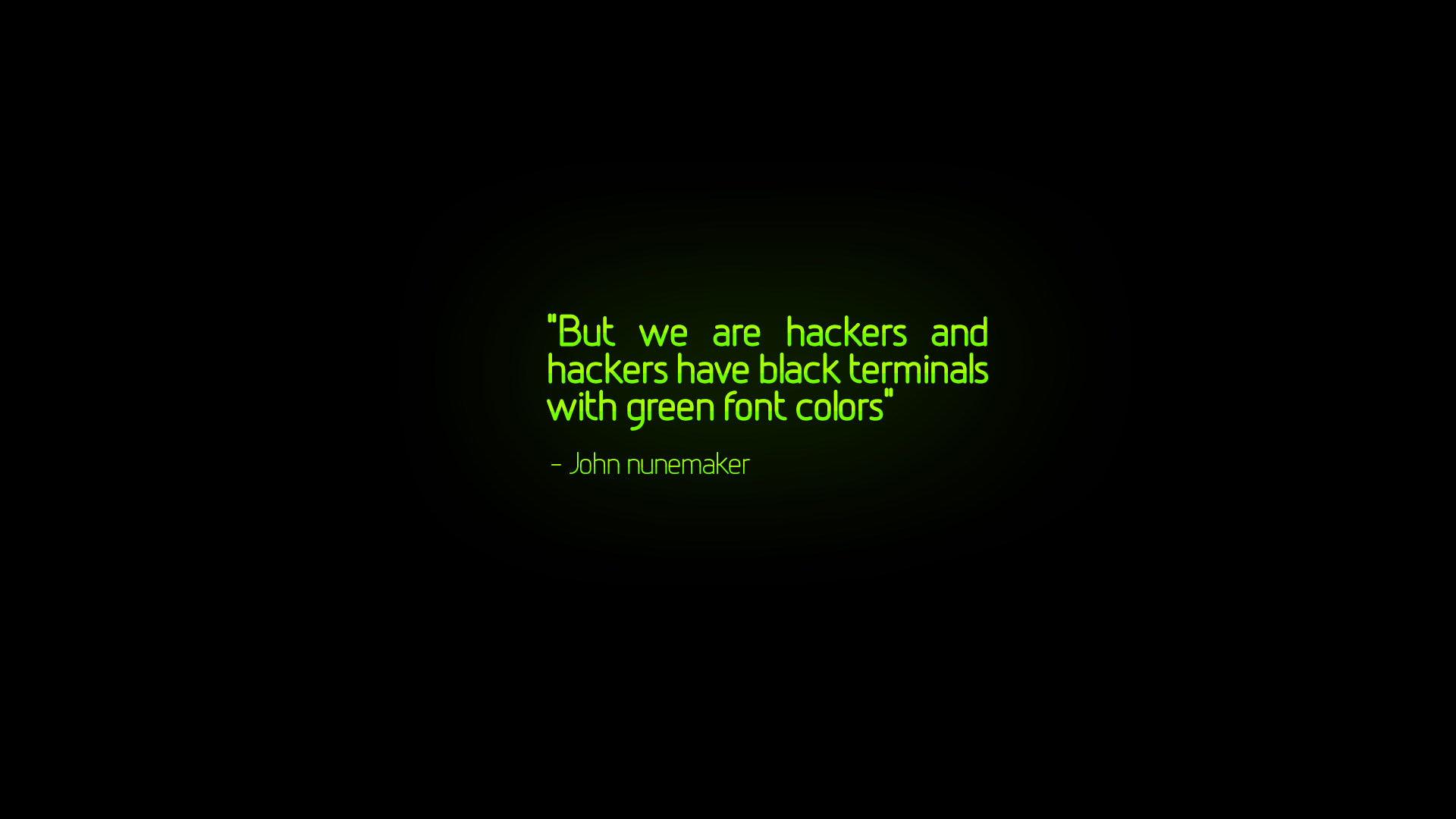
|
|
|
|
|
|
|
|
|
|
|
|
[telnet][2] 命令是最受欢迎的网络故障排除工具之一,从系统管理员到网络爱好者都可以使用。在网络计算的早期,`telnet` 被用来连接到一个远程系统。你可以用 `telnet` 访问一个远程系统的端口,登录并在该主机上运行命令。
|
|
|
|
|
|
|
|
|
|
|
|
由于 `telnet` 缺乏加密功能,它在很大程度上已经被 OpenSSL 取代了这项工作。然而,作为一种智能的 `ping`,`telnet` 的作用仍然存在(甚至在某些情况下至今仍然存在)。虽然 `ping` 命令是一个探测主机响应的好方法,但这是它能做的 _全部_。另一方面,`telnet` 不仅可以确认一个活动端口,而且还可以与该端口的服务进行交互。即便如此,由于大多数现代网络服务都是加密的,`telnet` 的作用可能要小得多,这取决于你想实现什么。
|
2021-05-08 08:47:54 +08:00
|
|
|
|
|
|
|
|
|
|
### OpenSSL s_client
|
|
|
|
|
|
|
2021-05-11 12:00:20 +08:00
|
|
|
|
对于大多数曾经需要 `telnet` 的任务,我现在使用 OpenSSL 的 `s_client` 命令。(我在一些任务中使用 [curl][3],但那些情况下我可能无论如何也不会使用 `telnet`)。大多数人都知道 [OpenSSL][4] 是一个加密的库和框架,但不是所有人都意识到它也是一个命令。`openssl` 命令的 `s_client` 组件实现了一个通用的 SSL 或 TLS 客户端,帮助你使用 SSL 或 TLS 连接到远程主机。它是用来测试的,至少在内部使用与该库相同的功能。
|
2021-05-08 08:47:54 +08:00
|
|
|
|
|
|
|
|
|
|
### 安装 OpenSSL
|
|
|
|
|
|
|
|
|
|
|
|
OpenSSL 可能已经安装在你的 Linux 系统上了。如果没有,你可以用你的发行版的软件包管理器安装它:
|
|
|
|
|
|
|
|
|
|
|
|
```
|
2021-05-11 12:00:20 +08:00
|
|
|
|
$ sudo dnf install openssl
|
2021-05-08 08:47:54 +08:00
|
|
|
|
```
|
|
|
|
|
|
|
|
|
|
|
|
在 Debian 或类似的系统上:
|
|
|
|
|
|
|
|
|
|
|
|
```
|
2021-05-11 12:00:20 +08:00
|
|
|
|
$ sudo apt install openssl
|
2021-05-08 08:47:54 +08:00
|
|
|
|
```
|
|
|
|
|
|
|
|
|
|
|
|
安装后,验证它的响应是否符合预期:
|
|
|
|
|
|
|
|
|
|
|
|
```
|
|
|
|
|
|
$ openssl version
|
|
|
|
|
|
OpenSSL x.y.z FIPS
|
|
|
|
|
|
```
|
|
|
|
|
|
|
|
|
|
|
|
### 验证端口访问
|
|
|
|
|
|
|
2021-05-11 12:00:20 +08:00
|
|
|
|
最基本的 `telnet` 用法是一个看起来像这样的任务:
|
2021-05-08 08:47:54 +08:00
|
|
|
|
|
|
|
|
|
|
```
|
|
|
|
|
|
$ telnet mail.example.com 25
|
|
|
|
|
|
Trying 98.76.54.32...
|
|
|
|
|
|
Connected to example.com.
|
|
|
|
|
|
Escape character is '^]'.
|
|
|
|
|
|
```
|
|
|
|
|
|
|
2021-05-11 12:00:20 +08:00
|
|
|
|
在此示例中,这将与正在端口 25(可能是邮件服务器)监听的任意服务打开一个交互式会话。只要你获得访问权限,就可以与该服务进行通信。
|
2021-05-08 08:47:54 +08:00
|
|
|
|
|
|
|
|
|
|
如果端口 25 无法访问,连接就会被拒绝。
|
|
|
|
|
|
|
|
|
|
|
|
OpenSSL 也是类似的,尽管通常较少互动。要验证对一个端口的访问:
|
|
|
|
|
|
|
|
|
|
|
|
```
|
|
|
|
|
|
$ openssl s_client -connect example.com:80
|
|
|
|
|
|
CONNECTED(00000003)
|
|
|
|
|
|
140306897352512:error:1408F10B:SSL [...]
|
|
|
|
|
|
|
|
|
|
|
|
no peer certificate available
|
|
|
|
|
|
|
|
|
|
|
|
No client certificate CA names sent
|
|
|
|
|
|
|
|
|
|
|
|
SSL handshake has read 5 bytes and written 309 bytes
|
|
|
|
|
|
Verification: OK
|
|
|
|
|
|
|
|
|
|
|
|
New, (NONE), Cipher is (NONE)
|
|
|
|
|
|
Secure Renegotiation IS NOT supported
|
|
|
|
|
|
Compression: NONE
|
|
|
|
|
|
Expansion: NONE
|
|
|
|
|
|
No ALPN negotiated
|
|
|
|
|
|
Early data was not sent
|
|
|
|
|
|
Verify return code: 0 (ok)
|
|
|
|
|
|
```
|
|
|
|
|
|
|
2021-05-11 12:00:20 +08:00
|
|
|
|
但是,这仅是目标性 `ping`。从输出中可以看出,没有交换 SSL 证书,所以连接立即终止。为了充分利用 `openssl s_client`,你必须连接加密的端口。
|
2021-05-08 08:47:54 +08:00
|
|
|
|
|
|
|
|
|
|
### 交互式 OpenSSL
|
|
|
|
|
|
|
2021-05-11 12:00:20 +08:00
|
|
|
|
Web 浏览器和 Web 服务器进行交互,可以使指向 80 端口的流量实际上被转发到 443,这是保留给加密 HTTP 流量的端口。知道了这一点,你就可以用 `openssl` 命令连接到加密的端口,并与在其上运行的任何网络服务进行交互。
|
2021-05-08 08:47:54 +08:00
|
|
|
|
|
2021-05-11 12:00:20 +08:00
|
|
|
|
首先,使用 SSL 连接到一个端口。使用 `-showcerts` 选项会使 SSL 证书打印到你的终端上,一开始的输出要比 telnet 要冗长得多:
|
2021-05-08 08:47:54 +08:00
|
|
|
|
|
|
|
|
|
|
```
|
|
|
|
|
|
$ openssl s_client -connect example.com:443 -showcerts
|
|
|
|
|
|
[...]
|
|
|
|
|
|
0080 - 52 cd bd 95 3d 8a 1e 2d-3f 84 a0 e3 7a c0 8d 87 R...=..-?...z...
|
|
|
|
|
|
0090 - 62 d0 ae d5 95 8d 82 11-01 bc 97 97 cd 8a 30 c1 b.............0.
|
|
|
|
|
|
00a0 - 54 78 5c ad 62 5b 77 b9-a6 35 97 67 65 f5 9b 22 Tx\\.b[w..5.ge.."
|
|
|
|
|
|
00b0 - 18 8a 6a 94 a4 d9 7e 2f-f5 33 e8 8a b7 82 bd 94 ..j...~/.3......
|
|
|
|
|
|
|
|
|
|
|
|
Start Time: 1619661100
|
|
|
|
|
|
Timeout : 7200 (sec)
|
|
|
|
|
|
Verify return code: 0 (ok)
|
|
|
|
|
|
Extended master secret: no
|
|
|
|
|
|
Max Early Data: 0
|
|
|
|
|
|
-
|
|
|
|
|
|
read R BLOCK
|
|
|
|
|
|
```
|
|
|
|
|
|
|
|
|
|
|
|
你被留在一个交互式会话中。最终,这个会话将关闭,但如果你及时行动,你可以向服务器发送 HTTP 信号:
|
|
|
|
|
|
|
|
|
|
|
|
```
|
|
|
|
|
|
[...]
|
|
|
|
|
|
GET / HTTP/1.1
|
|
|
|
|
|
HOST: example.com
|
|
|
|
|
|
```
|
|
|
|
|
|
|
|
|
|
|
|
按**回车键**两次,你会收到 `example.com/index.html` 的数据:
|
|
|
|
|
|
|
|
|
|
|
|
```
|
|
|
|
|
|
[...]
|
2021-05-11 12:00:20 +08:00
|
|
|
|
<body>
|
|
|
|
|
|
<div>
|
|
|
|
|
|
<h1>Example Domain</h1>
|
|
|
|
|
|
<p>This domain is for use in illustrative examples in documents. You may use this
|
|
|
|
|
|
domain in literature without prior coordination or asking for permission.</p>
|
|
|
|
|
|
<p><a href="https://www.iana.org/domains/example">More information...</a></p>
|
|
|
|
|
|
</div>
|
|
|
|
|
|
</body>
|
|
|
|
|
|
</html>
|
2021-05-08 08:47:54 +08:00
|
|
|
|
```
|
|
|
|
|
|
|
|
|
|
|
|
#### Email 服务器
|
|
|
|
|
|
|
2021-05-11 12:00:20 +08:00
|
|
|
|
你也可以使用 OpenSSL 的 `s_client` 来测试一个加密的 Email 服务器。要做到这点,你必须把你的测试用户的用户名和密码用 Base64 编码。
|
2021-05-08 08:47:54 +08:00
|
|
|
|
|
|
|
|
|
|
这里有一个简单的方法来做到:
|
|
|
|
|
|
|
|
|
|
|
|
```
|
|
|
|
|
|
$ perl -MMIME::Base64 -e 'print encode_base64("username");'
|
|
|
|
|
|
$ perl -MMIME::Base64 -e 'print encode_base64("password");'
|
|
|
|
|
|
```
|
|
|
|
|
|
|
|
|
|
|
|
当你记录了这些值,你就可以通过 SSL 连接到邮件服务器,它通常在 587 端口:
|
|
|
|
|
|
|
|
|
|
|
|
```
|
|
|
|
|
|
$ openssl s_client -starttls smtp \
|
|
|
|
|
|
-connect email.example.com:587
|
2021-05-11 12:00:20 +08:00
|
|
|
|
> ehlo example.com
|
|
|
|
|
|
> auth login
|
2021-05-08 08:47:54 +08:00
|
|
|
|
##paste your user base64 string here##
|
|
|
|
|
|
##paste your password base64 string here##
|
|
|
|
|
|
|
2021-05-11 12:00:20 +08:00
|
|
|
|
> mail from: noreply@example.com
|
|
|
|
|
|
> rcpt to: admin@example.com
|
|
|
|
|
|
> data
|
|
|
|
|
|
> Subject: Test 001
|
2021-05-08 08:47:54 +08:00
|
|
|
|
This is a test email.
|
|
|
|
|
|
.
|
2021-05-11 12:00:20 +08:00
|
|
|
|
> quit
|
2021-05-08 08:47:54 +08:00
|
|
|
|
```
|
|
|
|
|
|
|
|
|
|
|
|
检查你的邮件(在这个示例代码中,是 `admin@example.com`),查看来自 `noreply@example.com` 的测试邮件。
|
|
|
|
|
|
|
2021-05-11 12:00:20 +08:00
|
|
|
|
### OpenSSL 还是 Telnet?
|
2021-05-08 08:47:54 +08:00
|
|
|
|
|
2021-05-11 12:00:20 +08:00
|
|
|
|
`telnet` 仍然有用途,但它已经不是以前那种不可缺少的工具了。该命令在许多发行版上被归入 “遗留” 网络软件包,而且还没有 `telnet-ng` 之类的明显的继任者,管理员有时会对它被排除在默认安装之外感到疑惑。答案是,它不再是必不可少的,它的作用越来越小,这 _很好_。网络安全很重要,所以要适应与加密接口互动的工具,这样你就不必在排除故障时禁用你的保护措施。
|
2021-05-08 08:47:54 +08:00
|
|
|
|
|
|
|
|
|
|
--------------------------------------------------------------------------------
|
|
|
|
|
|
|
|
|
|
|
|
via: https://opensource.com/article/21/5/drop-telnet-openssl
|
|
|
|
|
|
|
|
|
|
|
|
作者:[Seth Kenlon][a]
|
|
|
|
|
|
选题:[lujun9972][b]
|
|
|
|
|
|
译者:[geekpi](https://github.com/geekpi)
|
2021-05-11 12:00:20 +08:00
|
|
|
|
校对:[wxy](https://github.com/wxy)
|
2021-05-08 08:47:54 +08:00
|
|
|
|
|
|
|
|
|
|
本文由 [LCTT](https://github.com/LCTT/TranslateProject) 原创编译,[Linux中国](https://linux.cn/) 荣誉推出
|
|
|
|
|
|
|
|
|
|
|
|
[a]: https://opensource.com/users/seth
|
|
|
|
|
|
[b]: https://github.com/lujun9972
|
|
|
|
|
|
[1]: https://opensource.com/sites/default/files/styles/image-full-size/public/lead-images/security-lock-password.jpg?itok=KJMdkKum (Lock)
|
|
|
|
|
|
[2]: https://www.redhat.com/sysadmin/telnet-netcat-troubleshooting
|
|
|
|
|
|
[3]: https://opensource.com/downloads/curl-command-cheat-sheet
|
|
|
|
|
|
[4]: https://www.openssl.org/
|
|
|
|
|
|
[5]: https://www.iana.org/domains/example"\>More
|
|
|
|
|
|
[6]: mailto:noreply@example.com
|
|
|
|
|
|
[7]: mailto:admin@example.com
|