2018-05-30 08:42:23 +08:00
|
|
|
|
Audacity 快速指南:快速消除背景噪音
|
|
|
|
|
|
======
|
|
|
|
|
|
|
|
|
|
|
|
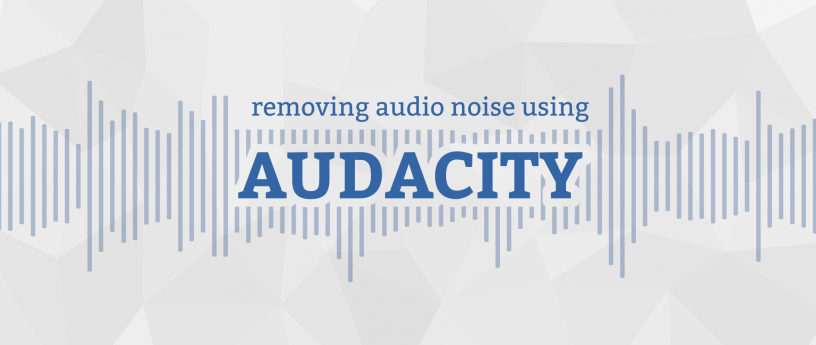
|
2018-06-03 11:02:23 +08:00
|
|
|
|
|
|
|
|
|
|
当在笔记本电脑上录制声音时 —— 比如首次简单地录屏 —— 许多用户通常使用内置麦克风。但是,这些小型麦克风也会捕获很多背景噪音。在这个快速指南中,我们会学习如何使用 Fedora 中的 [Audacity][1] 快速移除音频文件中的背景噪音。
|
2018-05-30 08:42:23 +08:00
|
|
|
|
|
|
|
|
|
|
### 安装 Audacity
|
|
|
|
|
|
|
|
|
|
|
|
Audacity 是 Fedora 中用于混合、剪切和编辑音频文件的程序。在 Fedora 上它支持各种开箱即用的格式 - 包括 MP3 和 OGG。从软件中心安装 Audacity。
|
|
|
|
|
|
|
|
|
|
|
|
![][2]
|
|
|
|
|
|
|
|
|
|
|
|
如果你更喜欢终端,请使用以下命令:
|
2018-06-03 11:02:23 +08:00
|
|
|
|
|
2018-05-30 08:42:23 +08:00
|
|
|
|
```
|
|
|
|
|
|
sudo dnf install audacity
|
|
|
|
|
|
```
|
|
|
|
|
|
|
|
|
|
|
|
### 导入您的音频、样本背景噪音
|
|
|
|
|
|
|
2018-06-03 11:02:23 +08:00
|
|
|
|
安装 Audacity 后,打开程序,使用 “File > Import” 菜单项导入你的声音。这个例子使用了一个[来自 freesound.org 添加了噪音的声音][3]:
|
|
|
|
|
|
|
|
|
|
|
|
- https://ryanlerch.fedorapeople.org/noise.ogg?_=1
|
2018-05-30 08:42:23 +08:00
|
|
|
|
|
2018-06-03 11:02:23 +08:00
|
|
|
|
接下来,采样要滤除的背景噪音。导入音轨后,选择仅包含背景噪音的音轨区域。然后从菜单中选择 “Effect > Noise Reduction”,然后按下 “Get Noise Profile” 按钮。
|
2018-05-30 08:42:23 +08:00
|
|
|
|
|
|
|
|
|
|
![][4]
|
|
|
|
|
|
|
|
|
|
|
|
### 过滤噪音
|
|
|
|
|
|
|
2018-06-03 11:02:23 +08:00
|
|
|
|
接下来,选择你要过滤噪音的音轨区域。通过使用鼠标进行选择,或者按 `Ctrl + a` 来选择整个音轨。最后,再次打开 “Effect > Noise Reduction” 对话框,然后单击确定以应用滤镜。
|
2018-05-30 08:42:23 +08:00
|
|
|
|
|
|
|
|
|
|
![][5]
|
|
|
|
|
|
|
|
|
|
|
|
此外,调整设置,直到你的音轨听起来更好。这里是原始文件,接下来是用于比较的降噪音轨(使用默认设置):
|
|
|
|
|
|
|
2018-06-03 11:02:23 +08:00
|
|
|
|
- https://ryanlerch.fedorapeople.org/sidebyside.ogg?_=2
|
2018-05-30 08:42:23 +08:00
|
|
|
|
|
|
|
|
|
|
--------------------------------------------------------------------------------
|
|
|
|
|
|
|
|
|
|
|
|
via: https://fedoramagazine.org/audacity-quick-tip-quickly-remove-background-noise/
|
|
|
|
|
|
|
|
|
|
|
|
作者:[Ryan Lerch][a]
|
|
|
|
|
|
选题:[lujun9972](https://github.com/lujun9972)
|
|
|
|
|
|
译者:[geekpi](https://github.com/geekpi)
|
2018-06-03 11:02:23 +08:00
|
|
|
|
校对:[wxy](https://github.com/wxy)
|
2018-05-30 08:42:23 +08:00
|
|
|
|
|
|
|
|
|
|
本文由 [LCTT](https://github.com/LCTT/TranslateProject) 原创编译,[Linux中国](https://linux.cn/) 荣誉推出
|
|
|
|
|
|
|
|
|
|
|
|
[a]: https://fedoramagazine.org/introducing-flatpak/
|
|
|
|
|
|
[1]:https://www.audacityteam.org/
|
|
|
|
|
|
[2]:https://fedoramagazine.org/wp-content/uploads/2018/03/audacity-software.jpg
|
|
|
|
|
|
[3]:https://freesound.org/people/levinj/sounds/8323/
|
|
|
|
|
|
[4]:https://fedoramagazine.org/wp-content/uploads/2018/03/select-noise-profile.gif
|
|
|
|
|
|
[5]:https://fedoramagazine.org/wp-content/uploads/2018/03/apply-filter.gif
|