2014-02-11 16:25:04 +08:00
|
|
|
|
每日 Ubuntu 小贴士——如何在 Ubuntu 中手动安装 LibreOffice
|
2014-02-10 19:05:32 +08:00
|
|
|
|
================================================================================
|
|
|
|
|
|
|
2014-02-11 16:25:04 +08:00
|
|
|
|
这个简短教程将指导你如何在 Ubuntu 中手动安装 LibreOffice。正如你所知,LibreOffice 已经预装在 Ubuntu 中了。
|
2014-02-10 19:05:32 +08:00
|
|
|
|
|
2014-02-11 16:25:04 +08:00
|
|
|
|
这个版本是 Ubuntu 的定制版本,能够在 Ubuntu 中更好的工作。它也集成了 Ubuntu 的应用菜单和其它设置。
|
2014-02-10 19:05:32 +08:00
|
|
|
|
|
2014-02-11 16:25:04 +08:00
|
|
|
|
[下载页面][1]中的 LibreOffice 官方版本和你从 Ubuntu 获得的默认版本是不同的。你获得的并不是一个非标准版本,但它稍加定制再加入到 Ubunut 软件库中。
|
2014-02-10 19:05:32 +08:00
|
|
|
|
|
2014-02-11 16:25:04 +08:00
|
|
|
|
如果你想使用 LibreOffice 的官方标准版,你必须从[下载页面][1]手动下载。这意味着,完全卸载当前版本并从官方下载页面下载.deb包。
|
2014-02-10 19:05:32 +08:00
|
|
|
|
|
2014-02-11 16:25:04 +08:00
|
|
|
|
要做到这一点你必须先完全从 Ubuntu 中清除 LibreOffice。
|
2014-02-10 19:05:32 +08:00
|
|
|
|
|
2014-02-11 16:25:04 +08:00
|
|
|
|
### 从 Ubuntu 中卸载 LibreOffice ###
|
|
|
|
|
|
|
|
|
|
|
|
要在 Ubuntu 中手动安装 LibreOffice 的官方版本,必须先卸载当前版。在 Ubuntu 中要卸载 LibreOffice,运行下面的命令。
|
2014-02-10 19:05:32 +08:00
|
|
|
|
|
|
|
|
|
|
sudo apt-get remove --purge libreoffice* && sudo apt-get autoremove
|
|
|
|
|
|
|
2014-02-11 16:25:04 +08:00
|
|
|
|
运行以上命令之后,重启你的电脑。当你再次登录以后,从[下载页面][1]下载 LibreOffice 的.deb包。
|
|
|
|
|
|
|
|
|
|
|
|
### 在 Ubuntu 中手动安装 LibreOffice ###
|
2014-02-10 19:05:32 +08:00
|
|
|
|
|
2014-02-11 16:25:04 +08:00
|
|
|
|
下载.deb包后,打开终端,在你的 home 目录进入 Downloads 文件夹。默认情况下,Firefox下载的文件保存在那里。
|
2014-02-10 19:05:32 +08:00
|
|
|
|
|
2014-02-11 16:25:04 +08:00
|
|
|
|
cd ~/Downloads
|
2014-02-10 19:05:32 +08:00
|
|
|
|
|
|
|
|
|
|

|
|
|
|
|
|
|
|
|
|
|
|
然后运行下面的命令来提取下载文件中的.tar.gz文件。
|
|
|
|
|
|
|
|
|
|
|
|
tar -xvf LibreOffice_*.tar.gz
|
|
|
|
|
|
|
2014-02-11 16:25:04 +08:00
|
|
|
|
解压.tar.gz文件后,你会在 Downloads 文件夹下看到一个新的 LibreOffice Deb 文件夹。要开始手动安装 LibreOffice,运行下面的命令。
|
2014-02-10 19:05:32 +08:00
|
|
|
|
|
|
|
|
|
|
sudo dpkg -i LibreOffice_*/DEBS/*.deb
|
|
|
|
|
|
|
2014-02-11 16:25:04 +08:00
|
|
|
|
运行上面的命令后,LibreOffice 将被安装并可以使用了。
|
2014-02-11 15:09:11 +08:00
|
|
|
|
|
2014-02-11 16:25:04 +08:00
|
|
|
|
接下来,进入 Unity Dash 并启动 LibreOffice。以上就是指导你在 Ubuntu 中手动安装 LibreOffice 的方法。
|
2014-02-10 19:05:32 +08:00
|
|
|
|
|
|
|
|
|
|
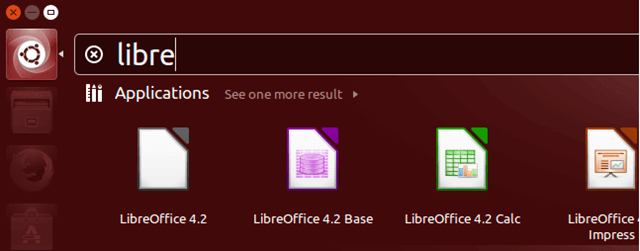
|
|
|
|
|
|
|
2014-02-11 16:25:04 +08:00
|
|
|
|
如果在 Ubuntu 中手动安装 LibreOffice,很有可能每次有版本更新和安全更新时你必须手动更新。
|
2014-02-10 19:05:32 +08:00
|
|
|
|
|
2014-02-11 16:25:04 +08:00
|
|
|
|
或者你仅仅希望 Canonical(Ubuntu母公司)通过它的储存库进行 LibreOffice 的安装和补丁/更新管理。
|
2014-02-10 19:05:32 +08:00
|
|
|
|
|
|
|
|
|
|
--------------------------------------------------------------------------------
|
|
|
|
|
|
|
|
|
|
|
|
via: http://www.liberiangeek.net/2014/01/daily-ubuntu-tips-how-to-manually-install-libreoffice-in-ubuntu/
|
|
|
|
|
|
|
2014-02-11 16:25:04 +08:00
|
|
|
|
译者:[乌龙茶](https://github.com/yechunxiao19) 校对:[Caroline](https://github.com/carolinewuyan)
|
2014-02-10 19:05:32 +08:00
|
|
|
|
|
|
|
|
|
|
本文由 [LCTT](https://github.com/LCTT/TranslateProject) 原创翻译,[Linux中国](http://linux.cn/) 荣誉推出
|
|
|
|
|
|
|
|
|
|
|
|
[1]:http://www.libreoffice.org/download/
|